8 working with third party applications, 1 compatibility, 1 aes16e devices – Lynx Studio AES16e User Manual User Manual
Page 62: 2 optimized pci express dma engine, Working with third party applications, Compatibility, On 8 working with third party applications fo
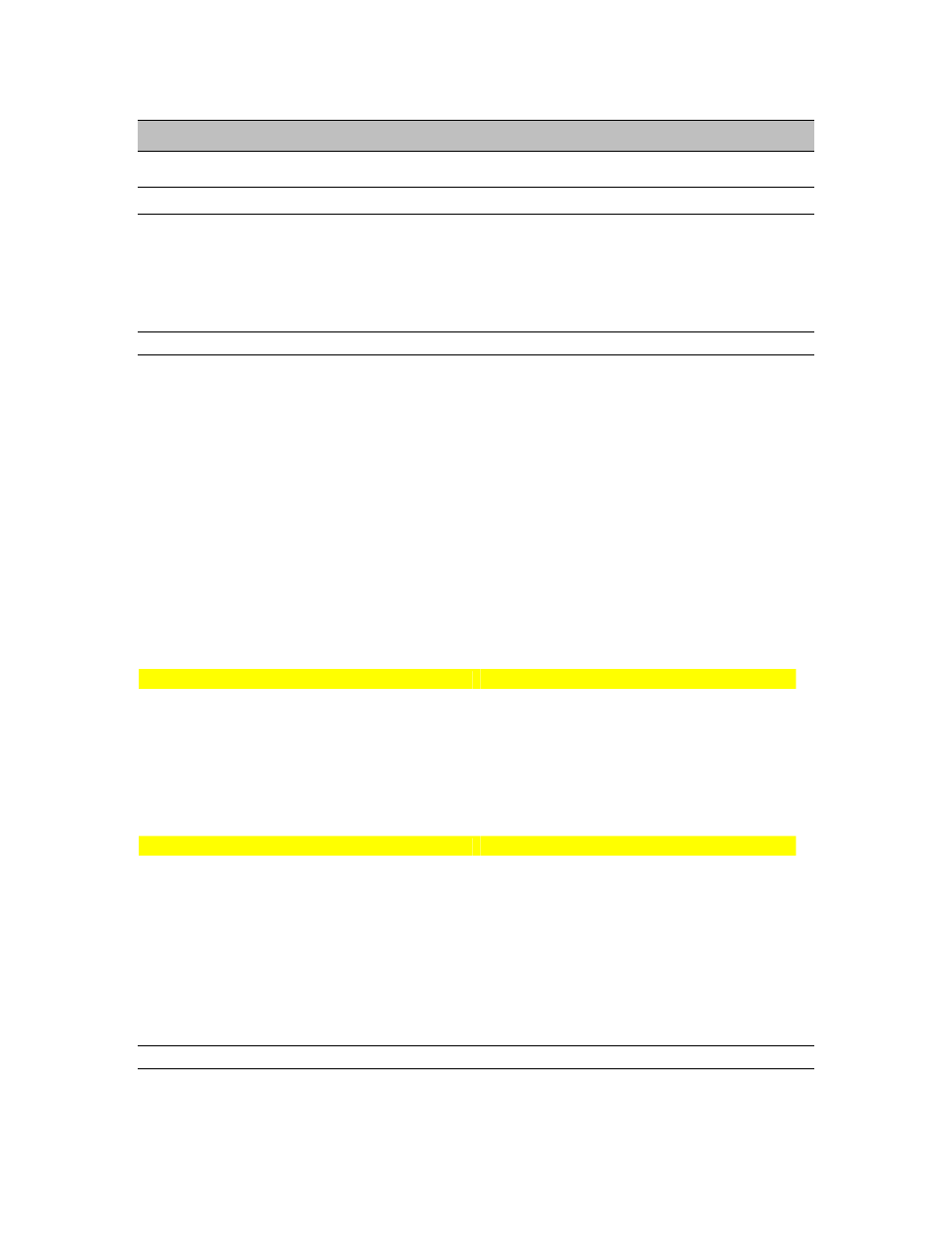
Working with Third Party Applications
8 Working with Third Party Applications
8.1 Compatibility
The drivers included with your AES16e provide compatibility with all standard third party digital audio
applications that communicate with Windows Wave audio, DirectSound, Core Audio and ASIO devices.
Support for these driver models insures compatibility with the vast majority of OSX and Windows audio
applications. A partial list of applications that have been specifically tested for compatibility is provided on
the Lynx web site at pport > Support Documents > Software Compatibility
8.1.1 AES16e Devices
Third party applications communicate with the AES16e through its installed driver. The driver presents the
AES16e’s audio capabilities to applications as standard multimedia, DirectSound or ASIO devices
(Windows) or CoreAudio devices for OS X. Most, if not all, third party pro audio applications provide
device selection in configuration, options, or preference setting windows or menus. Many multimedia audio
applications do not allow direct selection of an audio output device, and instead rely upon the Operating
System’s default playback device. The system default play device can be established from the Windows
control panel (XP: Sounds and Audio > Audio, Vista: Sound). In OS X, the default device can be
established from Applications > Utilities > AudioMidi Setup.
For two channel or stereo audio applications, a separate selection option is typically provided for the input
or recording device and the output or playback device. Multitrack applications provide multiple input and
output device selection menus or windows. Refer to the documentation included with your application to
determine how to select audio devices.
With the AES16e properly installed in your computer, the digital audio devices will be available to
applications, and their names will appear in their device selection menus as follows:
ASIO (Unique Input/Output Names)
DirectSound/MME
Record Play Record
Play
AES16e Record 1
(Left/Right)
AES16e Play 1
(Left/Right)
AES16e Device 1
AES16e Device 1
AES16e Record 2
(Left/Right)
AES16e Play 2
(Left/Right)
AES16e Device 2
AES16e Device 2
AES16e Record 2
(Left/Right)
AES16e Play 3
(Left/Right)
AES16e Device 3
AES16e Device 3
etc. etc. etc.
etc.
ASIO (No Unique Input/Output Names)
Core Audio
Record Play Record
Play
AES16e Record 1
AES16e Play 1
AES16e Record 1
AES16e Play 1
AES16e Record 2
AES16e Play 2
AES16e Record 2
AES16e Play 2
AES16e Record 2
AES16e Play 3
AES16e Record 2
AES16e Play 3
etc. etc. etc.
etc.
When more than one AES16e is installed in your system, the device names will contain a numeric adapter
ID assigned by the operating system. For example, the first input device on adapter 2 would be listed as
“AES16e 2 Record 1”. Refer to the “Configuring Multiple AES16e’s” in section 9 for more information.
8.1.2 Optimized PCI Express DMA engine
The AES16e takes full advantage of the bi-directional capabilities of the 2.5 Gbit/second PCI Express bus.
It’s optimized DMA engine supports simultaneous bus read and write transactions and integrates tightly
AES16e User Manual
Page 62