Connecting to a home network (lan), N am loop antenna assembly, N using the am loop antenna suspending on a wall – Marantz NA7004 User Manual
Page 12: Standing alone, N connecting the dab indoor antenna, Cables used for connections
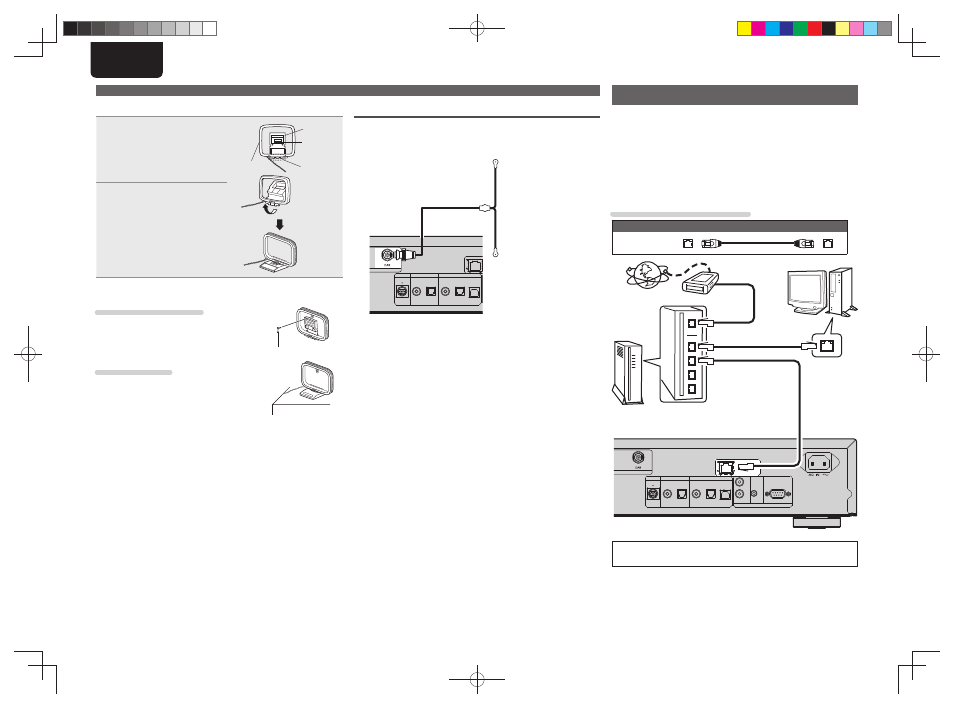
6
ENGLISH
n AM loop antenna assembly
1
Put the stand section
through the bottom of
the loop antenna from
the rear and bend it
forward.
Loop
antenna
Stand
Square
hole
Projecting
part
2
Insert the projecting part
into the square hole in
the stand.
n Using the AM loop antenna
Suspending on a wall
Suspend directly on a wall without assembling.
Nail, tack, etc.
Standing alone
Use the procedure shown upper to assemble.
DAB
n Connecting the DAB indoor antenna
“Tuning in DAB stations” (vpage 13).
M-XPort
DIGITAL OUT
DIGITAL IN
COAXIAL OPTICAL
OPTICAL
COAXIAL
USB
DAB indoor antenna
(Supplied)
Connecting to a home network (LAN)
• This unit lets you play via your home network (LAN) music fi les
stored on a computer and music content such as that from Internet
radio.
You can also operate this unit from a computer using the Web
control function.
• You can update by downloading the latest fi rmware from the
Marantz website.
• See “Setting the network [Network]” (vpage 24) on the menu for
more information on network setting.
Cables used for connections
Cable (sold separately)
Ethernet
cable
M-XPort
DIGITAL OUT
DIGITAL IN
COAXIAL OPTICAL
OPTICAL
COAXIAL
USB
FLASHER
RS232C
IN
OUT
IN
REMOTE CONTROL
NETWORK
Internet
To WAN side
Router
To LAN port
To LAN port
LAN port/
Ethernet
connector
Computer
Modem
For connections to the Internet, contact an ISP (Internet
Service Provider) or a computer shop.
Connecting an antenna
1.NA7004N_ENG_0826.indd 6
1.NA7004N_ENG_0826.indd 6
2010/08/26 19:16:08
2010/08/26 19:16:08