Marantz NA7004 User Manual
Page 7
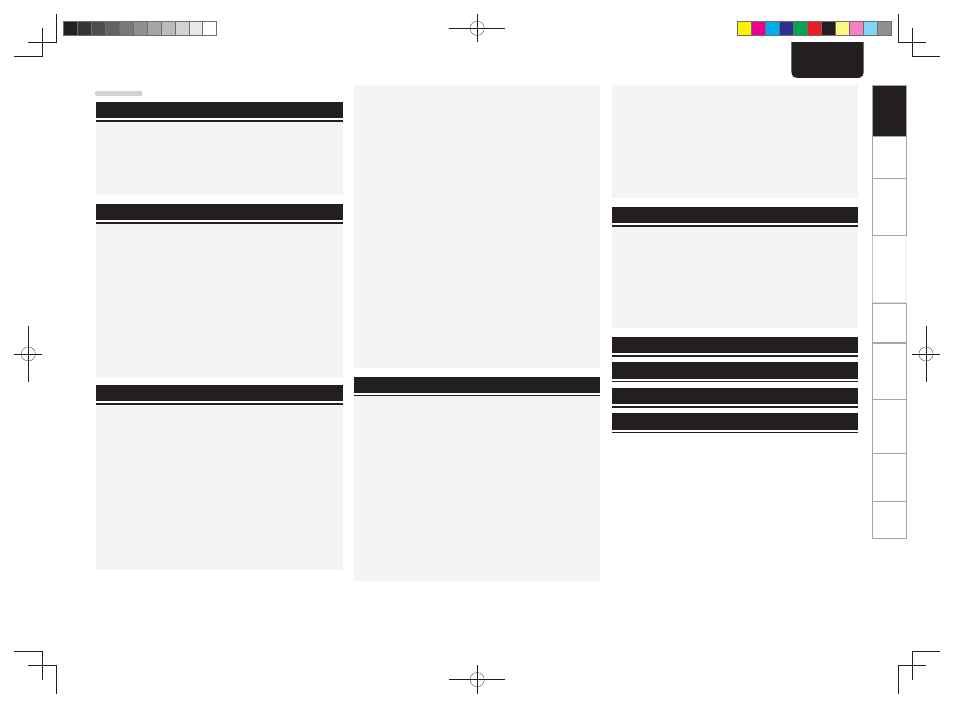
1
Getting Started
Getting Started
Connections
Basic Operations
Advanced Operations
Troubleshooting
Explanation terms
Information
Specifi
cations
Index
ENGLISH
Accessories ···················································································· 2
Main features ················································································· 2
Cautions on handling ···································································· 2
About this guide ············································································ 2
About the remote control····························································· 3
Inserting the batteries··································································· 3
Operating range of the remote control ········································· 3
Contents
Getting started
·······································································2
Analog connections ······································································ 4
Digital connection ········································································· 4
Digital audio output ······································································· 4
Digital audio input ········································································· 5
PC connection ················································································ 5
Connecting an antenna ································································ 5
FM/AM·························································································· 5
DAB ······························································································ 6
Connecting to a home network (LAN) ········································ 6
Required system··········································································· 7
Connecting an iPod ······································································· 7
iPod stand ······················································································ 7
Connecting a USB memory device ·············································· 8
Connecting other equipment ······················································· 9
Connecting the power cord·························································· 9
Connections
·············································································4
Preparations ················································································ 10
Turning the power on ································································· 10
Turning the power off ································································· 10
Operations possible during playback ········································ 10
Input source switching ······························································· 10
M-DAX (Marantz Dynamic Audio eXpander) ······························· 10
Switching the display’s brightness ············································· 11
Listening with headphones························································· 11
Setting the digital output ···························································· 11
Tuner playback ············································································ 11
Tuning in Broadcast Stations ······················································ 11
Automatically presetting FM stations (Auto preset) ··················· 12
Presetting FM/AM stations manually ········································· 12
Listening to preset stations ························································ 12
Calling stations reqistered in Preset List ···································· 13
Deleting stations registered in Preset List ·································· 13
Basic operations
···································································10
Tuner playback ············································································ 21
RDS (Radio Data System) ··························································· 21
PTY (Program Type) ···································································· 21
TP (Traffi c Program) ···································································· 21
RT (Radio Text) ··········································································· 21
Menu map ···················································································· 22
The wireless receiver connection ·············································· 23
Remote control jacks connection ·············································· 23
Remote control connection ························································ 23
Setting the remote control ·························································· 23
Setting the network [Network] ················································· 24
Network connecting ··································································· 24
Network connecting (DHCP=Off) ··············································· 24
Proxy Settings············································································· 25
Last.fm Display ··········································································· 25
Network Standby ········································································ 25
PC Language··············································································· 25
Friendly Name Edit ····································································· 25
Advanced operations
·························································21
Information
·············································································29
Explanation terms
·······························································33
Troubleshooting
···································································34
Setting the DAB [Tuner] ····························································· 26
Making the DAB settings ···························································· 26
Setting the others [Other] ·························································· 26
Auto standby··············································································· 26
Screen saver ··············································································· 26
Firmware update········································································· 27
Other functions ··········································································· 27
Inputting characters ···································································· 27
Web control function ·································································· 28
Last function memory································································· 28
Resetting the microprocessor ···················································· 28
Specifi cations
········································································37
Listening to DAB/DAB+ ····························································· 13
Tuning in DAB stations ······························································· 13
Auto scannig broadcast stations ················································· 13
Switching the reception information for the currently
tuned in DAB station··································································· 13
iPod® playback ··········································································· 14
Before playing a USB or an iPod ················································· 14
Playing an iPod············································································ 14
Playing repeatedly (Repeat playback) ········································ 14
Playing random order (Random playback) ·································· 15
Disconnecting the iPod ······························································· 15
USB memory device playback ··················································· 15
Playing fi les stored on USB memory devices ····························· 15
Network audio playback ···························································· 16
Listening to internet radio ··························································· 16
Playing fi les stored on a music server ········································ 17
Listening to Last.fm ···································································· 17
Listening to Napster ··································································· 18
Using as a D/A converter ··························································· 19
Connect and playback from a digital device (Opt/Coax) ·············· 19
Connecting and playing back from a computer (USB) ················ 19
Favorite function ········································································ 20
Registering Internet radio stations, music servers,
and tuners in Favorite List ·························································· 20
Calling Internet radio stations, fi les registered or
tuners in Favorite List ································································· 20
Deleting Internet radio stations, fi les registered or
tuners in Favorite List ································································· 20
Part names and functions··························································· 29
Front panel ·················································································· 29
Rear panel ··················································································· 30
Remote control ··········································································· 30
iPod® ···························································································· 31
USB memory ··············································································· 31
Important information ································································· 31
DAB/DAB+ ··················································································· 32
Network audio ············································································· 32
Important information ································································· 32
Index
··························································································37
1.NA7004N_ENG_0826.indd 1
1.NA7004N_ENG_0826.indd 1
2010/08/26 19:16:06
2010/08/26 19:16:06