At a glance, First look – Motorola moto x User Manual
Page 4
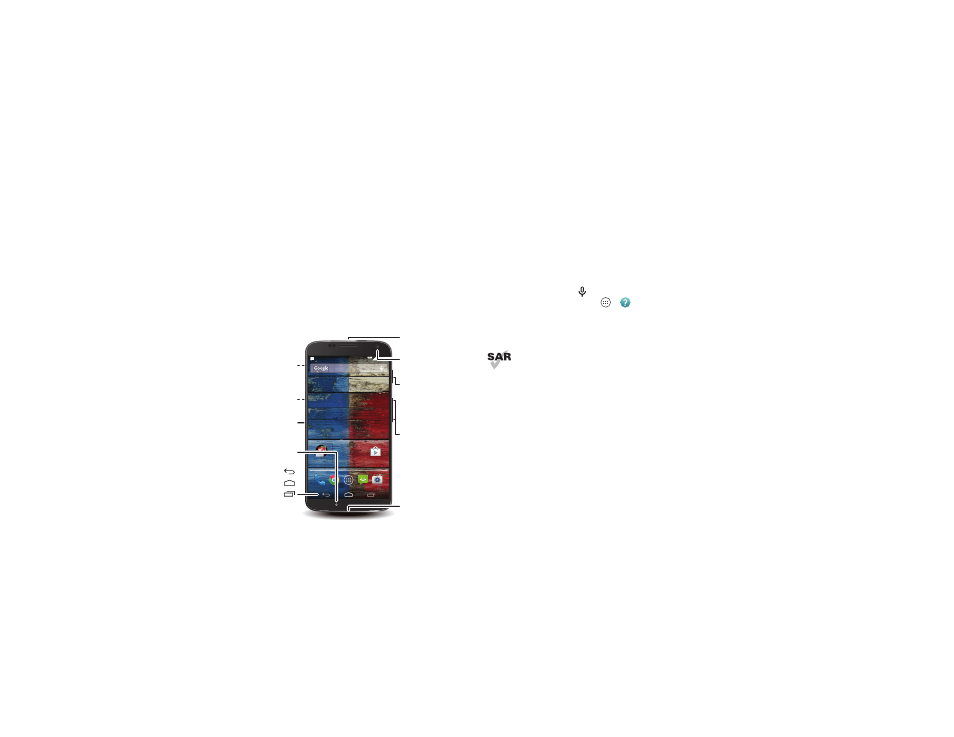
2
At a glance
At a glance
First look
Your new Moto X™ has a bright display that goes from one
side all the way to the other. Its body curves to fit in your hand.
And you’ll rarely have to plug it in.
Note: Your smartphone may look a little different.
4:00
4:00
WED, DECEMBER 18
Goo
gle
Play Store
HD Front
Camera
NFC Antenna
(on back)
Micro USB/
Charger
3.5mm
Headset Jack
Power Key
Press = Screen
On/Off
Hold = Phone
On/Off
10MP HD
Back Camera
(on back)
Microphone
SIM Card
Tray
Volume Keys
Back
Home
Recent
Apps
Tips & tricks
• Start: The SIM card is pre-installed in your smartphone. Just
power on, charge up (if necessary), and register. See “Start”
on page 4.
• Top topics: Just want a quick list of what your smartphone
can do? See “Top topics” on page 3.
• More: All your questions answered, right on your
smartphone. Just tap
and tell your smartphone what you
want help with. Or tap Apps
>
Moto Care. Want even
more? See “Get more!” on page 61.
Note: Certain apps and features may not be available in all
countries.
This product meets the applicable national or
international RF exposure guidance (SAR guideline)
when used normally against your head or, when worn
or carried, at a distance of 2.5 cm from the body. The SAR
guideline includes a considerable safety margin designed to
assure the safety of all persons, regardless of age and health.