Measurement Computing CB-7000 Utilities User Manual
Page 23
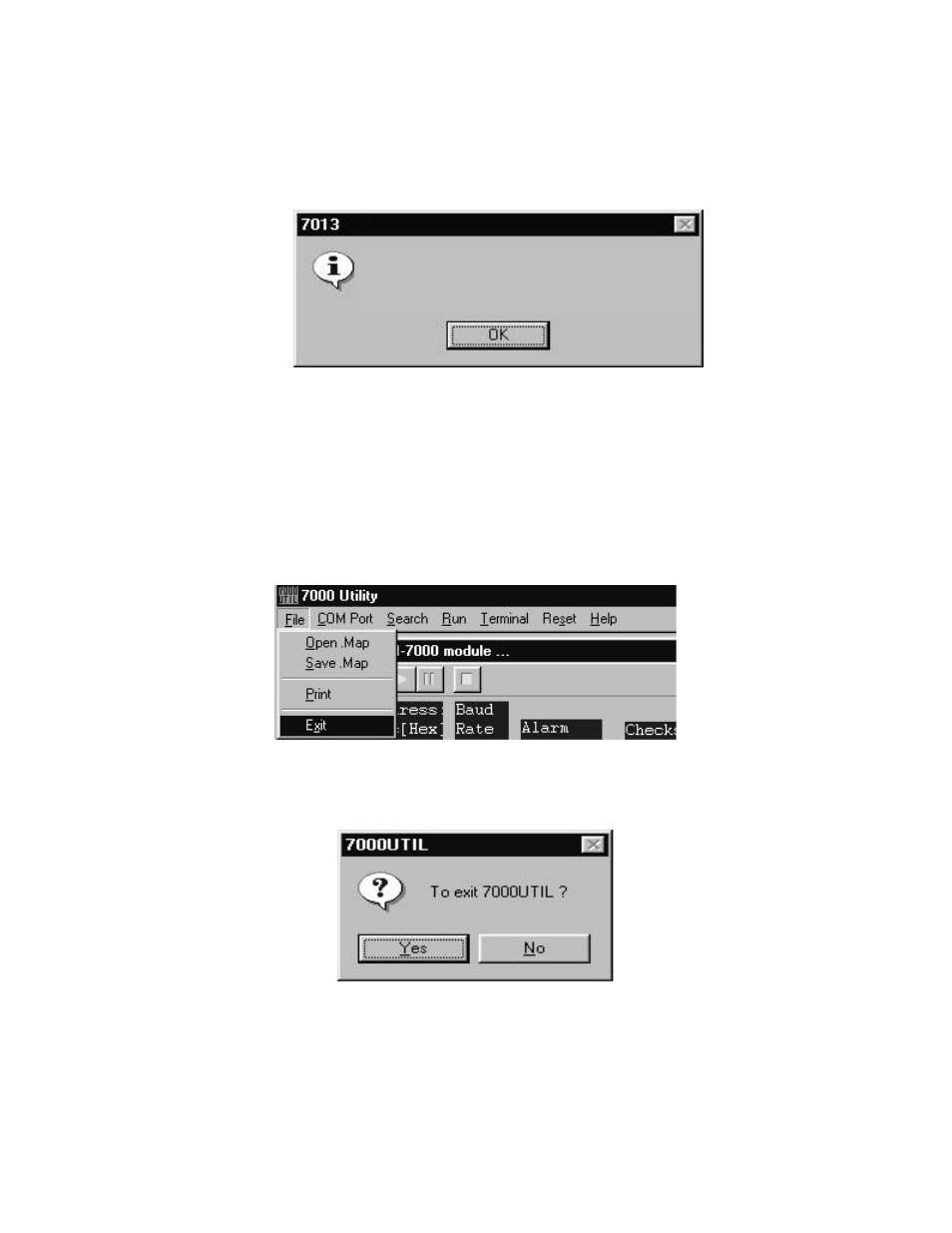
19
2. Make the desired change(s).
2.Click on the “Setting” button.
3.The 7000 Utility displays the window as Figure 2-22. If the message “Please connect Init* to
GND. Then Click OK button again!!!” is displayed, connect Init* terminal to the GND terminal.
Setting Configuration OK !!
Please Turn off the power of 7000 m odule,
then Turn On again to take effect the setting!!!
Figure 2-22. Setting Configuration OK!!
4. Turn OFF the power to this module and then turn it back ON. If an Error Code 17 message is
displayed, it means a failure. Re-check the connection of INIT and GND of the module, and
repeat the above steps again.
2.7.9 Exiting the 7000 Utility
Please refer to Figure 2-23 to quit the 7000 Utility.
Figure 2-23. To Exit the 7000 Utility.
When exiting the 7000 Utility, a window will prompt you to exit as in Figure 2-24.
Figure 2-24. Make sure to exit 7000.
Please click “Yes” to exit the 7000 Utility.