Measurement Computing CB-7000 Utilities User Manual
Page 27
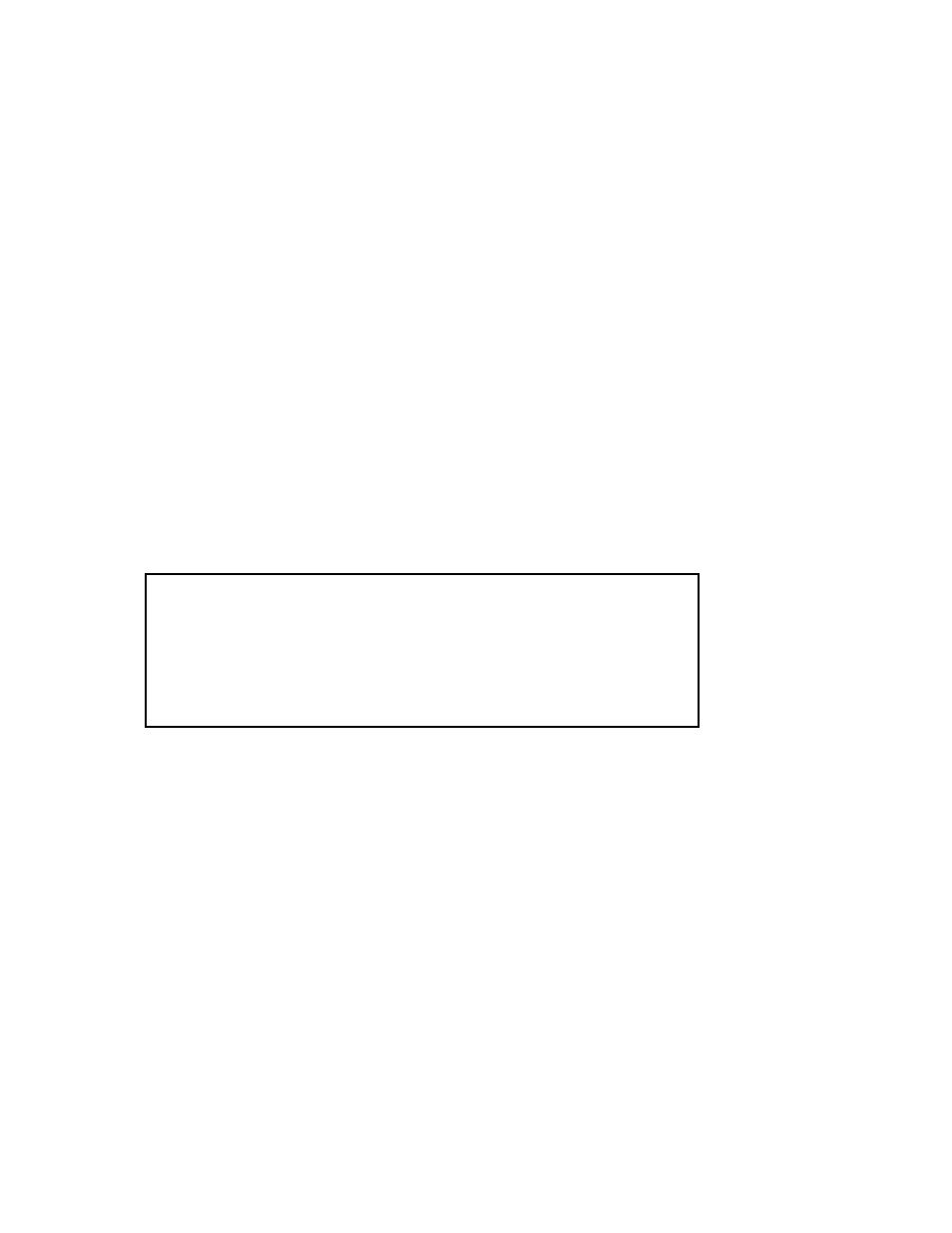
23
Demo: host wat chdog and safe value for 7060, and refer to hardware manual for det ailed
information.
01. Power on and run test.exe
02. Press 2
03. Press $012Enter]
Æ Receive=!01400601
04. Press 2
05. Press #01000F[Enter]
Æ Receive =>
06. Press 2
07. Press $016[Enter]
Æ Receive=!0F0F00
08. Press 2
09. Press ~014S[Enter]
Æ Receive=!0F0F00
10. Press 2
11. Press ~01311E[Enter]
Æ Receive=!01
12. Wait 3 seconds; user will find that the LED of 7060 is flashing and the relay output is all
OFF. This action simulates that the host computer has failed and the host watchdog is active. All
relay outputs go to their safe states.
13. Press 2
14. Press $016[Enter]
Æ Receive=!01000F00
15. Press 2
16. Press ~011[Enter]
Æ Receive = !01
Note: The program “test.exe” is contained in the NAP7000S. It is a software utility of DOS
version for 7000 modules. Please contact us to get the detailed information of NAP7000S
software package.
Step 03: This is a 7000 DIO module; baud rate=9600.
Step 05: Set all the relay output to the ON State.
Step 07: Read back the state of all DI/O: all relays ON, all inputs HIGH
Step 09: Set current D/O states to safe-value
Step 11: Enable the host watchdog and timer = 1EH*0.1s = 3 sec.
Step 14: Read back the DI/O state, all relays OFF, all inputs HIGH.
Step 16: Clear the module status to 00