Getstatus.vi – Measurement Computing UL for NI LabVIEW User Manual
Page 101
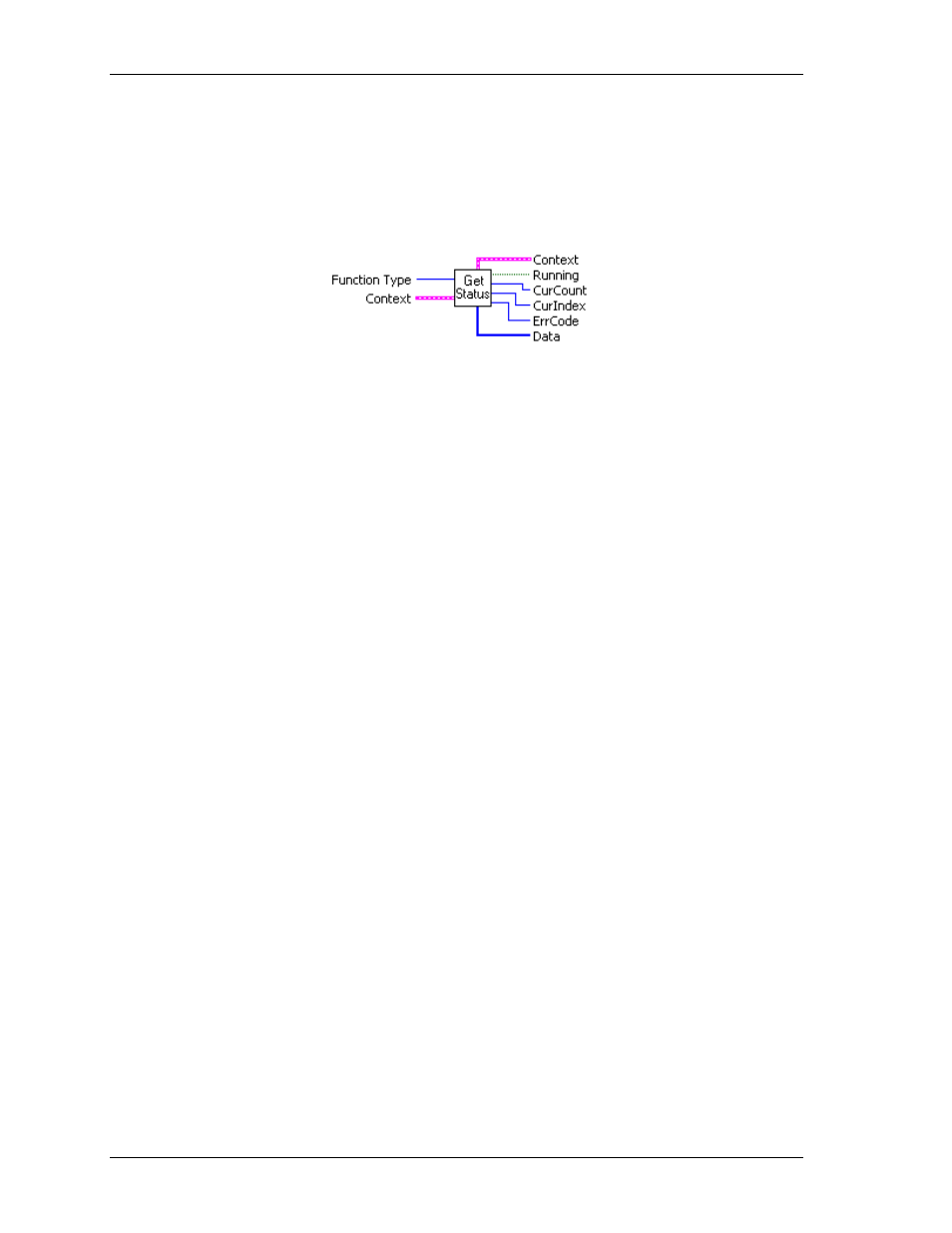
Universal Library Virtual Instruments (VIs)
Miscellaneous VIs
GetStatus.VI
Changed R5.4 ID
Returns the status of a background operation that is currently running.
Revision 5.4 added FunctionType Delay input.
Summary:
Inputs:
Function
Type
[I32] - Specifies the function type whose status to get.
Context
[cluster] - Input data structure from a background operation. *Refer to
"Notes" below.
Output:
Context
[cluster] - Output data structure
Running
[TF] - Status of background operation.
CurCount
[I32] - Current count returned to this variable.
CurIndex
[I32] - Current index returned to this variable.
ErrCode
[I32] - Error code. See ErrMsg.VI
Data
[U16] - Data array from context
Arguments:
Function
Type
Specifies the function type of the background operation.
The following are valid Function Types:
AI FUNCTION - Get the status of a background operation that started with
AInScBg.VI or APretrBg.VI
AO FUNCTION - Get the status of a background operation that started with
AOutScBg.VI.
DI FUNCTION - Get the status of a background operation that started with
DInScBg.VI .
DO FUNCTION - Get the status of a background operation that started with
DOutScBg.VI
CTR FUNCTION - Get the status of a background operation that started with
CStore.VI
Context
Data structure containing information from a background operation. Some of the
information included is the board number, the data array, the array size, and the
initial status of the background operation.
Follow the steps below when wiring this VI:
1.
Start a background operation.
2.
GetStatus.VI checks for completion (boolean output called "Running").
3.
StopBg.VI terminates the operation, if not already done, and frees memory aliases.
4.
Data output from the background operation is passed to GetStatus.VI and StopBg.VI
via Context, and can be wired from one or both of them for intermediate or final
actions, respectively.
The demo VIs illustrate this process effectively.
Running
Indicates whether or not a background process is currently executing. "Idle" =
False.
101