Aoutscbg.vi – Measurement Computing UL for NI LabVIEW User Manual
Page 41
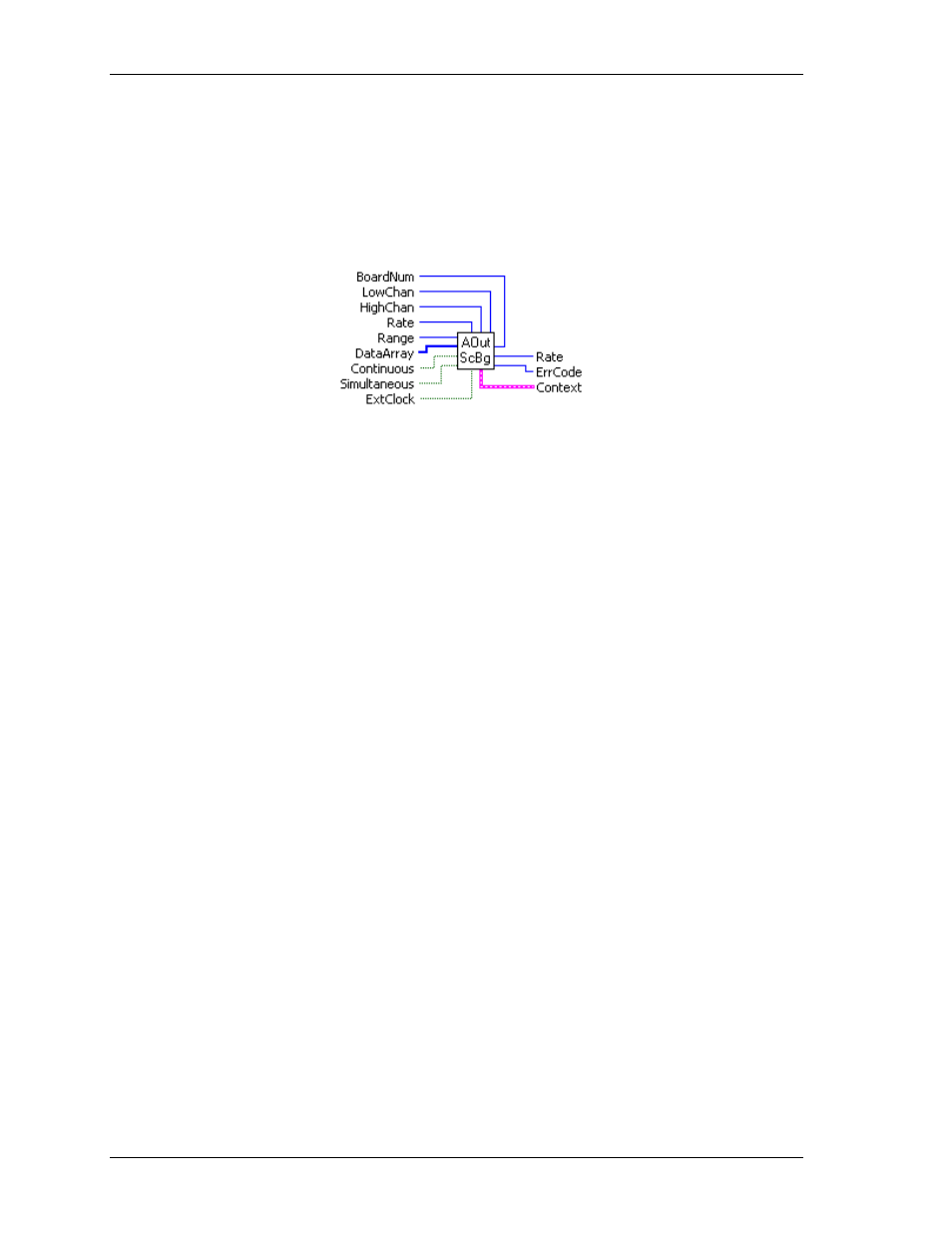
Universal Library Virtual Instruments (VIs)
Analog Output VIs
AOutScBg.VI
Outputs the values to a range of D/A channels in the background. This VI can only be used with boards that
support interrupt, DMA or REP-INSW transfer methods. When this option is used the D/A operations will
begin running in the background and control will immediately return to the VI. Use GetStatus.VI to check the
status of a background operation. Use StopBg.VI to terminate background operations before they are
completed. Always run StopBg.VI after running a background operation to clear variables and flags.
Summary:
Inputs:
BoardNum [U32] - The board number assigned when installed with InstaCal. Can
be 0 to 100.
LowChan
[I32] - First D/A channel of scan
HighChan
[I32] - Last D/A channel of scan
Rate
[I32] - Sample rate in scans per second
Range
[I32] - D/A range code
DataArray
[U16] - Data array to output D/A values from.
Continuous
[TF] - Run the VI in an endless loop
Simultaneous
[TF] - Simultaneous update mode
ExtClock
[TF] - Pace conversions externally
Outputs:
Error code
[I32] - Error code. See ErrMsg.VI
Context
[cluster] - Output data structure..
Arguments:
BoardNum
The board number associated with a board when it was installed with InstaCal. The
specified board must have a D/A.
LowChan
First D/A channel of scan.
HighChan
Last D/A channel of scan.
Low/High Channel #
The maximum allowable channel depends on which type of D/A board is being
used.
Rate
(input)
For many D/A boards, the
Rate
is ignored and can be set to
NOTUSED
. For D/A
boards with trigger, and transfer methods which allow fast output rates, set
Rate
to
the D/A output rate (in scans/sec). A typical fast board is the CIO-DAC04/12-HS.
If supported, this is the rate at which scans are triggered. If you are updating 4
channels, 0-3, then specifying a rate of 10,000 scans per second (10 kHz) will
result in the D/A converter rates of 10 kHz: (one D/A per channel). The data
transfer rate will be 40,000 words per second; (4 channels x 10,000 updates per
scan).
The maximum update rate depends on the D/A board that is being used.
DataArray
The data array should be filled with D/A values in the range 0 – n, where n is the
value 2
Resolution
- 1 of the converter. There should be at least
HighChan
-
LowChan
+
1 elements in the array.
41