Installing the software, Installing and configuring ul for labview – Measurement Computing UL for NI LabVIEW User Manual
Page 7
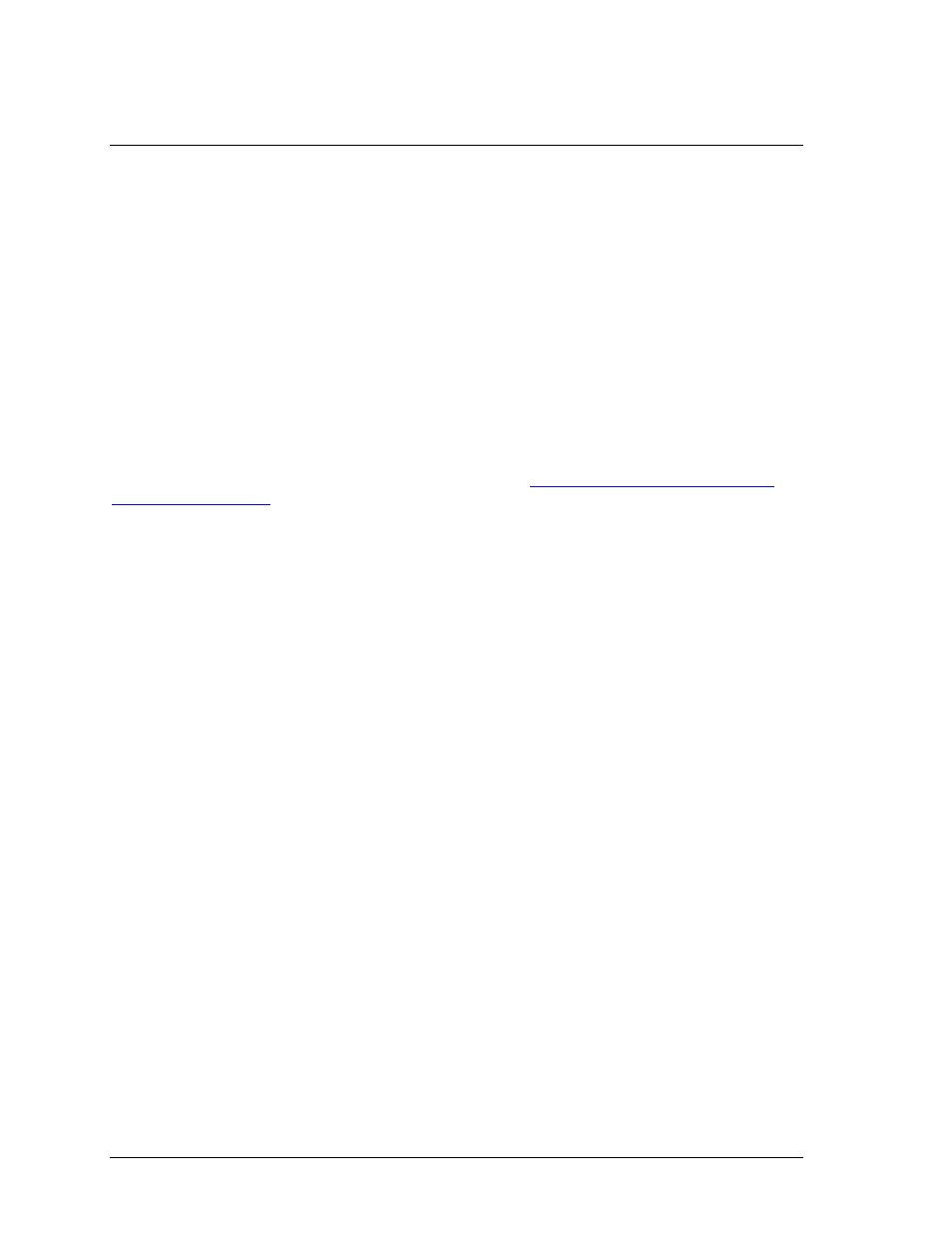
2
Installing and Configuring UL for LabVIEW
This chapter explains how to install the software on your computer, and how to configure the software for the
boards that you will be using with it.
The UL for LabVIEW software contains the following components:
UL for LabVIEW rev. 7.11 software, which includes the UL Extension VIs
Sample programs for use with Extension VIs and MCC hardware
readme.txt
You can install this software on all operating systems that are supported by the UL and your version of
LabVIEW.
Installing the software
The UL for LabVIEW software is installed from the Measurement Computing Data Acquisition Software CD.
Refer to the Quick Start Guide for instructions on installing the software on the Measurement Computing
Data Acquisition Software CD. This booklet is available in PDF at
Configuring your MCC hardware for use with UL for LabVIEW VIs
Before starting the LabVIEW environment, configure your Measurement Computing data acquisition board(s)
using InstaCal. InstaCal stores all board-specific configuration information in a configuration file named
CB.CFG. InstaCal creates and/or modifies the CB.CFG file when board configurations are added or updated.
The CB.CFG file is read by the UL. The LabVIEW Extension VIs use the CB.CFG file to access the
hardware.
7