Getting started – Metro 1800 Series Mobile Workstation User Manual
Page 13
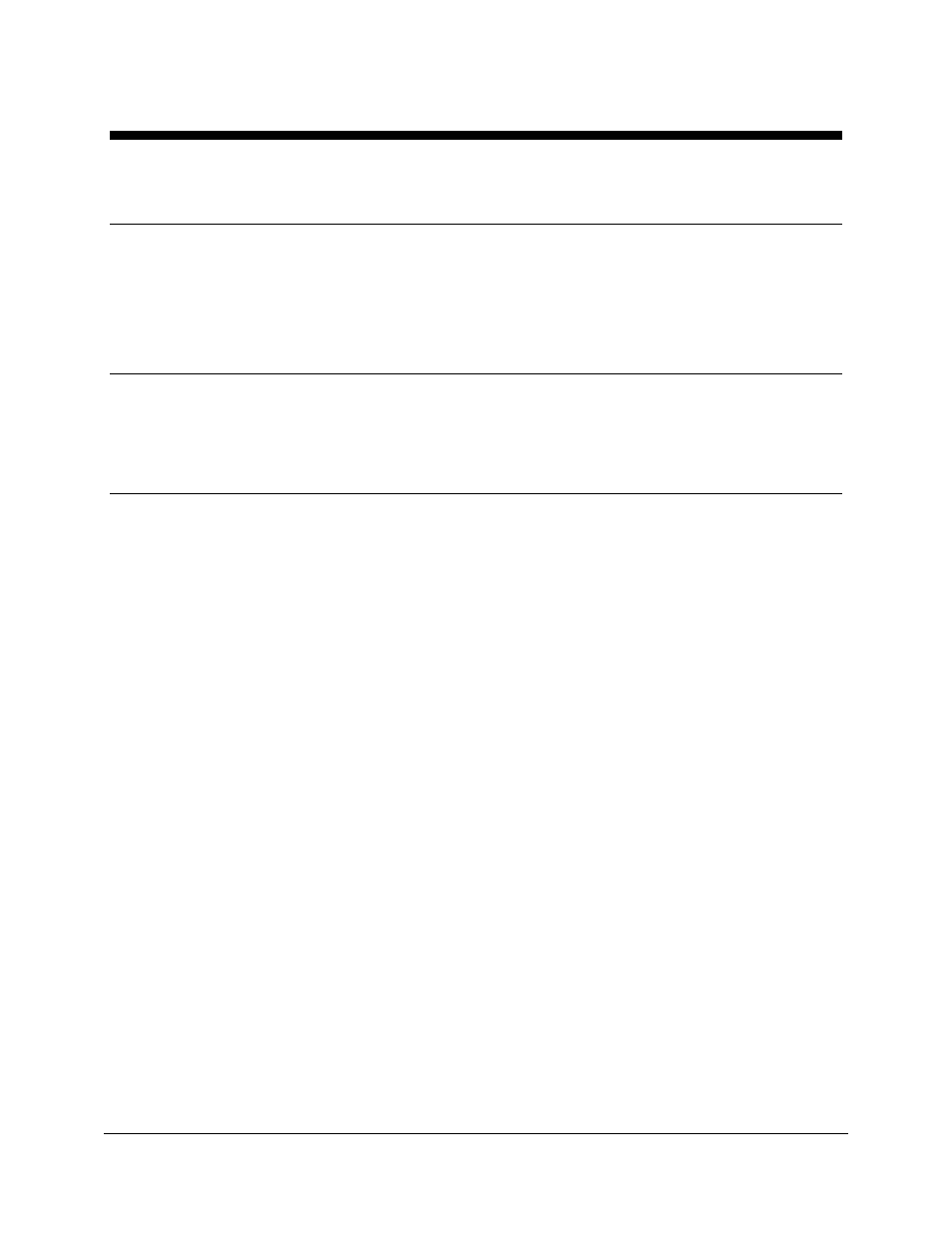
Metro
TM
1800 Series Mobile Workstation Operations Manual, L01-503
13
InterMetro Industries Corporation
Getting Started
Unpacking
The Metro
TM
1800 Series Mobile Workstation will arrive fully assembled and fully functional at
the customer’s site in a cardboard box. After cutting the strapping bands, lift the top of the box
over the Mobile Workstation. In order to avoid any injury, two (2) people shall lift the Mobile
Workstation from the padding blocks. The workstation may weigh between 115 and 150 lbs
depending on the configuration.
Inspection
After the Metro
TM
1800 Series Mobile Workstation has been unpacked, the user should inspect
the unit for any shipping damage. If there is any damage, please contact InterMetro Customer
Service immediately.
Power Supply Preparation
Before placing a Metro
TM
1800 Series Mobile Workstation into service, the Power Supply battery
may need to be connected and should be initially charged for a full 24 hours.
Important Notice:
Please refer to the respective supplemental operations manual included with the Mobile
Workstation for the Power Supply installed for requirements and details on battery preparation
and initial charging of the Power Supply.
To charge the battery:
• For DC output power supplies, plug the coiled AC power cord into an AC outlet and put
the “ON/Extended Storage Switch” into the "ON" position (see "Turning on the Power
Supply" below).
• For AC Inverter power supplies, plug the coiled AC power cord into an AC outlet only. It
is not necessary to turn on the supply.
Notice:
For further information on power supply charge times and on the charge indicator
lights of the Remote Fuel Gauge, please refer to the respective Power Supply
supplement.