Metro 1800 Series Mobile Workstation User Manual
Page 23
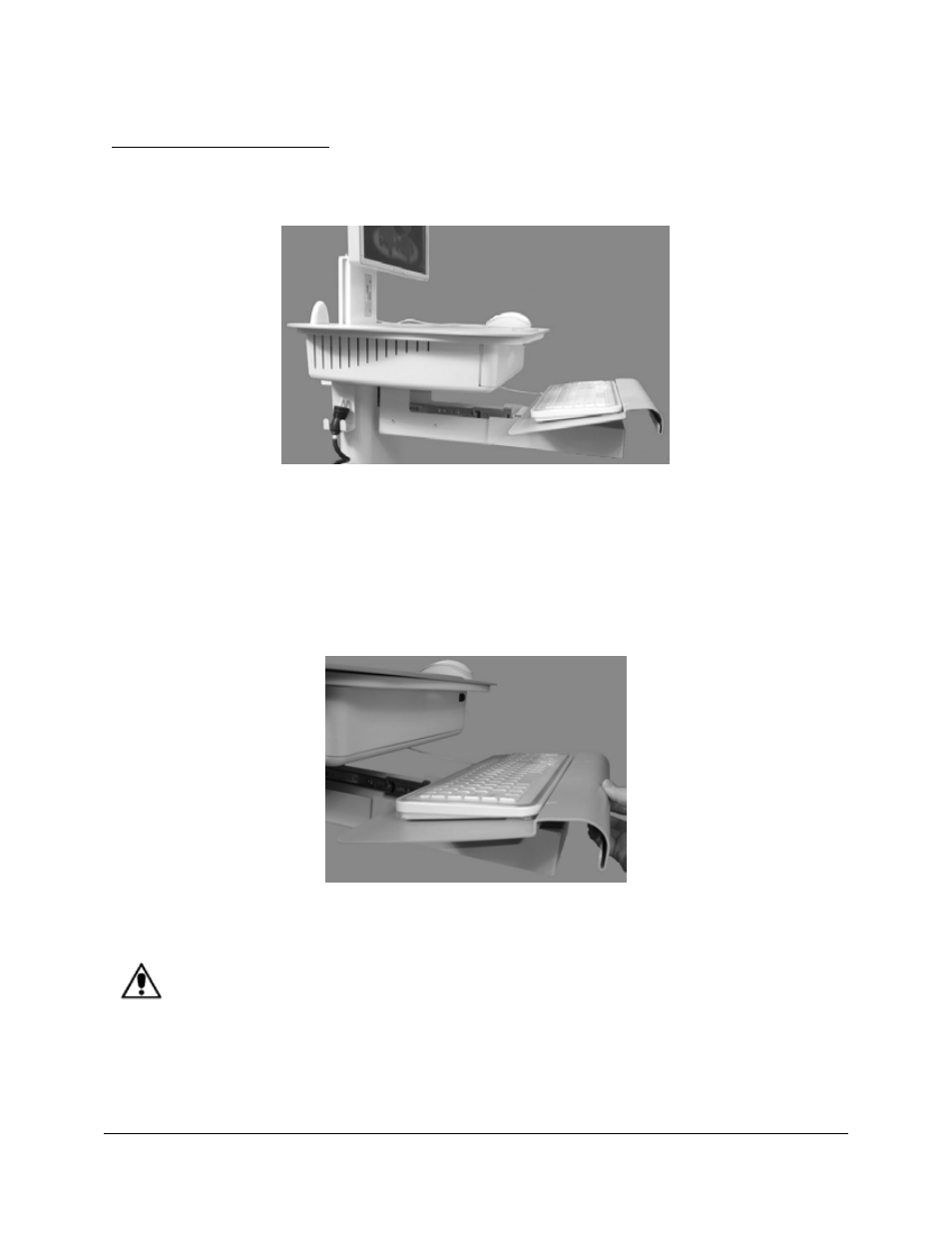
Metro
TM
1800 Series Mobile Workstation Operations Manual, L01-503
23
InterMetro Industries Corporation
Tilting Keyboard Tray Option
The Metro
TM
1800 Series Mobile Workstation can be deployed with an optional tilting keyboard
tray for ergonomic comfort.
Tilting Keyboard Tray
When the tray is fully extended, it can be adjusted by lifting the front edge until a click is heard,
indicating the first and lowest tilt position, and then releasing it. The tray can be adjusted to one
of three tilt positions.
To lower the tray to the original bottom horizontal (untilted) position, lift the tray all the way up
and drop it back to the bottom position while holding the front edge of the tray.
Lifting Tilting Keyboard Tray to Adjust Position
Caution:
Do not push the keyboard tray in while it is in a tilted position. Lift the tray all the way
up and drop it back to the bottom position while holding the front edge of the tray
before pushing it in.