Flat panel display – Metro 1800 Series Mobile Workstation User Manual
Page 27
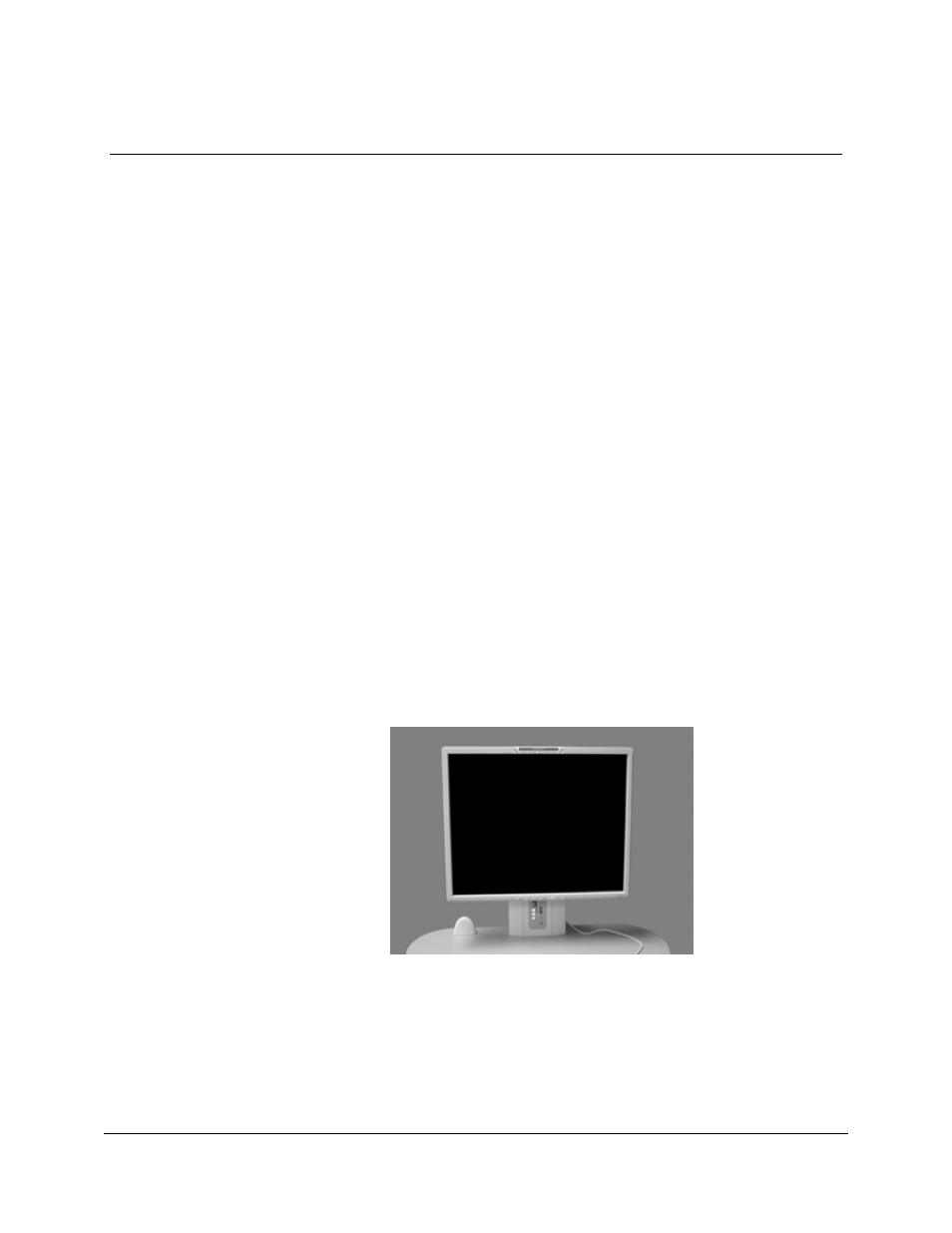
Metro
TM
1800 Series Mobile Workstation Operations Manual, L01-503
27
InterMetro Industries Corporation
Flat Panel Display
The Metro
TM
1800 Series Mobile Workstation comes typically with an LCD display. The standard
display is capable of displaying screen resolutions of up to 1280x1024 pixels. Optionally, the
Metro
TM
1800 may come with a larger display or in a dual display configuration in either
landscape or portrait.
In order to avoid damaging the display’s screen, do not press the screen with your fingers. A
soft, clean, lint-free cloth or a lens brush of camel hair should be used to clean the screen.
Never pour or spray any type of liquid onto the display.
Additional information about the operation of the display can be found in the operating manual
from the original manufacturer provided with the Mobile Workstation. For additional information,
please contact InterMetro Customer Service.
Powering Up the
Display
The Metro
TM
1800 Series Mobile Workstation power supply must be
turned ON first before turning ON the display. The ON/OFF switch for the
display is located on the display and may be turned ON/OFF as required.
Adjusting Display
Parameters
To adjust different parameters on the display like brightness, contrast,
color, etc., please refer to the display’s user manual, which is shipped with
the Mobile Workstation.
Notice: In order to increase the run-time of your Metro
TM
1800 Series
Mobile Workstation with one charge of the power supply battery,
the display’s brightness should not be set higher than 15%.
Depending on the make of display, it is factory set from
0 to 15%. If, for any reason, the brightness is set to a higher
value, set it back to less than 15% for an increased run-time.
Flat Panel Display