Metro 1800 Series Mobile Workstation User Manual
Page 21
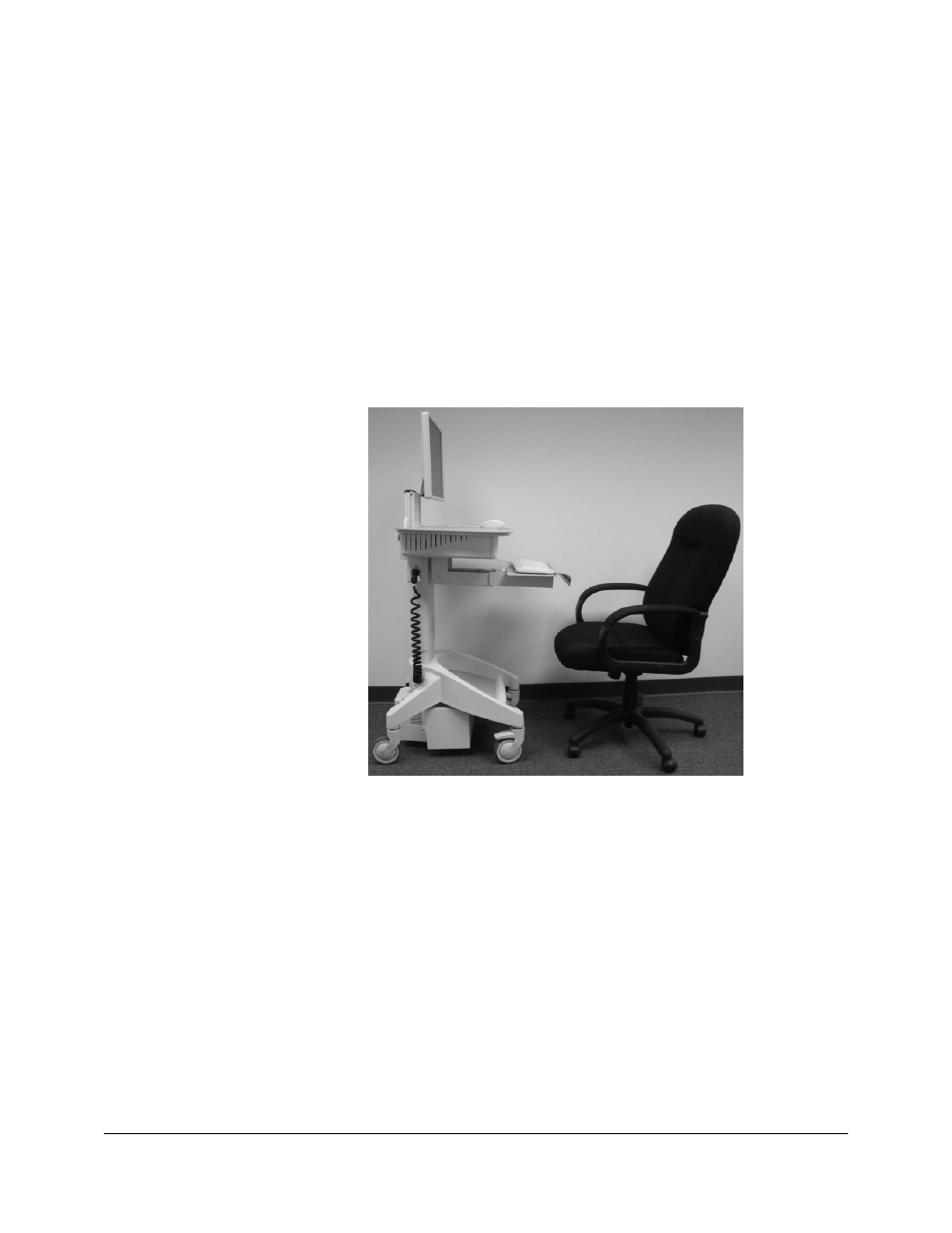
Metro
TM
1800 Series Mobile Workstation Operations Manual, L01-503
21
InterMetro Industries Corporation
Metro
TM
1800 Cart at the Highest Position
Lowering the
Metro
TM
1800
Series Mobile
Workstation’s
Writing Surface
Perform the following steps to lower the writing/work surface of the
Metro
TM
1800 Series Mobile Workstation using the height adjustment
handle:
• Stand in front of the workstation and grasp the height adjustment
handle with your right hand.
• Grab the left side of the writing surface with your left hand.
• Pull the height adjustment handle up.
• While holding the height adjustment handle up, push the writing
surface down to the desired height and then release the height
adjustment handle.
Metro
TM
1800 Cart in the Lowest Position