Maintenance – Metro 1800 Series Mobile Workstation User Manual
Page 34
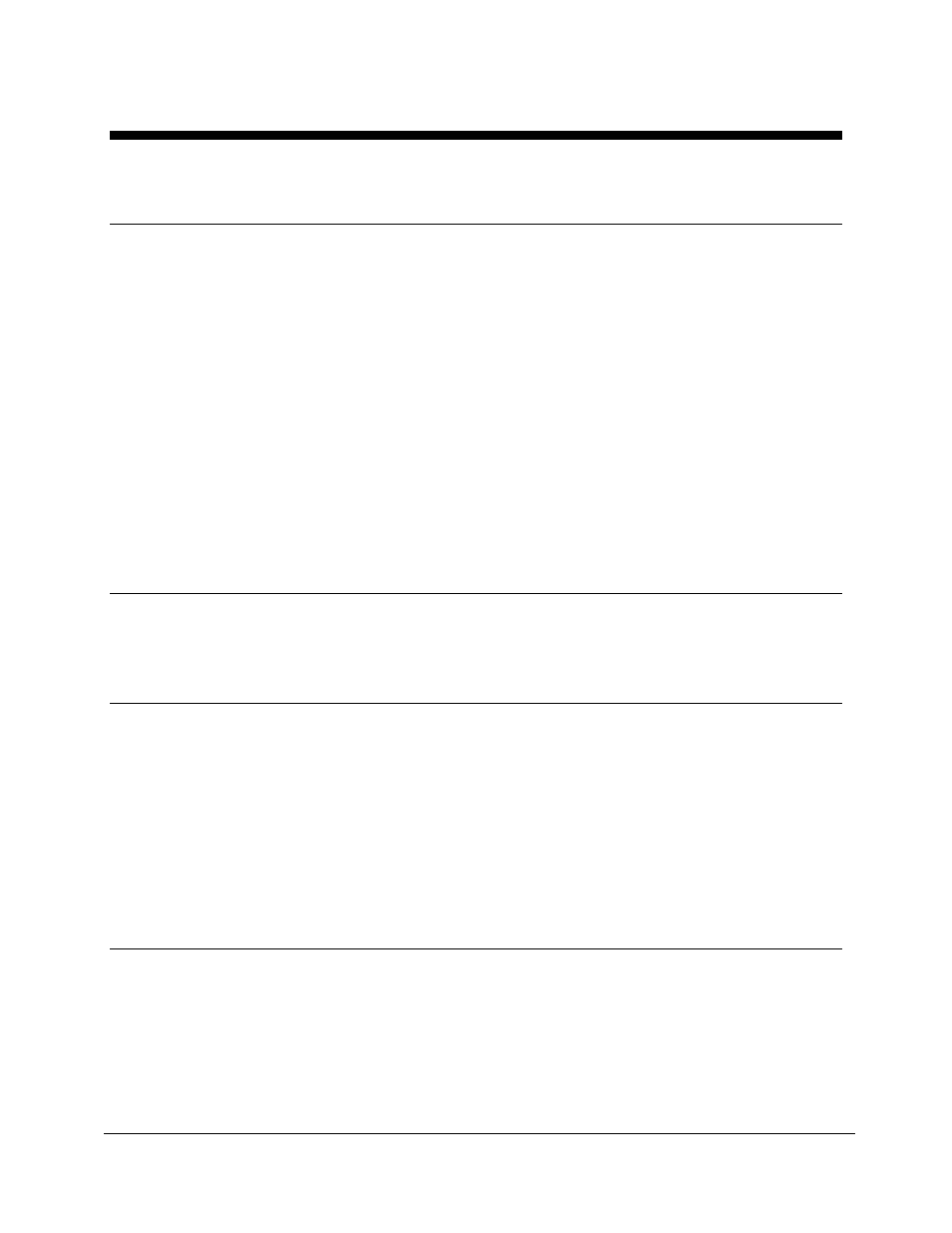
34
Metro
TM
1800 Series Mobile Workstation Operations Manual
InterMetro Industries Corporation
Maintenance
Cleaning
Use 70 percent isopropyl alcohol (IPA) diluted with water for cleaning. You may also use one of
these products:
• Cidex
• Clorox
Clean-Up
• “Green soap” United States Pharmacopoeia (USP)
• Formula
409
• Sani-Cloth.
Plus
• Virustat
TBQ
Ensure that the workstation is off and unplugged. Apply 70 percent isopropyl alcohol to a clean
nonabrasive cloth and then wipe all surfaces of the workstation. Cleaners applied close or
directly to openings (e.g. ventilation slots) could leak inside and cause damage. Be careful not
to splash solvents on the power supply enclosure.
Adjustments and Tightening
Periodic checks should be performed for tightness of fasteners and screws. For additional
details, please contact InterMetro Customer Service.
Power Supply Batteries
Power Supply Batteries have a charge cycle lifetime based on technology and may need
periodic replacement. Please refer to the respective supplemental operations manual included
with the Mobile Workstation for the Power Supply installed for details of battery replacement for
the Power Supply or contact InterMetro Customer Service.
Power Supplies using Lithium-Ion type batteries are subject to special shipping conditions and
are not connected during shipment due to USDOT and IATA regulations. Please refer to the
respective supplemental operations manual included with the Mobile Workstation for the Power
Supply installed for requirements and details on battery preparation for the Power Supply.
Power Supply Air Filter
Power supplies equipped with an air filter require periodic maintenance. Please refer to the
respective supplemental operations manual included with the Mobile Workstation for the Power
Supply installed for requirements and details of periodic air filter cleaning and replacement.