Metro 1800 Series Mobile Workstation User Manual
Page 36
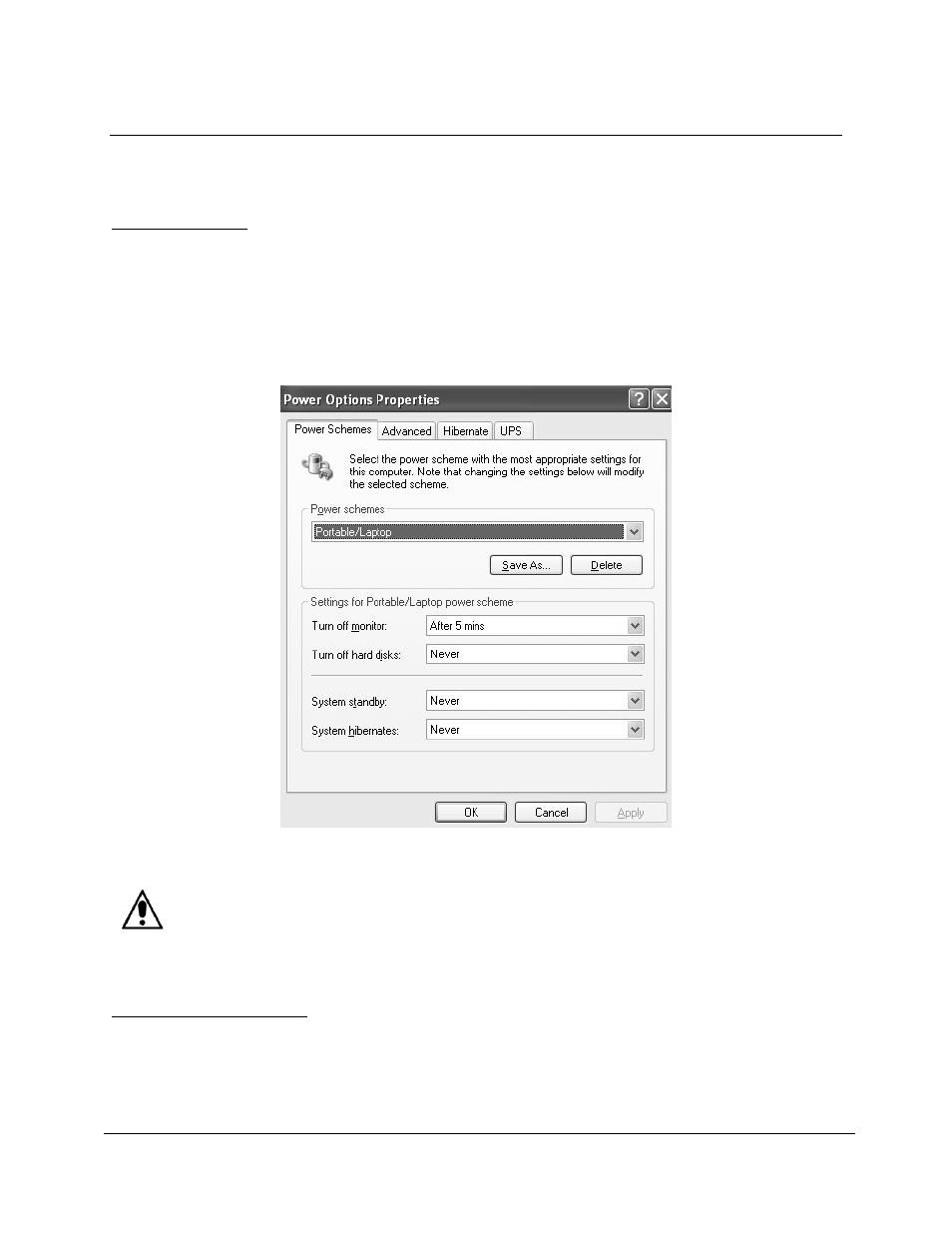
36
Metro
TM
1800 Series Mobile Workstation Operations Manual
InterMetro Industries Corporation
Power Savings
In order to conserve power and enjoy a long run-time with a single battery charge, several
parameters need to be set on the workstation computer and display.
Computer Settings
Two parameters need to be set on the workstation computer:
1. Turn OFF any computer screen saver. Some screen savers require a high amount of
computational power and cause high power consumption.
2. Through the Windows Control Panel, open the Power Options Properties and set it to the
following:
Power Options Properties Control Panel
Caution:
Under no circumstances should the computer “Power schemes” be set to “Always
On”: the setting significantly reduces power supply run time on batteries and may
cause the computer equipment to overheat.
Flat Panel Display Settings
The Flat Panel Display brightness should not be set higher than 15%. To adjust the brightness
parameter of the display, please refer to the display’s user manual, which is shipped with the
Mobile Workstation. See “Adjusting Display Parameters” in “Flat Panel Display” section above.