Metro 1800 Series Mobile Workstation User Manual
Page 15
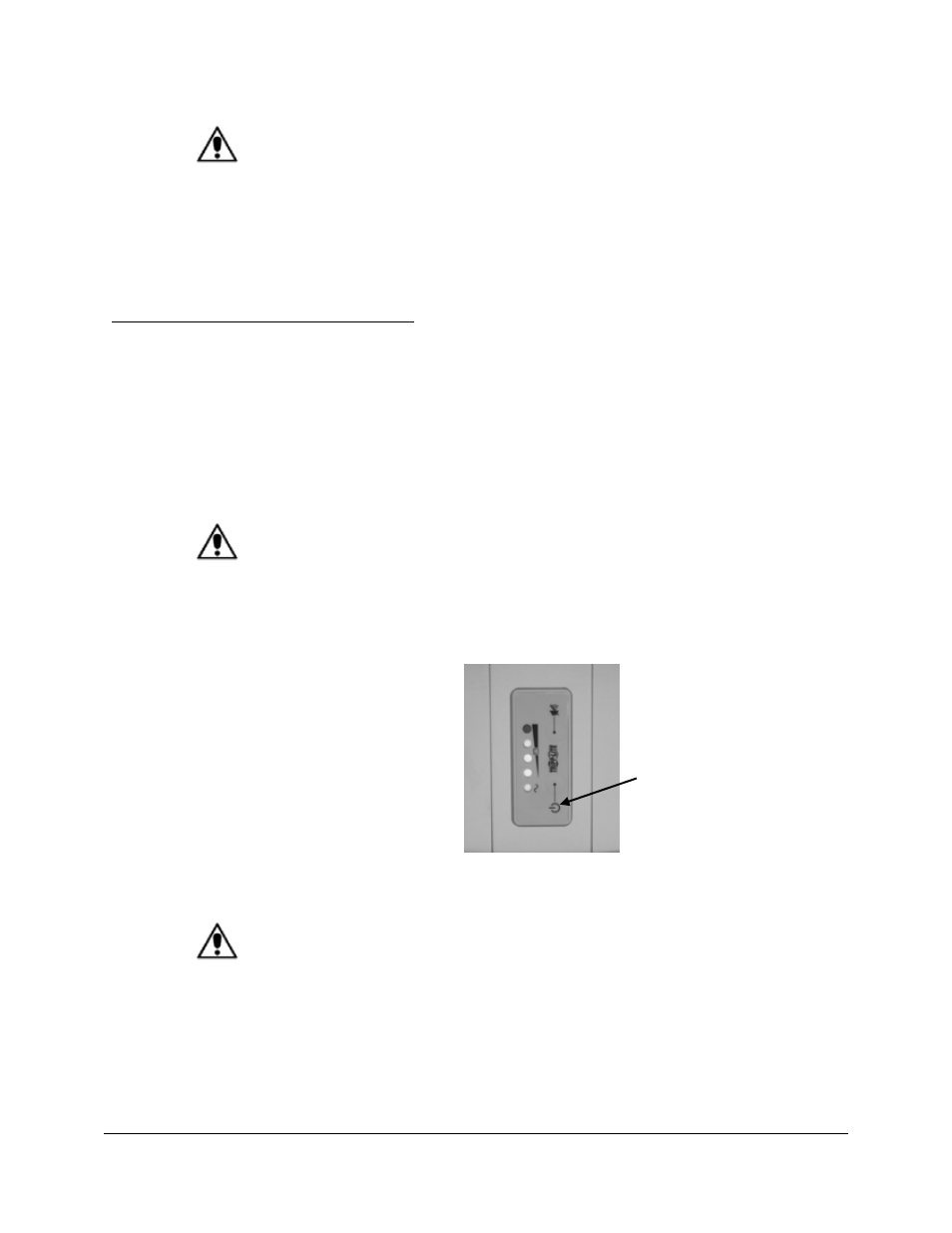
Metro
TM
1800 Series Mobile Workstation Operations Manual, L01-503
15
InterMetro Industries Corporation
Warning: Risk of Electric Shock
The power supply employs a battery to provide mobile DC output power.
Low voltage (10-16 VDC) DC power is available from the power supply
even when the AC cord is disconnected from an AC outlet. Please refer
to the respective supplemental operations manual included with the
Mobile Computing Workstation for the Power Supply installed for the
proper way to completely remove DC power.
Turning on the AC Inverter Power Supply
If so equipped, the AC Inverter Power Supply of the Metro
TM
1800 Series Mobile Computing
Workstation must be turned on to power all the workstation equipment. The Power Supply is
controlled by the “ON/OFF” Switch located on the Remote Fuel Gauge that is located on the
display stalk of the workstation.
AC Inverter
Power Supply
ON/OFF Switch
Press and hold the ON/OFF switch on Remote Fuel Gauge for 2 seconds
to toggle the power supply AC Output ON. The LEDs will come on to
indicate the AC Output is on as well as charge level of the battery.
Important Notice:
Please refer to the respective supplemental operations manual included
with the Mobile Computing Workstation for the Power Supply installed for
further details of the “ON/OFF” Switch and the requirements for long term
(more than one week) storage.
Location of ON/OFF Switch
Warning: Risk of Electric Shock
The power supply employs a battery to provide mobile AC output power.
High voltage and current AC voltage (120 or 230 VAC nominal) power is
available from the power supply, even AC cord is disconnected from an
AC outlet. Please refer to the respective supplemental operations manual
included with the Mobile Computing Workstation for the Power Supply
installed for the proper way to completely remove inverted AC power.
ON/OFF
Switch