NavCom SF-3050 Logging Data to Internal Memory or SD Card User Manual
Page 3
Advertising
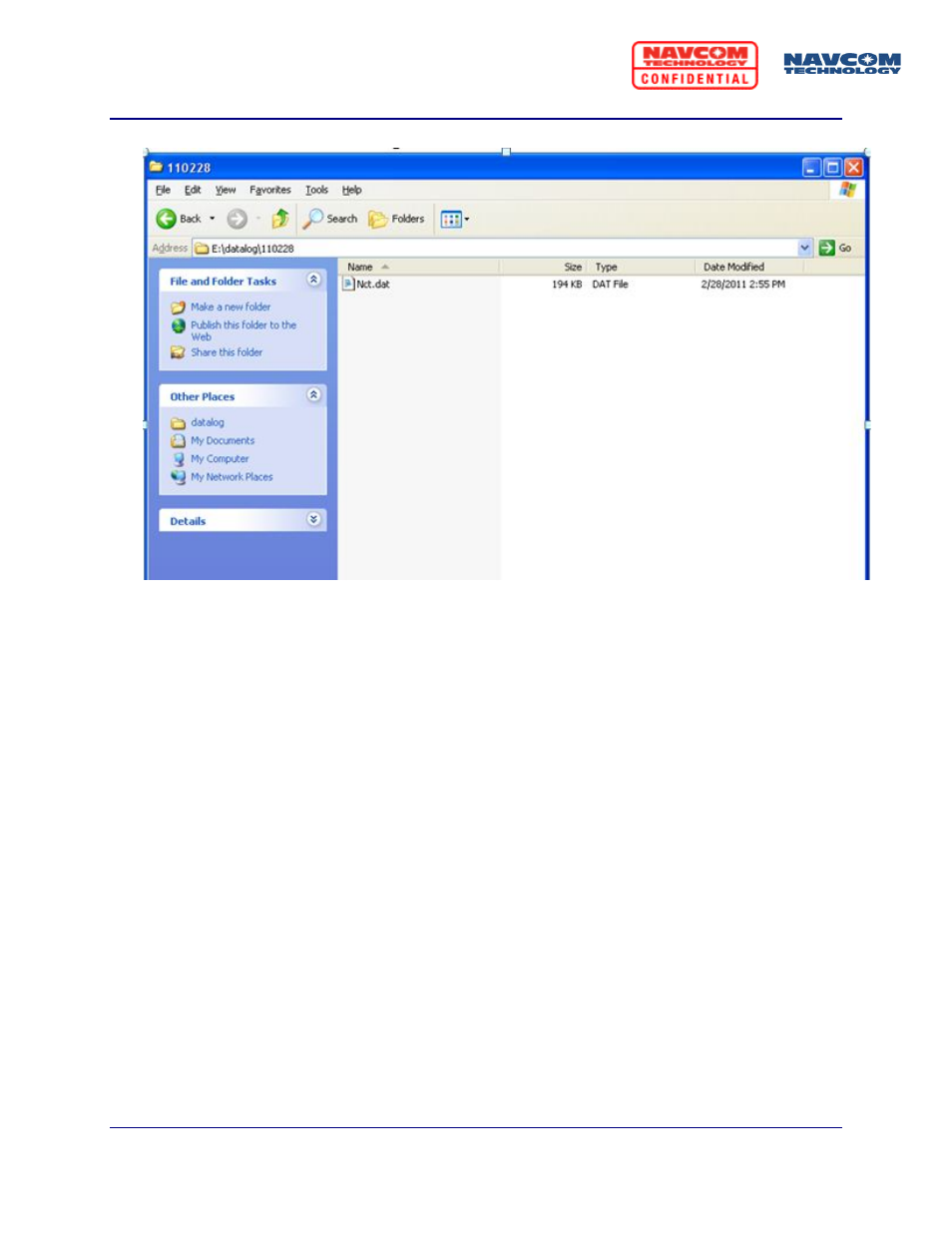
Applications Note – Logging Data to Internal Memory
or SD Card Support
Rev. A
3
January 2012
Section 3 - Logging Data to Removable SD Card - SF-3040
1. Insert an SD card in the card slot of the receiver.
2. Connect StarUtil-3000 to COM 2 of the receiver using the RS-232 cable.
3. From the Input Terminal Issue command: [USBMODE]DEVICE,COM_PORT
a. [OUTPUT]PVT1B,ONTIME,1,FH1
b. [OUTPUT]MEAS1B,ONTIME,1,FH1
c. [OUTPUT]EPHEM1B,ONCHANGE,,FH1
d. [OUTPUT]ECHODGPSB,ONCHANGE,,FH1
e. [OUTPUT]A2DA,ONCHANGE,,FH1
f. [OUTPUT]ALM1B,ONCHANGE,,FH1
g. [OUTPUT]TXRXINFOA,ONTIME,1,FH1
h. [OUTPUT]CHNLSTATUS1B,ONTIME,1,FH1
i. [OUTPUT]SFSTATUS1B,ONTIME,1,FH1
j. [OUTPUT]RTKSTATUS1B,ONTIME,1,FH1
Advertising
This manual is related to the following products: