Overview of the rinex utility, Figure 1: navcom rinex utility – NavCom Rinex Utility Rev.D User Manual
Page 8
Advertising
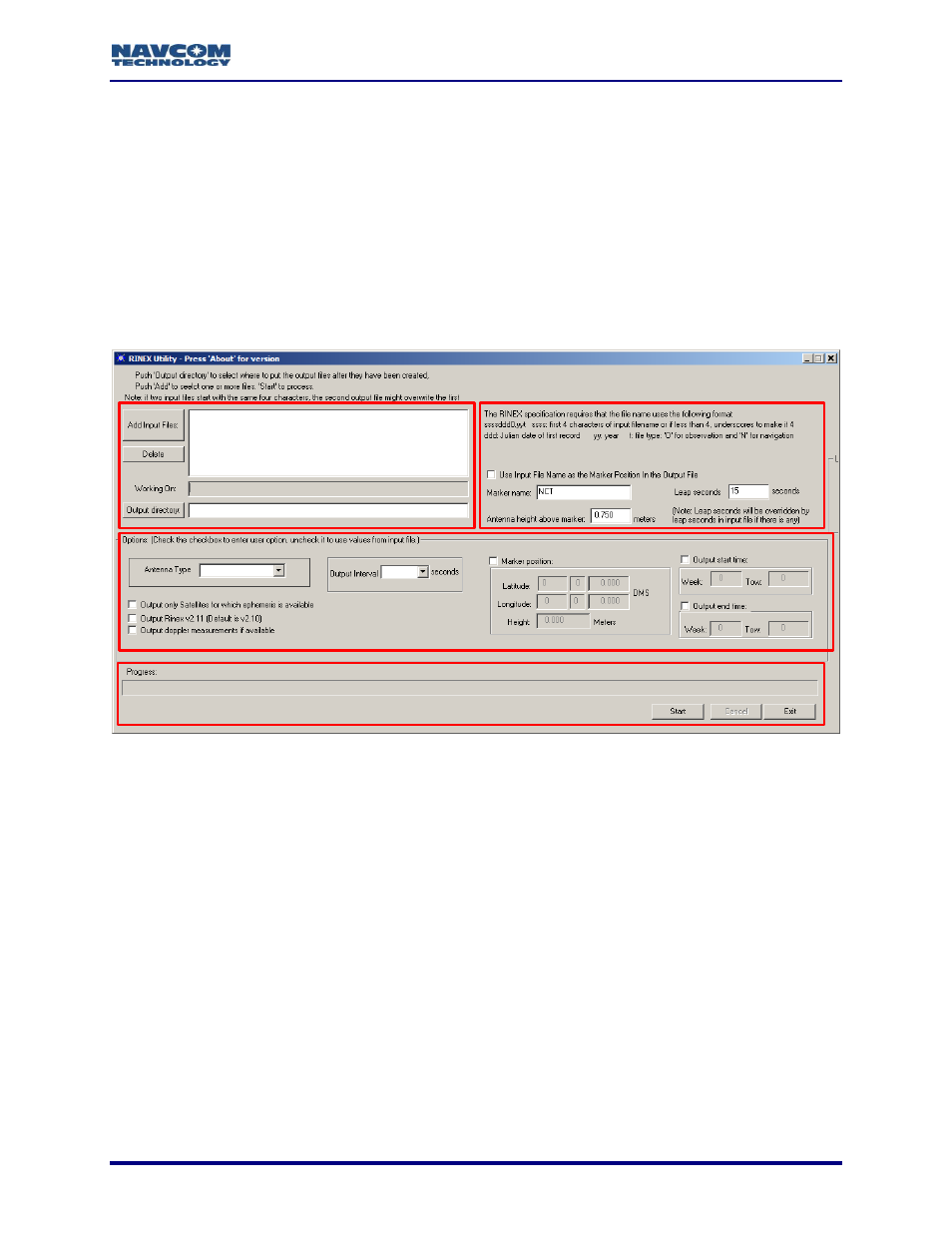
RINEX Utility
– Rev D
7
Overview of the RINEX Utility
The RINEX Utility converts NCT (NavCom Technology) binary raw data (0xB0, 0xB1, 0x44,
0x81, MEAS1B, PVT1B, ALM1B, and EPHEM1B messages) to RINEX v2.10 or v2.11 Standard.
Converting NCT raw data to RINEX provides a means of post-processing the raw data when
third-party software packages do not support the NCT Binary format, but do possess the ability
to import RINEX Standard measurement data.
Most post-processing programs require a minimum of 60 minutes of data to
process almanac and ephemeris data at the beginning of the file.
Figure 1: NavCom RINEX Utility
The NCT RINEX Utility GUI is divided into four major areas:
File I/O
User Input
Options
Execution and Progress
Advertising