Mounting the sf-2040 – NavCom SF-2040 Rev.E User Manual
Page 26
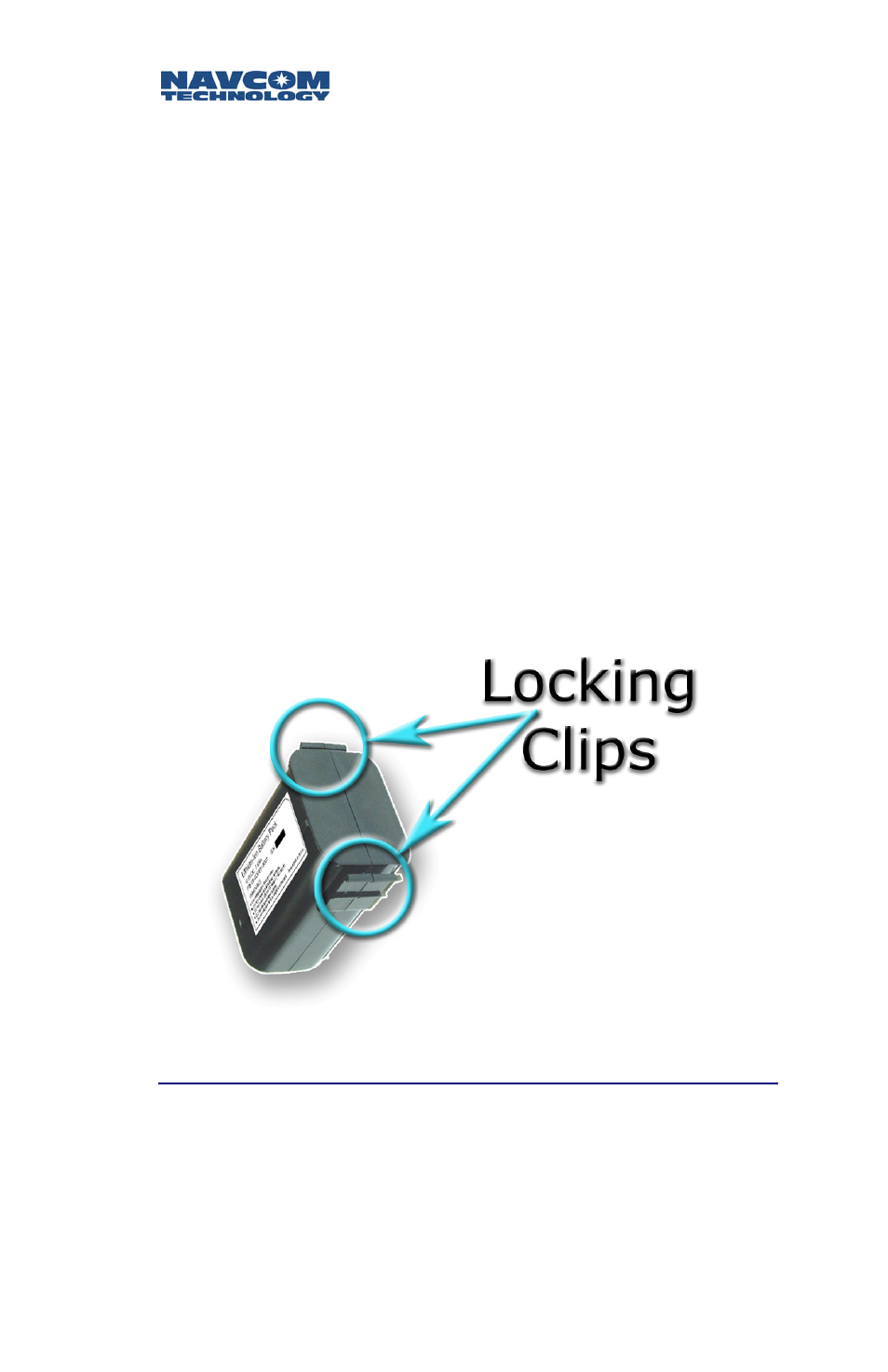
SF-2040 User Guide - Rev. E
Battery Installation:
The batteries are keyed so as to prevent inverse
installation. There are two locking clips on either side of
the end of the battery as shown in Figure 5. Slide the
battery into its chamber. Press each end firmly until a
“snap” or “click” sound is heard. Repeat for the other
end.
Battery Removal:
Using the thumb and the middle finger, depress the
two locking clips firmly. The battery should pop out
enough to be pulled free of the chamber.
Care should be exercised when removing the batteries.
If the battery is in an inverted state, it may fall free to
the ground when the locking clips are depressed.
Figure 5: Battery Locking Clips
Mounting the SF-2040
The SF-2040 housing is fitted with a female 5/8”
BSW
threaded mount with a depth of 16mm (0.63”). This is
the means of mounting the SF-2040 to the surveyor’s
3-24