Nevion FSR-HD User Manual
Page 18
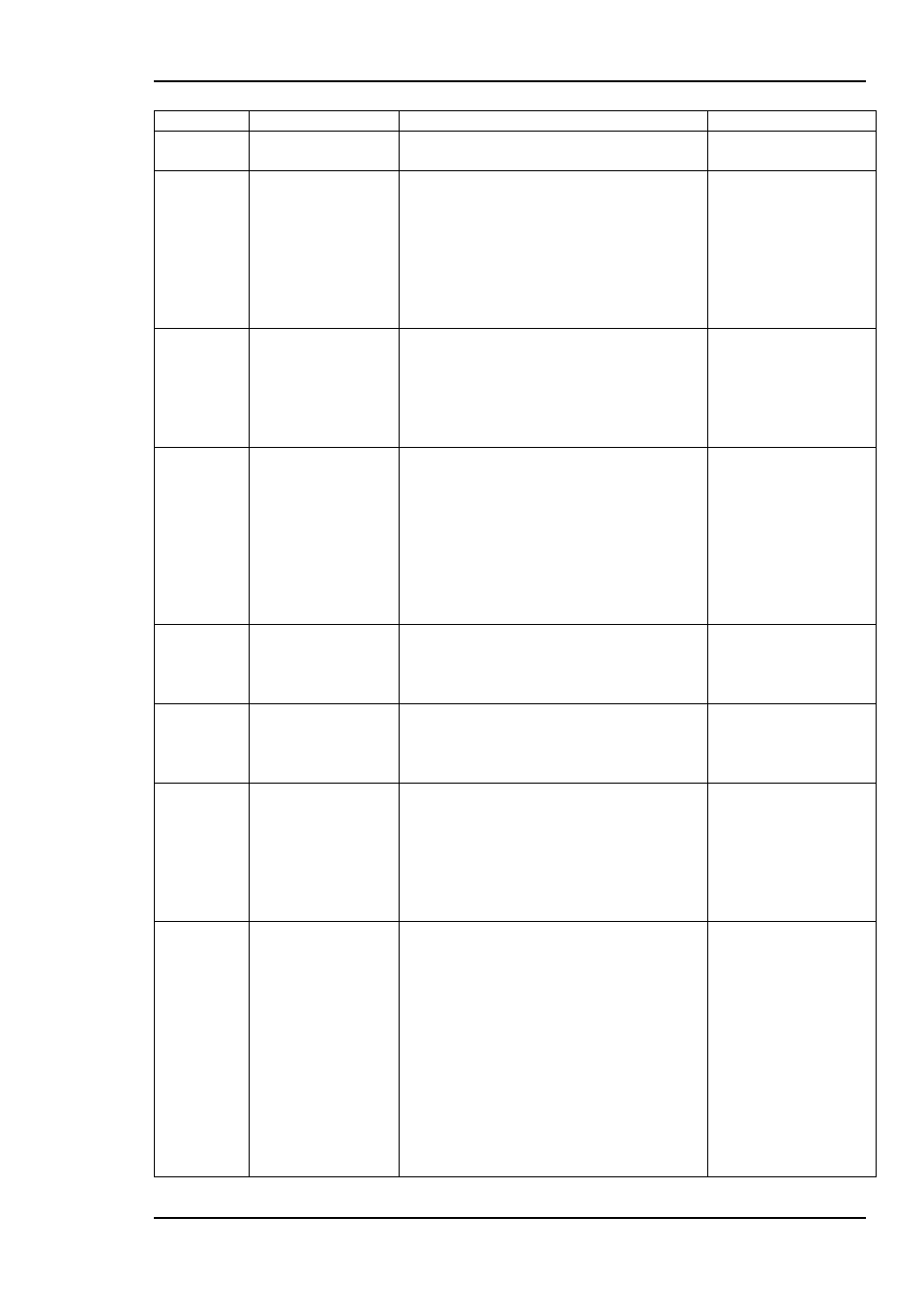
FRS-HD
Rev. G
nevion.com | 18
Switch #
Function name
Function DIPs
Comment
6
AES channel
Off = ch1, On = ch2
(of group selected from DIP4&5)
channel to the AES
output
7
Emb. enable
Off: No audio embedded
On: Audio embedded
When off, the audio
is left untouched on
the SDI stream.
When on, the audio
configured to be
embedded is
embedded into the
SDI.
8
Dlink/ AES
Off: Data link on AES output.
On: AES on AES output.
With Data link
selected, note that
the two slide
switches on the
bottom side must
be switched.
9 - 11
Frame delay
DIP[9 10 11] = [Off Off Off] => 0 frms
DIP[9 10 11] = [Off Off On] => 1 frms
DIP[9 10 11] = [Off On Off] => 2 frms
DIP[9 10 11] = [Off On On] => 3 frms
DIP[9 10 11] = [On Off Off] => 4 frms
DIP[9 10 11] = [On Off On] => 5 frms
DIP[9 10 11] = [On On Off] => 6 frms
DIP[9 10 11] = [On On On] => 7 frms
With a sync-input
present, this sets
the minimum
frames delay.
Without a sync-
input present this
sets the no. of
frames delay
relative to the input.
12
SDI OUT 1
Off: through mode
On: processed mode
In through mode
the video only goes
through a re-
clocker.
13
SDI OUT 2
Off: through mode
On: processed mode
In through mode
the video only goes
through a re-
clocker.
14
Video Generator
Off: Color bar
On: Black field
This is the video
generator signal
that is shown when
video is detected
lost according to
the fallback rule set
in GYDA.
15
RESET
Off: Use values preset by GYDA.
On: RESET to factory defaults
This DIP is only
read at power up.
After repowering
with the DIP off, the
board must be kept
in the frame for
minimum 10s to
fully reset.
Values preset by
GYDA, are only
values not set by
DIPs, push buttons
or rotary switches.