2 gyda mode – Nevion FSR-HD User Manual
Page 20
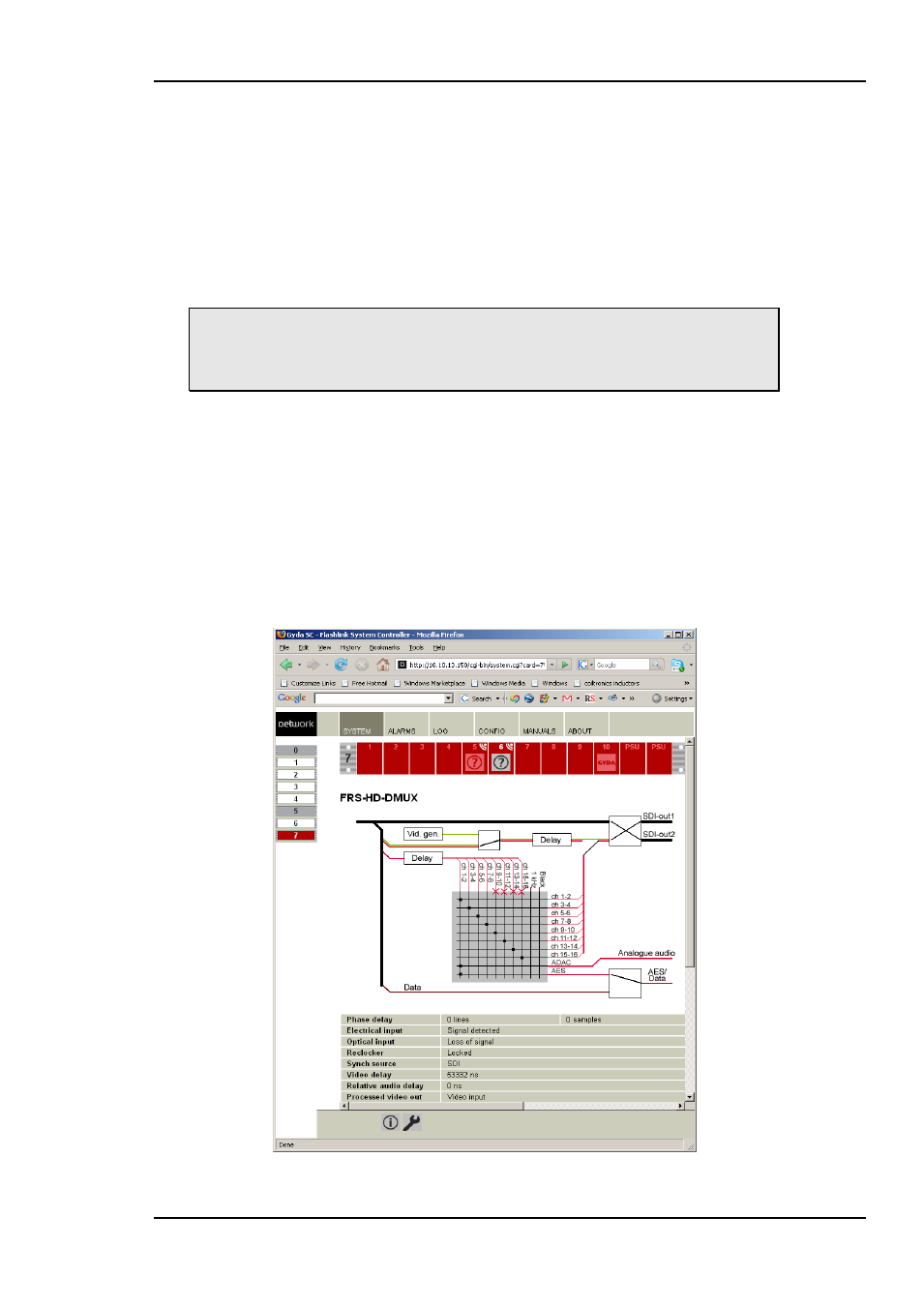
FRS-HD
Rev. G
nevion.com | 20
4.2 GYDA mode
All functions of the card can be controlled through the GYDA control system. The GYDA
has an information page and a configuration page.
4.2.1 Information page
The information page shows a dynamic block-diagram of the board and some additional
information text. The block diagram updates with the boards status, showing input signal
selected, signals missing (by red crosses over signal lines) and routing through switches.
It also shows the audio matrix selections that have been made in the configuration page.
Note that if embedded audio is missing in groups the user will still be allowed
to select the input in the matrix, but the output will go to a fallback position.
This will be shown in the block-diagram only with a red cross over the input
line to the matrix.
The text on the information page gives information about functionality not displayed on
the dynamic block diagram.
The video delay represents the actual delay between input and output video.
The audio de-embedder 1-4 shows the state of the audio control package for the
embedded audio on the input signal.
The audio embedder 1-4 shows the state of the audio control package and the bit depth
for the embedded audio on the output signal.
Embedded part shows the data rate of data embedded in the audio control package on
the incoming signal.
Figure 11: GYDA information page