Frs-hd rev. g – Nevion FSR-HD User Manual
Page 28
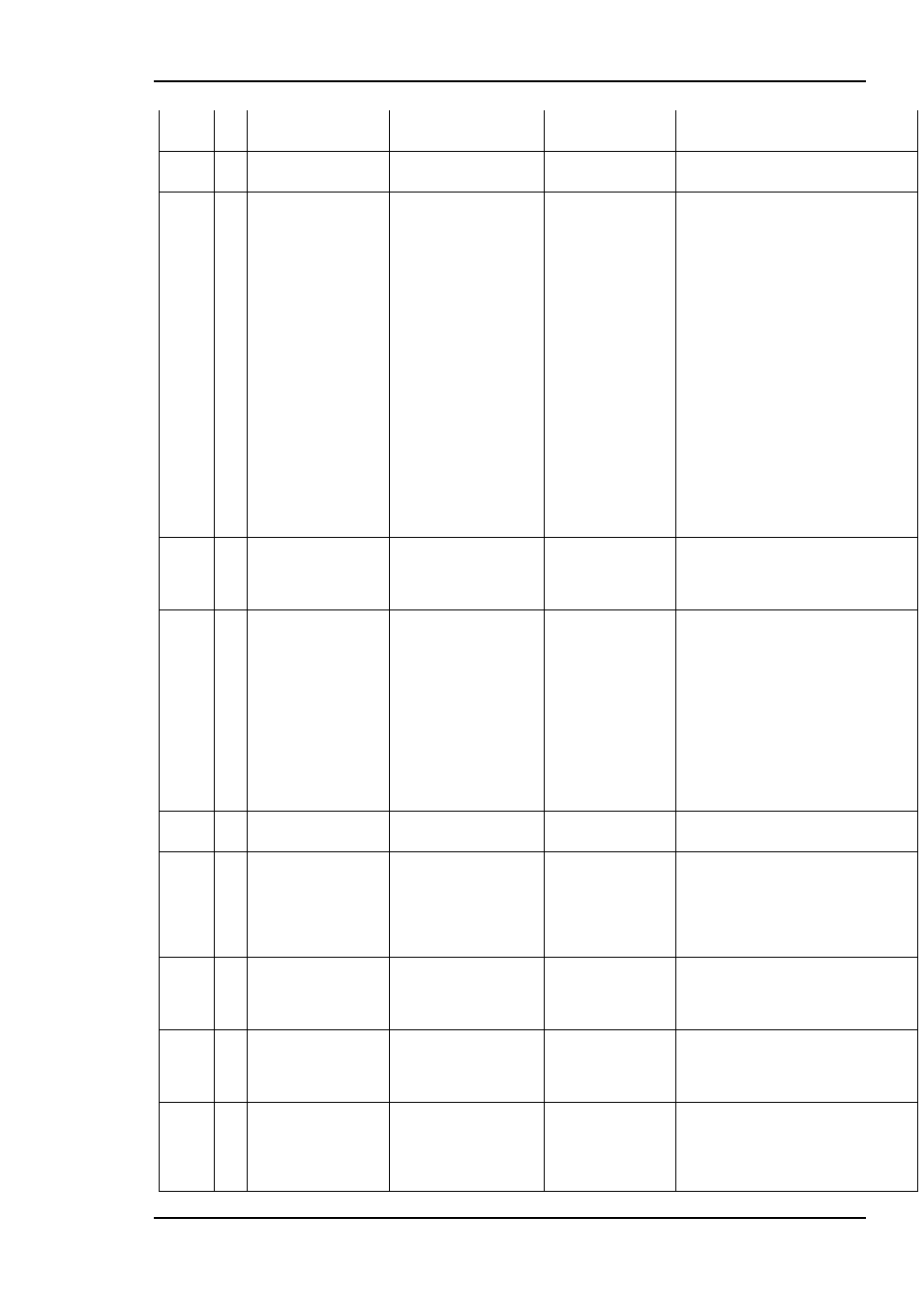
FRS-HD
Rev. G
nevion.com | 28
input signal left untouched)
1: Embedding on
rcl
0
-
rcl 0
lock | lol
Reclocker. No control; only used to
report lock status.
emb
0-3 en | dis
acp ( on | off )
use24 ( on | off )
del (off | (on <del12>
<del34>))
emb 0 en
emb 2 dis
emb 1 acp on
emb 3 acp off
emb 1 use24 on
emb 2 use24 off
emb 0 del off
emb 2 del on 54 -432
(en | dis) use24 (on |
off) acp (on | off) del
(off | (on <del12>
<del34>))
Audio embedder block
en/dis: Enables or disables the
embedding of the group into the ancillary
area.
acp on/off: This is valid only for SD and
enables the audio control package.
use24 on/off: This is only valid for SD
and selects between 24bit and 20bit
sound.
del off/on delay12 delay34: For each of
the embedder groups the delay bits for
ch1+2 and for ch3+4 can be inserted into
the ACP. The delay value can be positive
and negative and is put directly into the
ACP as it is written.
Note: To set both delays to 0 would be
the same as turning the delays off. The
response reflects this.
demb
0-3 -
demb 0
demb 2
grp k en
Audio de-embedders
One permanently assigned to each
incoming group, always enabled. No
control available.
vprc
0
lglz on |
lglz off
(y | cb | cr) <gain>
<offset>
vprc 0 lglz on
vprc 0 lglz off
vprc 0 y 8192 0
vprc 0 cb 2000 0
vprc 0 cr 1000 1000
Video processing block
Gain and offset are both signed fixed
point numbers. Gain is in 2.13-format,
while offset for Y and the chroma
channels are given in 10.2 and 9.2
respectively.
Gain range is 0 – 32767, Gain
=0x
= 0,
Gain
=1x
= 8192, Gain
=4x
= 32767
Luma Offset range is -4095 – 4095,
Offset
=0
= 0
Chroma Offset range is -2047 – 2047,
Offset
=0
= 0
sync
0
-
sync 0
'lol' | ('lock' ('trilvl' |
'bb' | 'sdi') )
Frequency reference for video output.
Status only, no commands available.
dly
0
<frames>frms
<lines>lines
<samples>sps
dly 0 2frms
dly 0 2lines 30sps
dly 0 0frms 50sps
dly 0 0frms 3lines 50sps
'tgt' <frames> frms
<lines> lines
<samples> sps
Video delay
This sets the minimum video delay of the
card.
In info this block reports back the current
delay in nanoseconds. This will vary with
the incoming video standard.
dly
1
<audio_samples>sps
dly 1 -30sps
'tgt' <audio_samples>
sps
audio delay
The audio delay is given in audio
samples. Audio delay is always given
relative to video.
dly
2
<lines>lines
<samples>sps
dly 2 1lines -30sps
'phase' <lines> lines
<samples> sps
Video phase
If lines != 0 the resulting phase will vary
with incoming video standard, see dly 0
above.
vgen
0
cbar |
chkfield |
white |
yellow |
cyan |
vgen 0 cbar
video
<lns>/<rate><scan>
wss ( auto| off | ( on
<wss_value> ) ) (cbar
| chkfield | white |
Internal video generator.
The video generator will be activated in
two different ways: If selected as a
fallback option the generator will
generate the selected pattern when the