Irtual, Ditor, Aunch – NewTek Virtual Set Editor User Manual
Page 12: Egistration
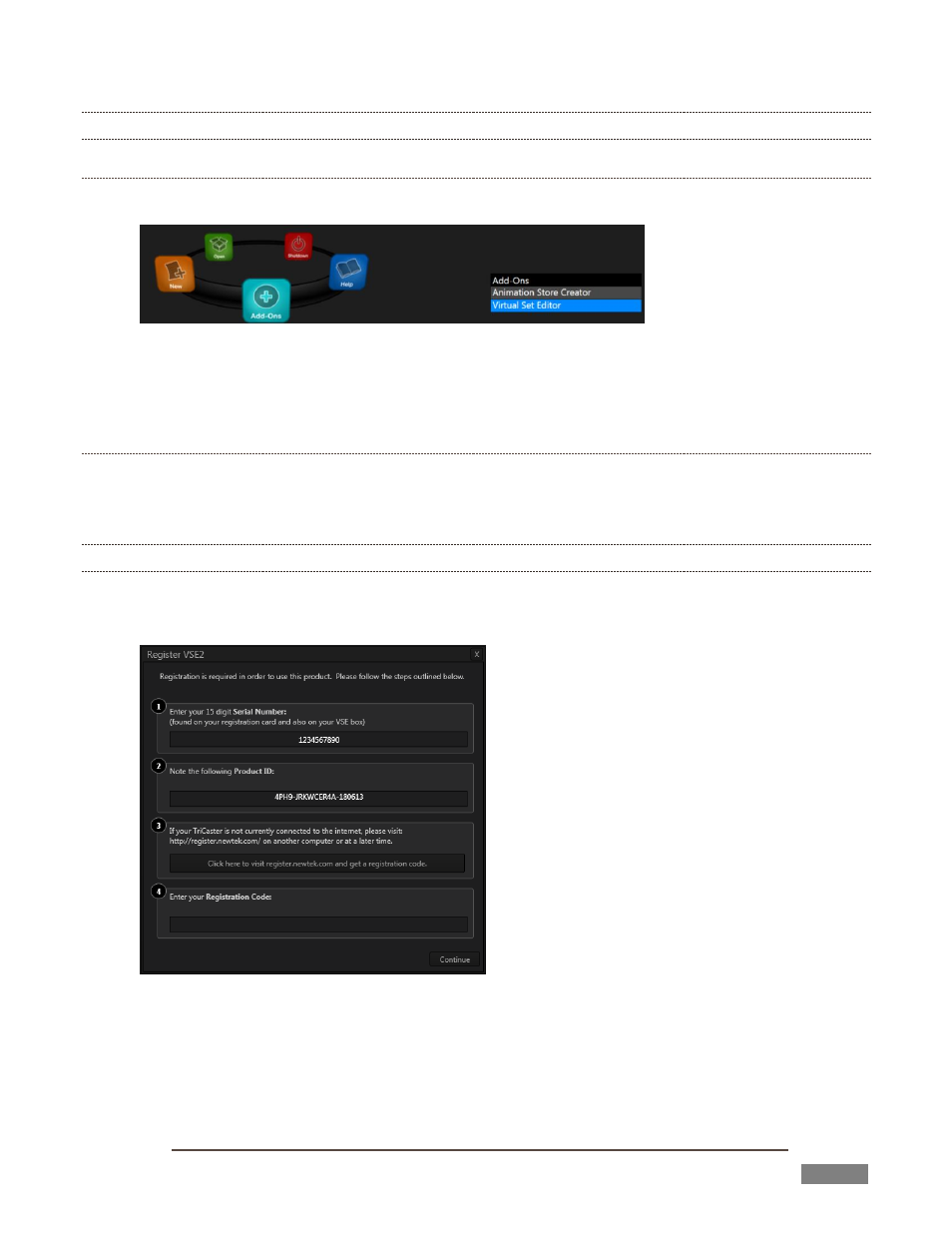
Page | 10
1.3.3 VIRTUAL SET EDITOR LAUNCH
TRICASTER
12. After installation, the TriCaster Startup Screen will automatically appear.
FIGURE 5
13. The icon ring on the Home page now displays an Add-Ons icon – select this icon, and click the Virtual
Set Editor link at right (Figure 5).
STANDALONE
12. By default, a VSE icon is shown on the Windows® Desktop after installation.
13. Double-click this icon to launch VSE (or use the Windows® Start menu to do so).
1.3.4 REGISTRATION
14. On first launch (and subsequent launches until registration and activation are complete) the
registration dialog is shown (Figure 6).
FIGURE 6
15. If the host system is connected to Internet, you can click the “Click here …” button to perform your
VSE registration online.