Ection, Esktop – NewTek Virtual Set Editor User Manual
Page 16
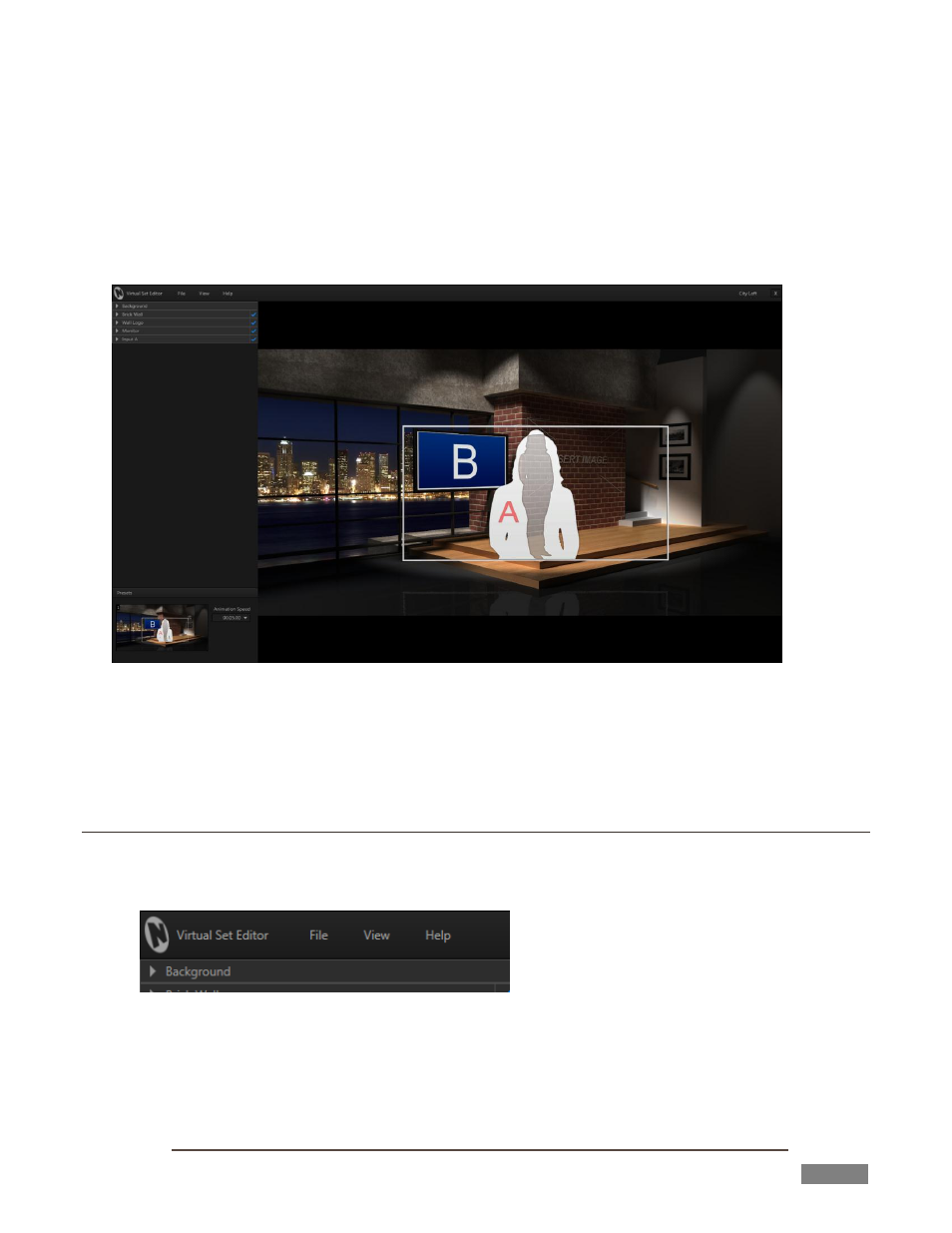
Page | 14
The Startup Wizard has two bins. The left-hand one is named Open Recent. Eventually, it will display icons
for projects you have opened previously. Initially though, it is empty – apart from Browse and Import
Photoshop® folder icons (both discussed later).
The right-hand pane is labeled New Project, and shows thumbnail icons for all installed virtual set presets.
Each preset contains numerous modifiable and optional elements.
2. Click the icon for the City Loft virtual set preset.
FIGURE 8
A progress gauge is shown as the various elements constituting the selected preset are loaded. In just a few
moments, the default City Loft set is shown on the large Virtual Set Canvas that consumes the biggest part of
the VSE Desktop (Figure 8).
SECTION 2.3 VSE DESKTOP TOUR
3. Stop and take a look around the VSE Desktop. The dominant feature is the Virtual Set Canvas, which
is a large interactive preview pane – but take note, too, of the following additional details:
FIGURE 9
4. You will find the File, View and Help menus (Figure 9) at upper-left on the VSE Desktop.