NewTek Virtual Set Editor User Manual
Page 43
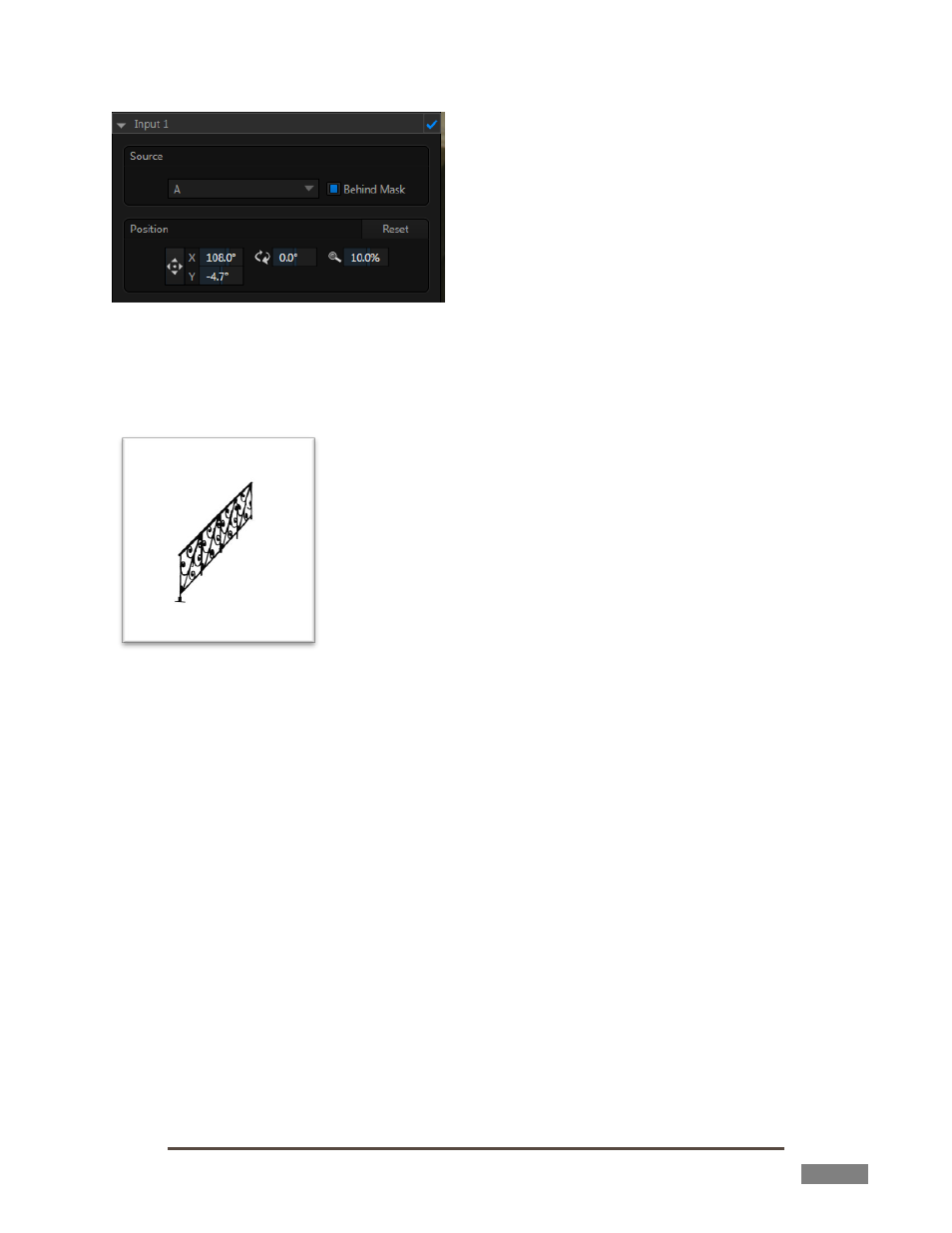
Page | 41
FIGURE 53
7. Expand the Input 1 control group, and use the position tools to relocate the assigned video source
(Input A, by default) to taste. VSE does a creditable job of keeping the source properly oriented as
you do so.
FIGURE 54
8. The Source control group also lets you choose a Mask image. Figure 54 shows a cropped version of
the mask image supplied for use with the City Hall panorama. It corresponds precisely to the
railing at the City Hall’s front door. Video source imagery will not appear in the LiveSet where the
mask pixels are black (use the Invert switch to reverse the masking effect).
The rest of the process is really identical to the preparation of a standard LiveSet. Assign, align and adjust
your Input Sources, create individual preset positions for the camera, then finish up by saving your work
and exporting the finished Holographic LiveSet.