NewTek Virtual Set Editor User Manual
Page 13
Advertising
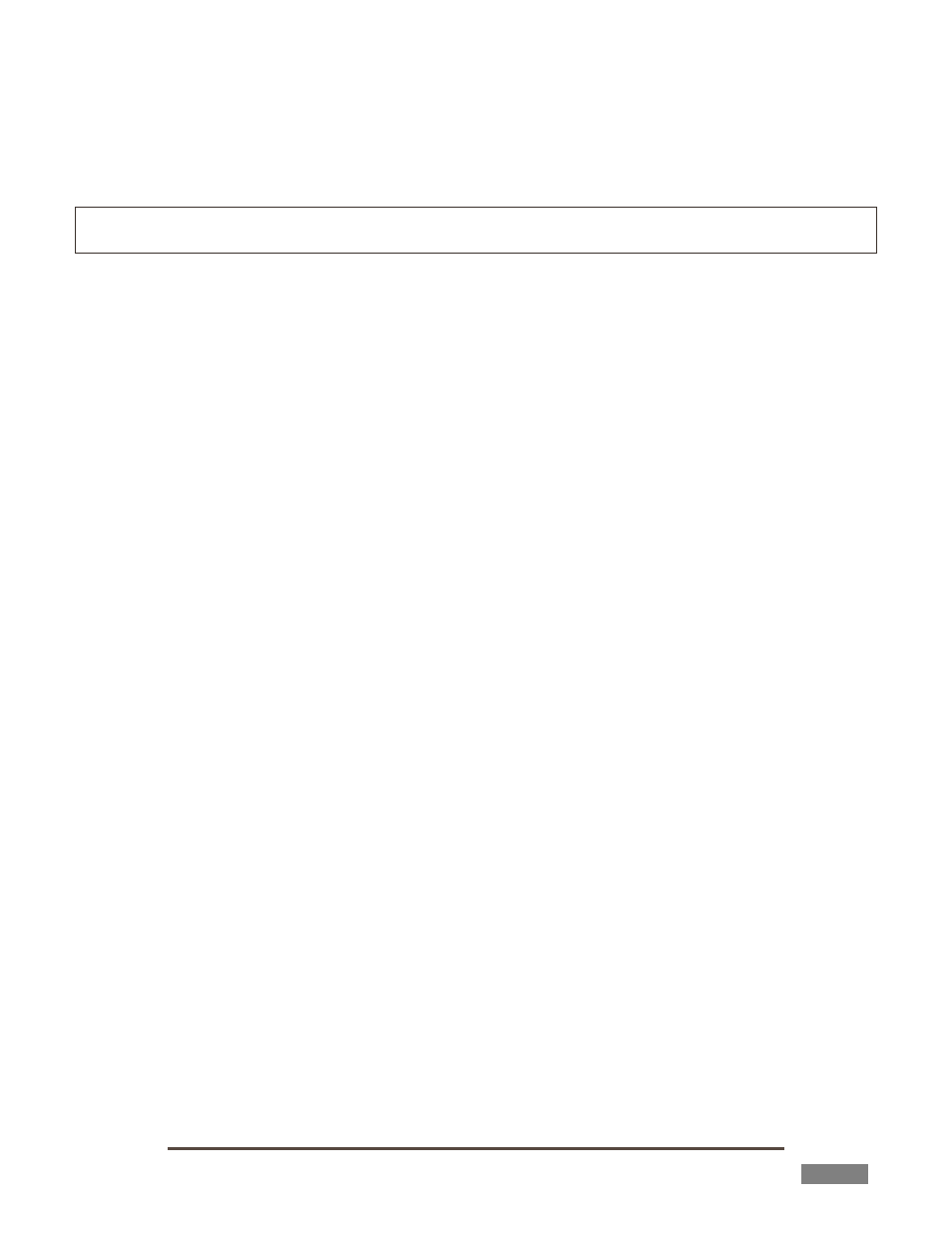
Page | 11
16. Otherwise, note the Product ID shown in this panel, and visit the registration web page (as shown in
Step 2) to register your software and receive your unlock code.
17. Click Continue to display the VSE desktop.
Note: Virtual sets can be created before registering and activating VSE, but display a watermark. To remove
it, simply re-open the project after activating the software, and then re-save.
Advertising