Ection, Ngle – NewTek Virtual Set Editor User Manual
Page 30
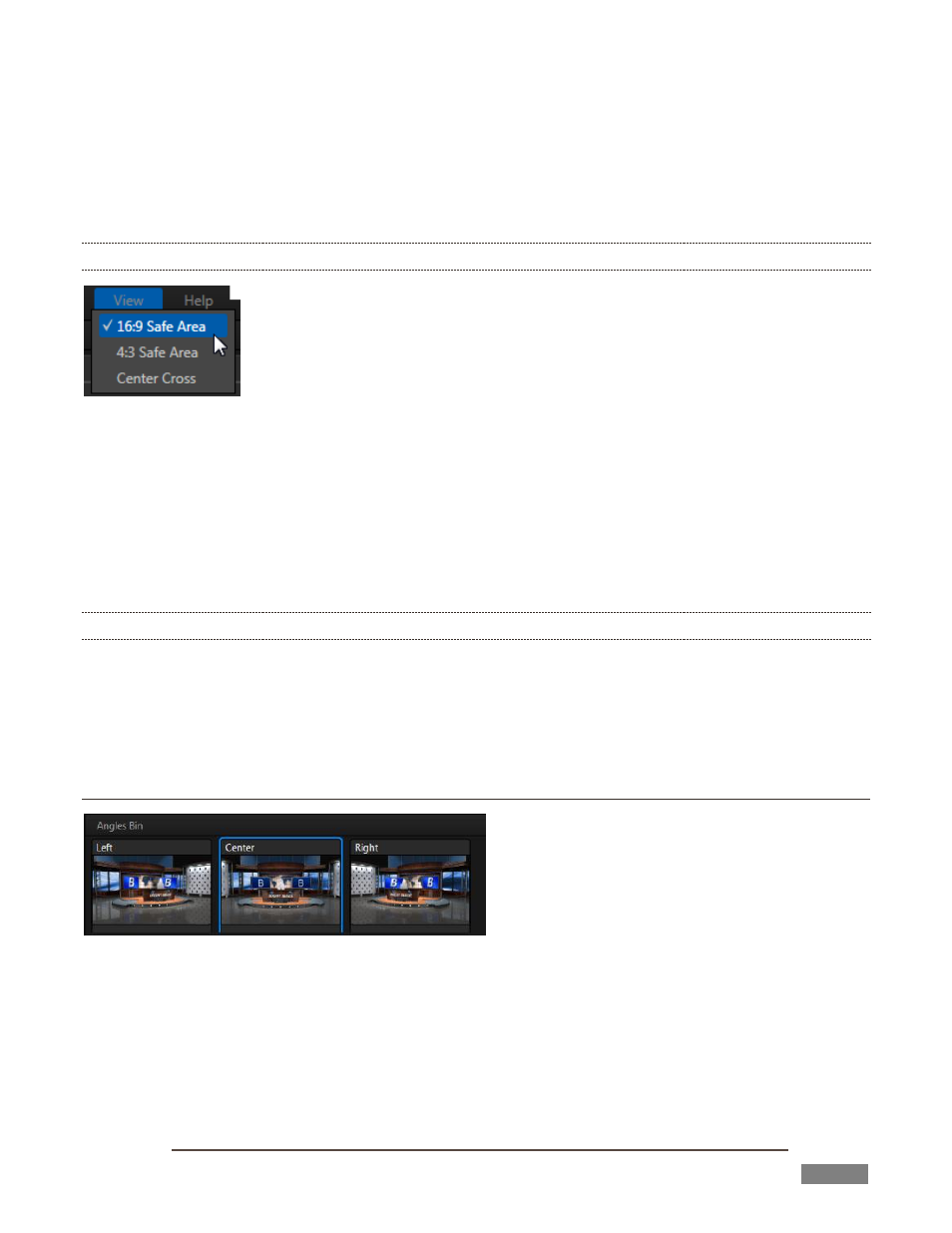
Page | 28
Create Installer allows you to set and select file attributes and content such as readme files, etc.,
then asks for an export path, and finally bundles up the LiveSet as an executable installer file for use
on a remote TriCaster (a great way to distribute custom LiveSets to clients).
Finally, Exit closes VSE, returning you to the Startup Screen.
3.2.2 VIEW
FIGURE 34
The View menu selections toggle different Virtual Set Canvas guides on and off, as described below.
The 16:9 and 4:3 Safe Area guides make it easy to see what parts of the overall canvas will appear in
the frame on corresponding HD and SD devices. The inner rectangle represents a Safe Text guide,
while the outer one marks a Safe Action area.
The Center Cross divides the screen into quadrants, and makes it easy to ensure you have things
properly aligned on the X and Y axes.
3.2.3 HELP
Selecting Online Help allows you to view the manual.
Select About displays various details related to VSE, including version details and credits.
Finally, use the Check for Updates item (when connected to the Internet) to ensure you are running
the latest release of the software.
SECTION 3.3 ANGLE BIN
Figure 35
Many presets offer more than one camera angle on a virtual set, and you can modify any or all of them at
will. To switch to a different angle, simply highlight its icon in the Angles Bin by clicking it. The
corresponding view will appear on the Canvas, ready for you to edit its attributes.