Nortec HumDigital User Manual
Page 16
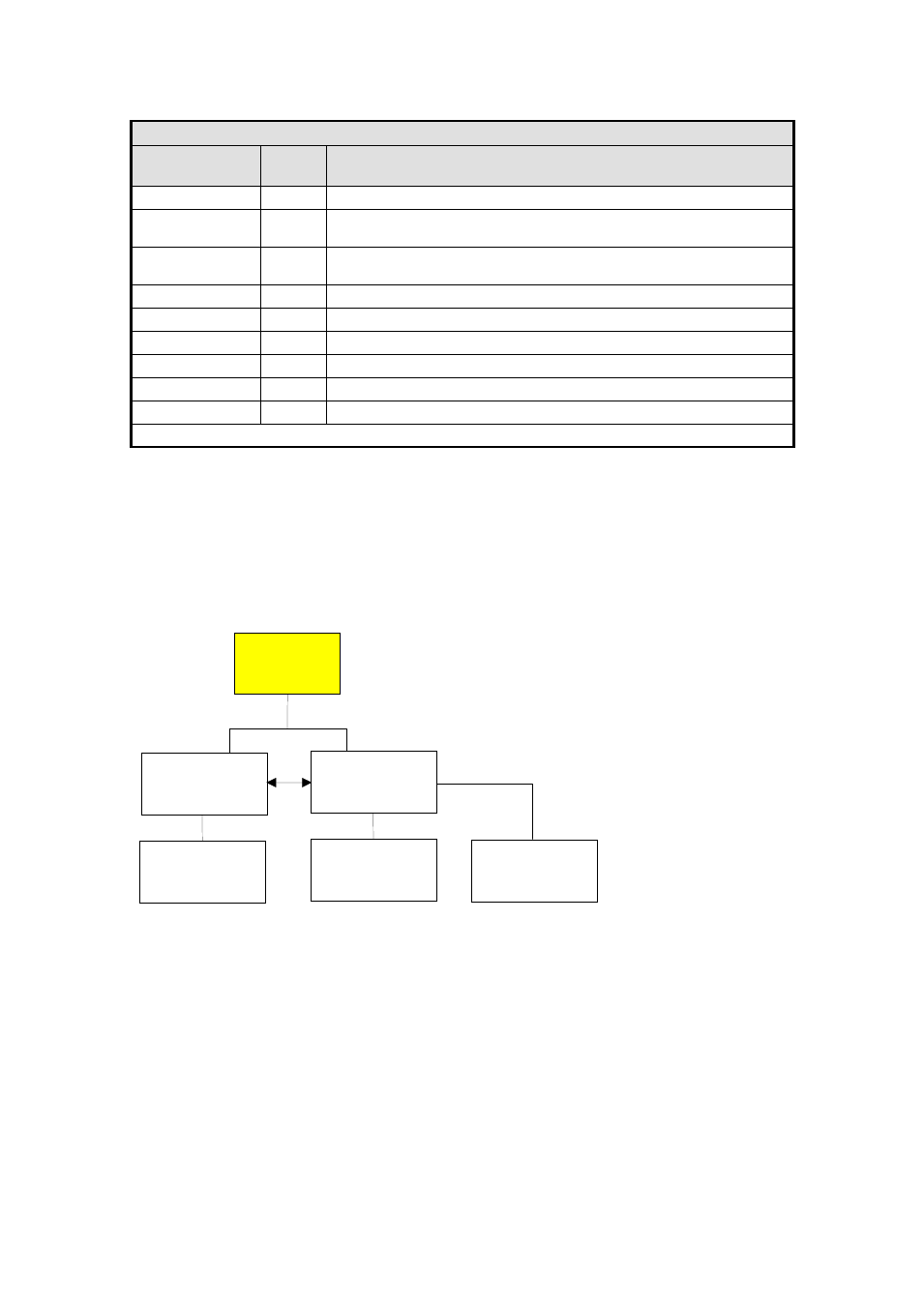
Created: 04.06.2007
16
Changed: 21.12.2007
Printed: 02.03.2009
Info for HPS 3200 (HIG)
Display
Priorit
y*
Description
Com err
1 Communication error
Cap err M
2 Capability error: CenterPur cannot fulfil the function required.
Causes: Firmware not updated, device technology outdated
Cap err D
3 Capability error: HIG cannot fulfil the function required.
Causes: Firmware not updated, device technology outdated
Motor prot. err
6 Motor protection switch (M204)
Leakage err
4 Leakage error (M201)
Min. press. err
5 Minimum pressure error (M200)
Inlet press. err
8 Inlet pressure error (M202)
Temp. err
7 Temperature error (M203)
HighPur ready
9 Container ready for operation
* When two status reports occur at once, that with lower priority is shown.
2.3 Alarms menu
Press the
“Alarms” function key to display the “Alarms” overview menu. In this
menu you can switch between the two menu levels “Pending” and “Log”.
Alarms
Pend/Hyst.
Current
"pending"
ALARMS
"Pend"
"LOG"
History
"old"
ALARMS
Detailed
ALARM
information
Detailed
ALARM
information
"DET"
"DET"
select line
Delete
"LOG" ALARMS
[only old]
"CLR"