Nortec HumDigital User Manual
Page 18
Advertising
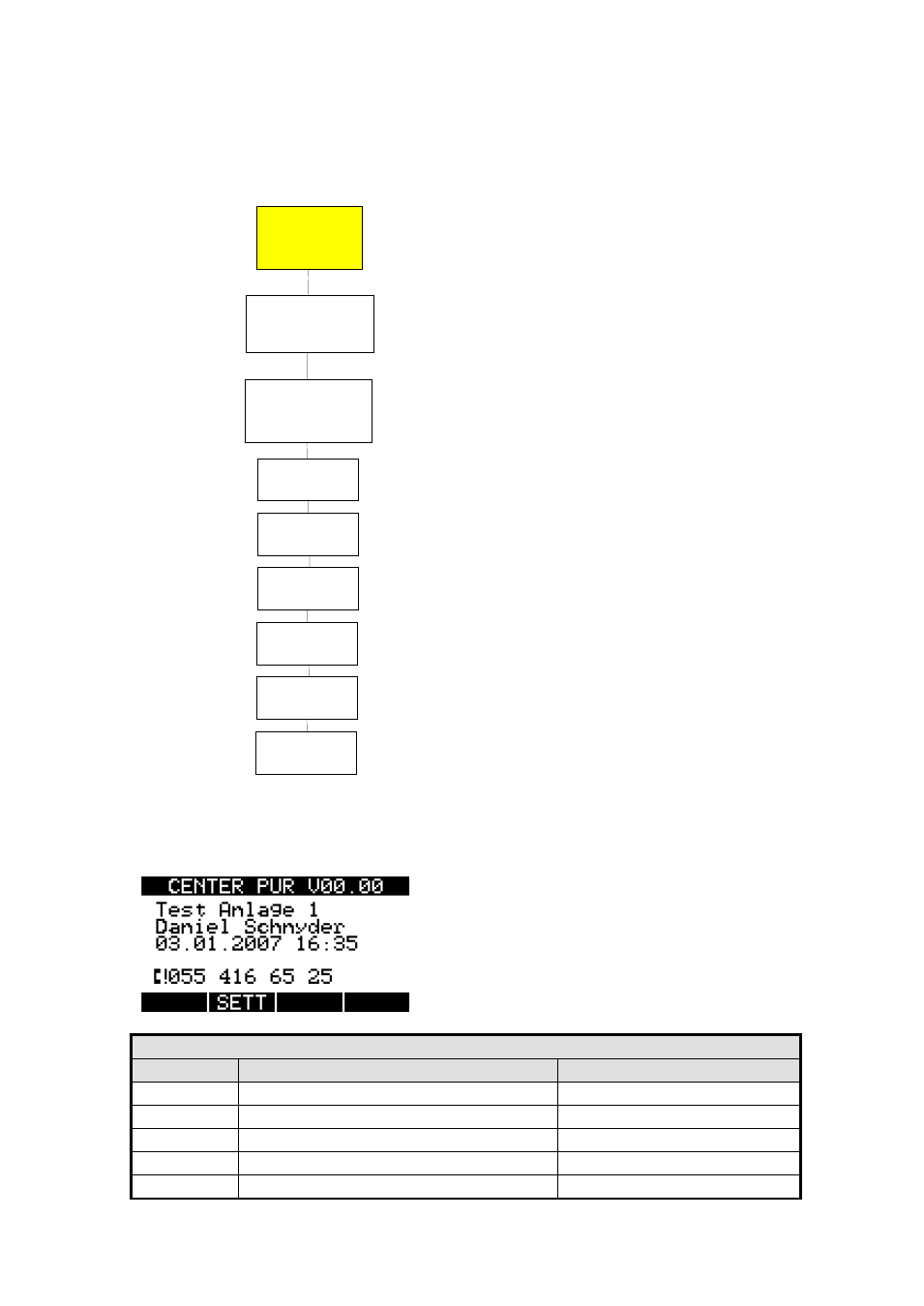
Created: 04.06.2007
18
Changed: 21.12.2007
Printed: 02.03.2009
2.4 HumCenter menu
Press the “HumCenter” function key to display the HumCenter overview
menu.
2.4.1 HumCenter overview
Parameter
Line
Parameter
Notes
1
VXX.XX
Version of the CenterPur software
2
Installation:
Display of unit
3
Operator:
Name of customer
4
Date & time:
Current time
6:
Service phone:
Number in case of malfunction
HumCenter
Overview
Hum
Center
Detail
User settings
Hum
Center
"SETT"
Clock
Setting
[TT:DD:MM:YY]
UNIT
Temp.
[°C / °F]
LCD
Kontrast
[ 1....9]
LOG
Intervall
[hh:mm]
User
Code
[ XXXX ]
LOCK
system
[ Set ]
Advertising