Nortec HumDigital User Manual
Page 20
Advertising
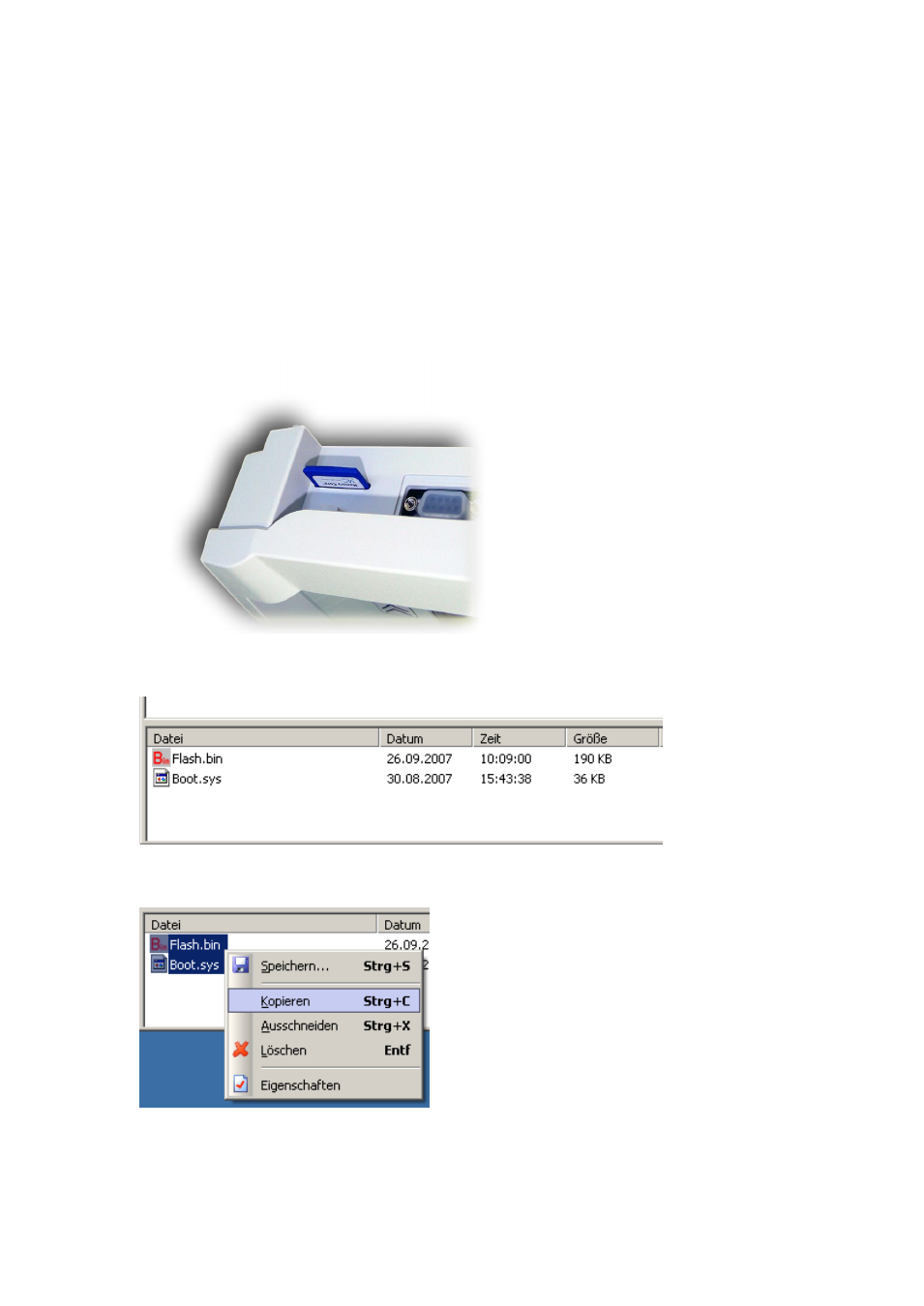
Created: 04.06.2007
20
Changed: 21.12.2007
Printed: 02.03.2009
3
HumCenter software update
The HumCenter software can be updated very simply using the SD card. The
current software is sent by e-mail, copied onto the SD card and then installed
on the HumCenter.
Carry out the following steps:
1. Remove the SD card from the HumCenter and connect it to a
computer.
2. Enclosed in the e-
mail are the files “boot.sys” and “flash.bin”.
3. Copy these files and save them on the SD card.
Advertising