2 humcenter zone, Water supply – Nortec HumDigital User Manual
Page 27
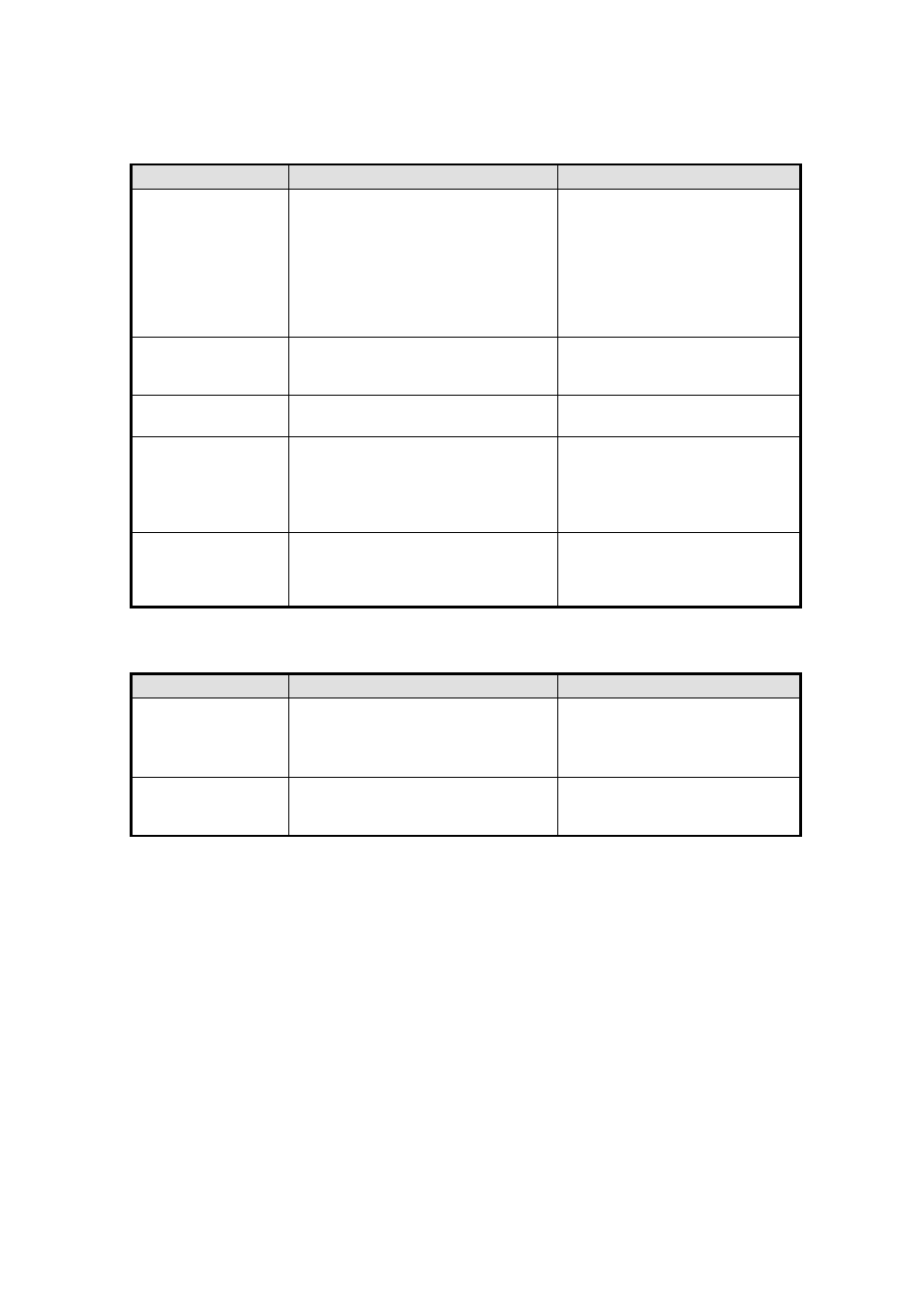
Created: 04.06.2007
27
Changed: 21.12.2007
Printed: 02.03.2009
4.2 HumCenter
Zone:
Error message
Possible causes
Possible solutions
COM ERR
(Zone)
1. The HumSpot is switched off.
2. Bus communication error (wiring
error) between HumSpot and
HumCenter
3. No bus ID or wrong bus ID entered in
HumSpot.
4. Bus ID assigned to a unit without
HumCenter.
1. Check the electricity supply to
the HumSpot.
2. Check the bus connection at
HumSpot and HumCenter.
3. Check the bus ID at HumSpot.
4. Set the bus ID to 0.
No HPS
1. No HPS has been assigned to the
HumSpot
1. Assign an HPS to the HumSpot
using the HumCenter.
SENS ERR
1. Hygrostat malfunction.
1. Replace the sensor.
MAX ERR
1. Maximum hygrostat alert has set off
due to high room humidity.
2.
1. Check maximum hygrostat is
functioning.
2. Check hygrostat is functioning.
3. Adjust target value of maximum
hygrostat.
HPS ERR
1. No release received from HPS
(timeout).
1. Check if the HPS is
malfunctioning.
2. Check the wiring between the
HumSpot and HPS.
Water supply
Error message
Possible causes
Possible solutions
COM ERR
(Water Supply)
1. Unit is switched off.
2. Bus communication error (wiring
error) between unit and HumCenter
1. Check the electricity supply to
the unit.
2. Check the bus connection at the
unit and the HumCenter.
CAP ERR M
1. Capability error: The HumCenter
does not have current firmware.
1. Install the current firmware in the
HumCenter.