Ò³ãæ 10, 5 auto mode, 1 weather control – Onwa Marine Electronics KAP-866 User Manual
Page 10: 2 rudder control (rudder ratio)
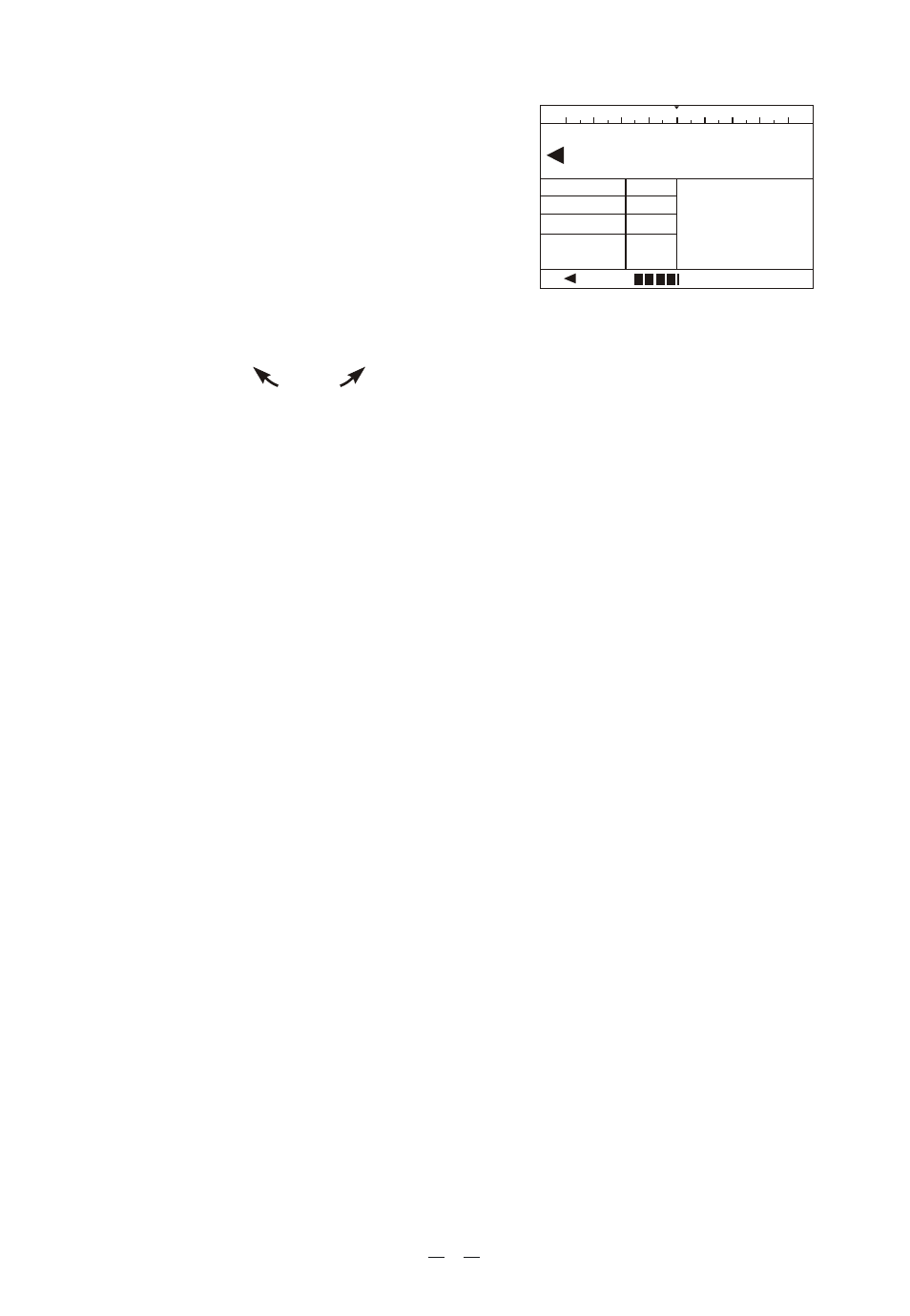
1.5 Auto Mode
1.5.1 Weather Control
This setting is used for adjusting the autopilot's reponse on varies sea conditions.
The weather value sets the desired accuracy of the vesse l steering. A high
weather setting will cause the vessel to steer very accurately but may cause
excessive use of the steering.
In good weather, set this control to a high value, but ensure that the drive arrows
display on ship's heading field would not flickering continuously. This will give
the straightest possible course.
In poor weather, reduce this setting to prevent over-working the steering.
1.5.2 Rudder Control (Rudder Ratio)
This setting is used to determine the amount of rudder that the vessel requires
for steering (actually, the amount of rudder angle applied for a given angle
off course).
The centre position is usually suitable for most vessels, but also should depends
on the vessel's steering be sensitive or slow, adjustment maybe required.
In general, an agile vessel with a relatively large rudder or very small keel will
require a small rudder setting. A large, slow vessel may require a high value
for the rudder ratio.
Press [Auto] change steering mode to Auto
and "A" display on the Mode field to indicate
the steering operate automatic to the set course.
The autopilot will lock on to the current
heading. Change course as follows :
a) Rotating the Knob to change the course-to-steer by one
degree for each "click".
b) Pressing the [ ] or [ ] arrow keys will also cause a one degree course
change for each press to corresponding direction.
Controls:
press the [CTRL] to select corresponding controls, Weather, Rudder and Counter
Rudder. Turning the Knob to change the setting of the controls then press the
Knob to confirm the setting or press [ESC] to exit.
40
50
60
70
80
E
100
110
120
Heading
080
Weather
Rudder
Counter
Mode
16
10
4
20
A
060
Set Course
5