Ò³ãæ 16, 2 set trim, 3 stopwatch timer alarm – Onwa Marine Electronics KAP-866 User Manual
Page 16
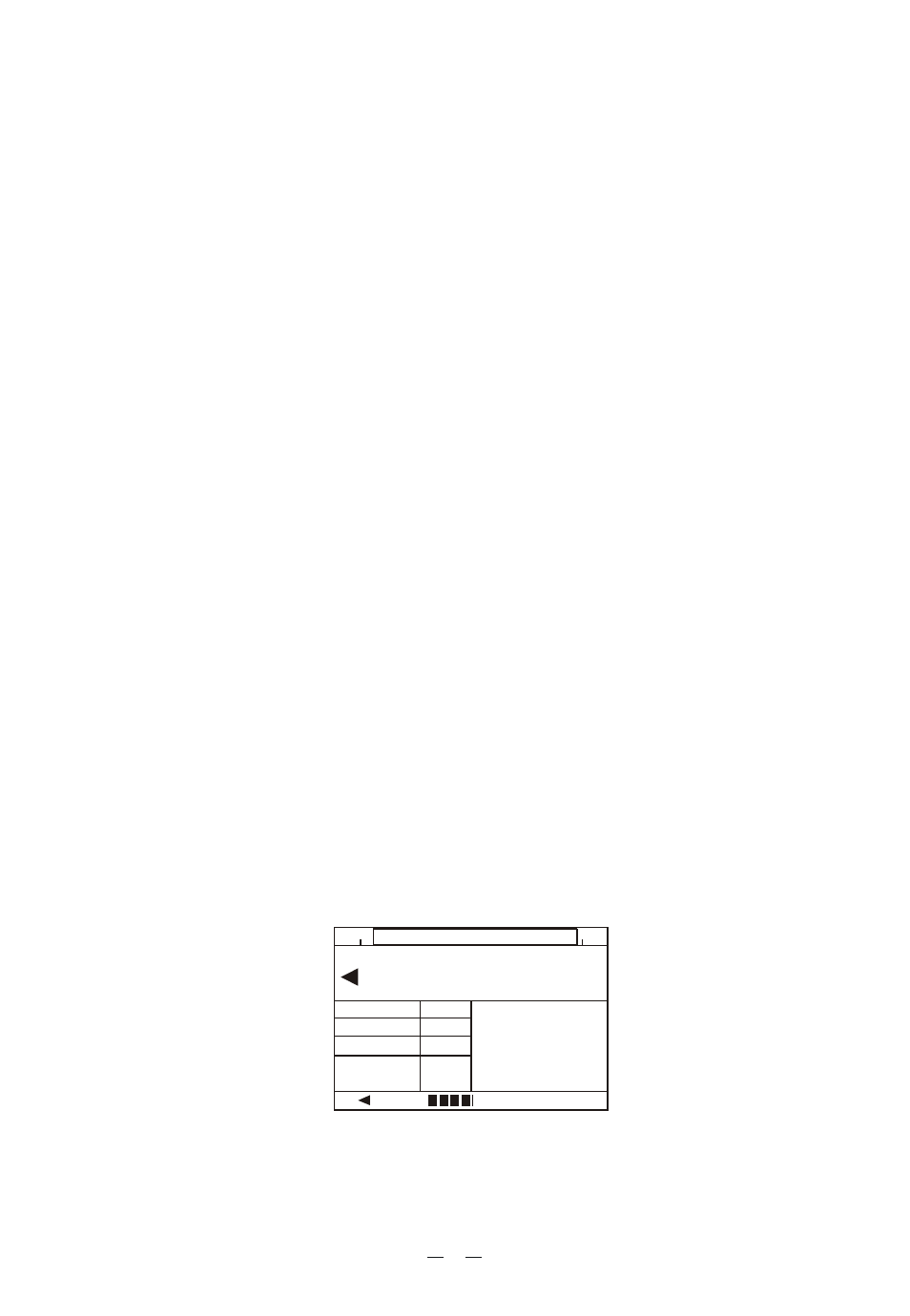
2.1.2 Set Trim
There are circumstances in which the autopilot may set the rudder in the centre
(according to its feedback unit)But the vessel does not steer straight ahead.
Reasons for this are:
1. The rudder may not be perfectly aligned.
2. There may be a side-wind, current, net drag, etc, which causes the vessel to
steer to one side.
KAP-866 can compensate for these errors, but may take a few minutes to core
completely. Adjusting the "SET TRIM" can eliminate these Errors immediately.
To find the correct trim setting:
With the vessel Travelling ahead, switch the autopilot to "Standby" mode.
Adjust the trim control until the ship steers straight.
The SET TRIM is not intended to be used for adjusting the vessel course in
"Auto" or "F-UP" steer mode.
2.1.3 Stopwatch Timer Alarm
In any mode press [MENU] to display Function menu. Rotate the Knob to
move cursor to "STOPWATCH TIMER ALARM" and press the Knob to confirm.
Rotate the Knob to change the setting between 0~180 minutes and press Knob
to confirm and save setting.
11
After setting "STOPWATCH TIMER ALARM" the countdown will start once
"AUTO" or "NAV" mode is set. when countdown to "0" from preset time the
"STOPWATCH TIMER ALARM" will be triggered, a continuously short "beep"
sound and flashing "STOPWATCH TIMER ALARM!" will appear on the display.
40
50
60
70
80
E
100
110
120
Heading
080
Weather
Rudder
Counter
Mode
16
10
4
20
A
060
Set Course
STOPWATCH TIMER ALARM!