Ò³ãæ 11, 6 follow-up mode, 3 counter-rudder control – Onwa Marine Electronics KAP-866 User Manual
Page 11
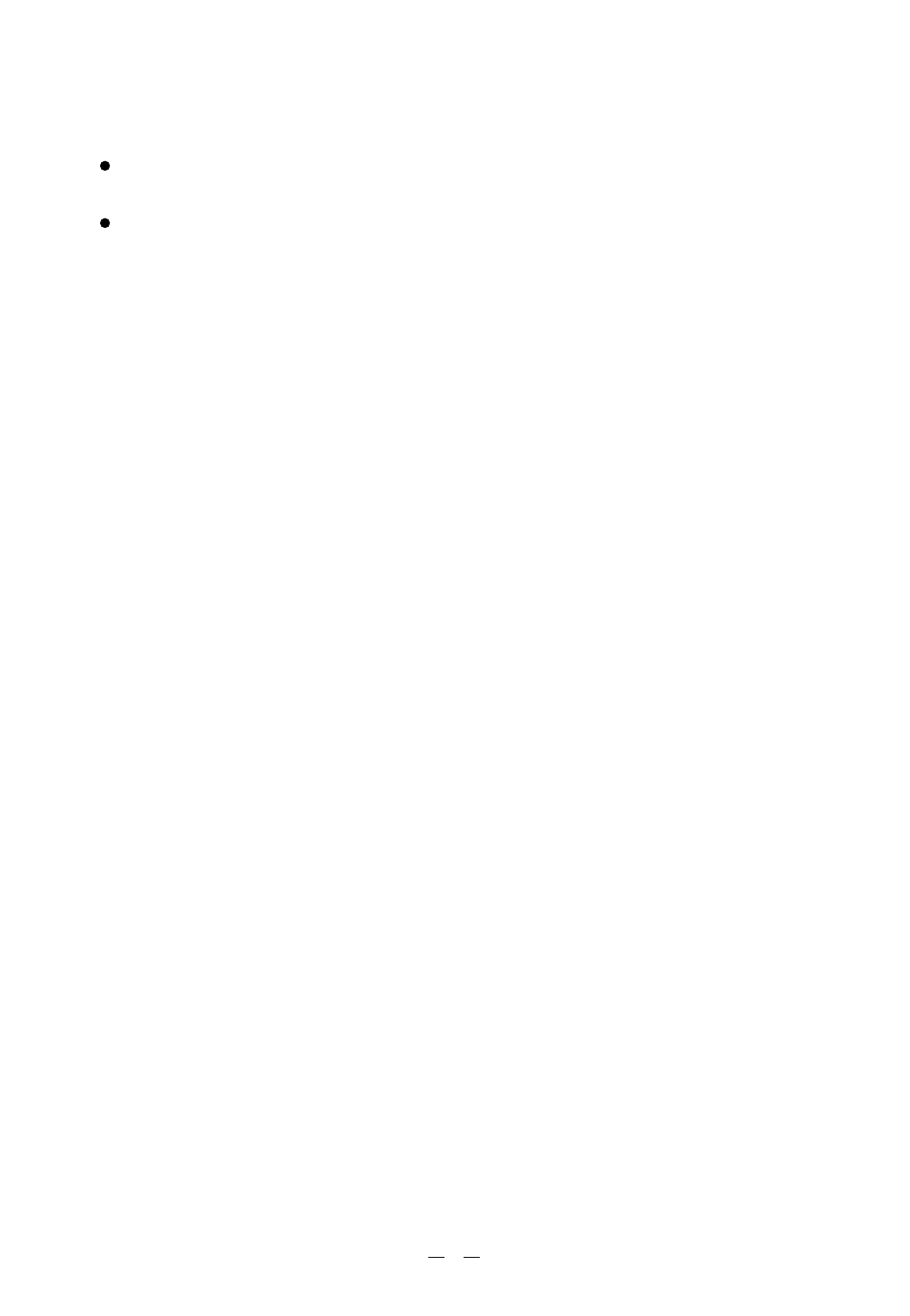
This may also be adjusted according to speed, low speeds may require more
rudder angle for steering than high speeds.
A value of 1 signifies the minimum amount of applied rudder (for sensitive
steering, large rudders or low gearing ratio.
A value of 20 signifies the minimum amount of applied rudder (for vessels
with slow steering, small rudders or high gear ratio).
When the rudder setting is too low, turns will take an excessive amount of time
and the vessel may wander .
When the rudder setting is too high, turns will be rapid and the vessel will
oversteer.
1.5.3 Counter-Rudder Control
In some vessels, changing course requires a large amount of rudder to be
applied Initially, and then a smaller amount of rudder in the REVERSE direc-
tion to stop the vessel from swinging beyond its desired course. This is called
counter-rudder.
The KAP-866 Autopilot has this feature built-in. A counter-rudder setting of "1"
gives no counter-rudder steering, suitable for light and manouverable vessels.
If you find your ship over-steering when under autopilot control, increase the
counter-rudder setting by a couple of steps, and see if the next course change
behaves better.
Once the correct setting is found for your vessel, it should not need to be
changed. Unless the loading of your vessel is changed.
If you adjust the counter-rudder seting to "A" the counter-rudder functioning
automatically apply depends on the rate of vessel turning to the set course.
1.6 Follow-Up Mode
Press [FU] to change the steering mode to Follow Up and "FU" display on
the Mode field to indicate the rudder steer follows the set command angle
on the Command field.
6