Ò³ãæ 12, 7 navigation mode, Engaging navigation mode – Onwa Marine Electronics KAP-866 User Manual
Page 12
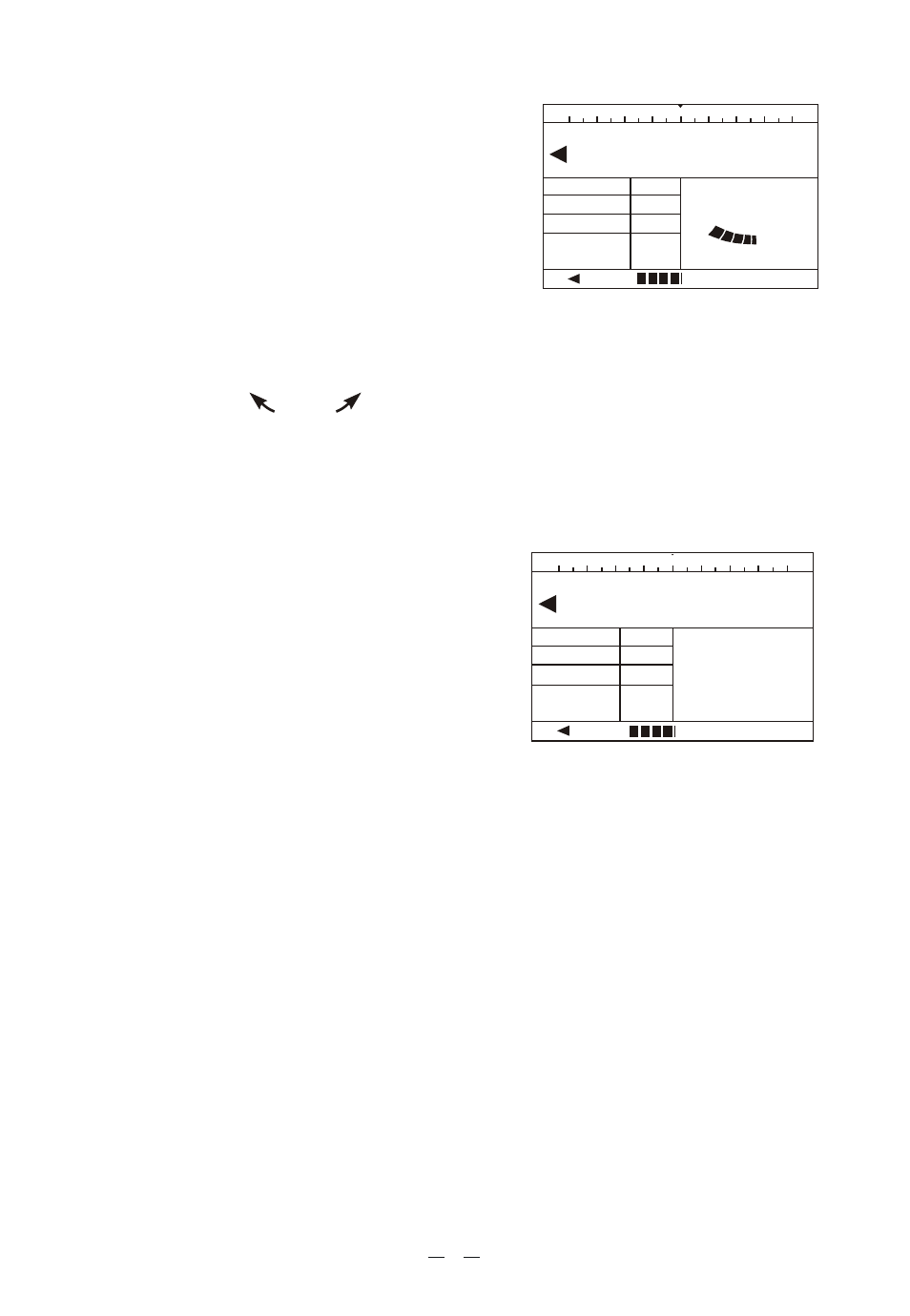
40
50
60
70
80
E
100
110
120
Heading
080
Weather
Rudder
Counter
Mode
16
10
4
Nav
060
BRG
20
7
Set rudder angle can change the course of the
autopilot :
a) Rotating the knob will change the rudder
angle command by one degree for each "click".
Rudder will steer and stop on the set angle and
direction.
Rotate the Knob to clockwise direction to drive the rudder to Starboard side while
rotate the Knob to Counter-Clockwise direction to drive the rudder to Port side.
b) Pressing the
arrow keys will cause a one rudder angle change
in that direction.
1.7 Navigation Mode
For use when KAP-866 is interfaced to a GPS
Navigator with NMEA0183 data output.
In Navigation mode this allows the autopilot to
be directed by the GPS Navigator, enabling
automatic heading changes and eliminating the
effects of wind and tide.
The number displays on the Command field
indicates the course-to-steer,which will be the
bearing between the origin ad destination Waypoints,plus a factor to correct for
the Current crosstrack-error(XTE).
Engaging Navigation Mode
Press [ NAV] change the steering mode to Navigation mode and "NAV" display
on the Mode field to indicate the steering is directed by the connected GPS
Navigator.
The vessel will begin turnin from its current course to the course requested by
the GPS Navigation.
If no GPS data is being received by the KAP-866, the autopilot will lock onto
the course of the vessel at the time that Navigation Mode was engaged, and the
No GPS Data alarm shall sound.
[ ] or [ ]
40
50
60
Heading
Weather
Rudder
Counter
Mode
20
70
80
E
100
110
120
080
16
10
4
P20
Set Rudder
FU