Ò³ãæ 8, Operation, 1 controls – Onwa Marine Electronics KAP-866 User Manual
Page 8: 2 turning the power on/off, Esc: exit menu and operation, Mode selection, Kap-866 autopilot
Advertising
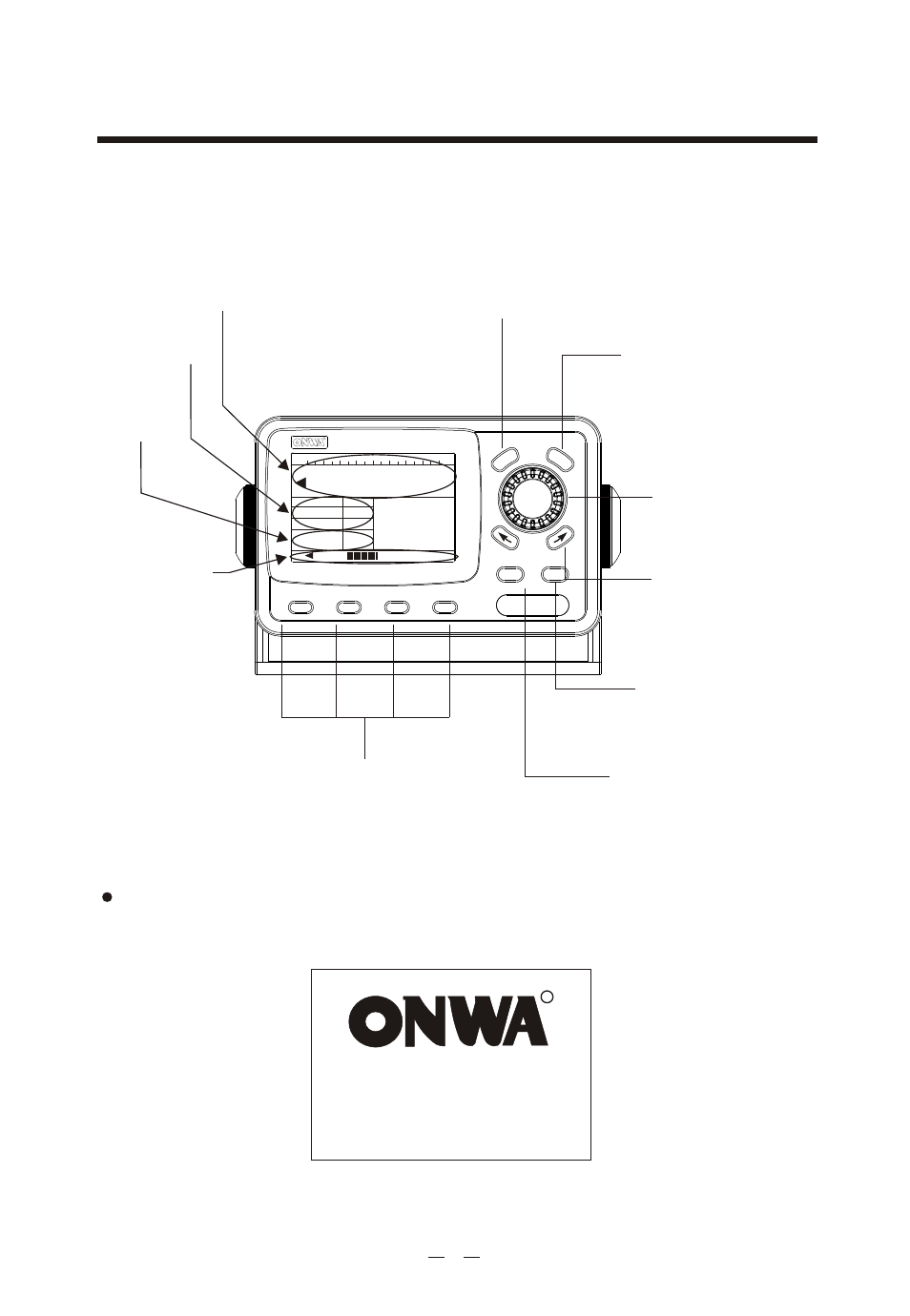
1. OPERATION
1. OPERATION
3
1.1 Controls
R
R
ME
NU
CTR
L
ST-BY
AUTO
F-UP
NAV
ESC
POWER
KAP-866
40
50
60
70
80
E
100
110
120
Heading
080
Weather
Rudder
Counter
Mode
16
10
4
20
A
060
Set Course
MENU:
Press once: Open Activate menu
Press 5 sec: Activate installation menu
CTRL:
Select controls setting.
KNOB/ENT:
Choose menu item.
Change course heading.
Press the [Enter]
ESC:
Exit menu and operation.
POWER:
To switch on/off the unit.
To adjust display backlight
and contrast
Mode Selection
ARROW KEYS:
Press once to change one
degree course-to-steer
Control field
Ship's heading field
Mode field
Rudder angle
field
1.2 Turning the power on/off
Power on
Press [POWER] once to switch on the unit with a "beep" sound.
R
KAP-866 Autopilot
Ver : 20120101001
Advertising