Ò³ãæ 23, 9 output setting, 10 factory default setting – Onwa Marine Electronics KAP-866 User Manual
Page 23
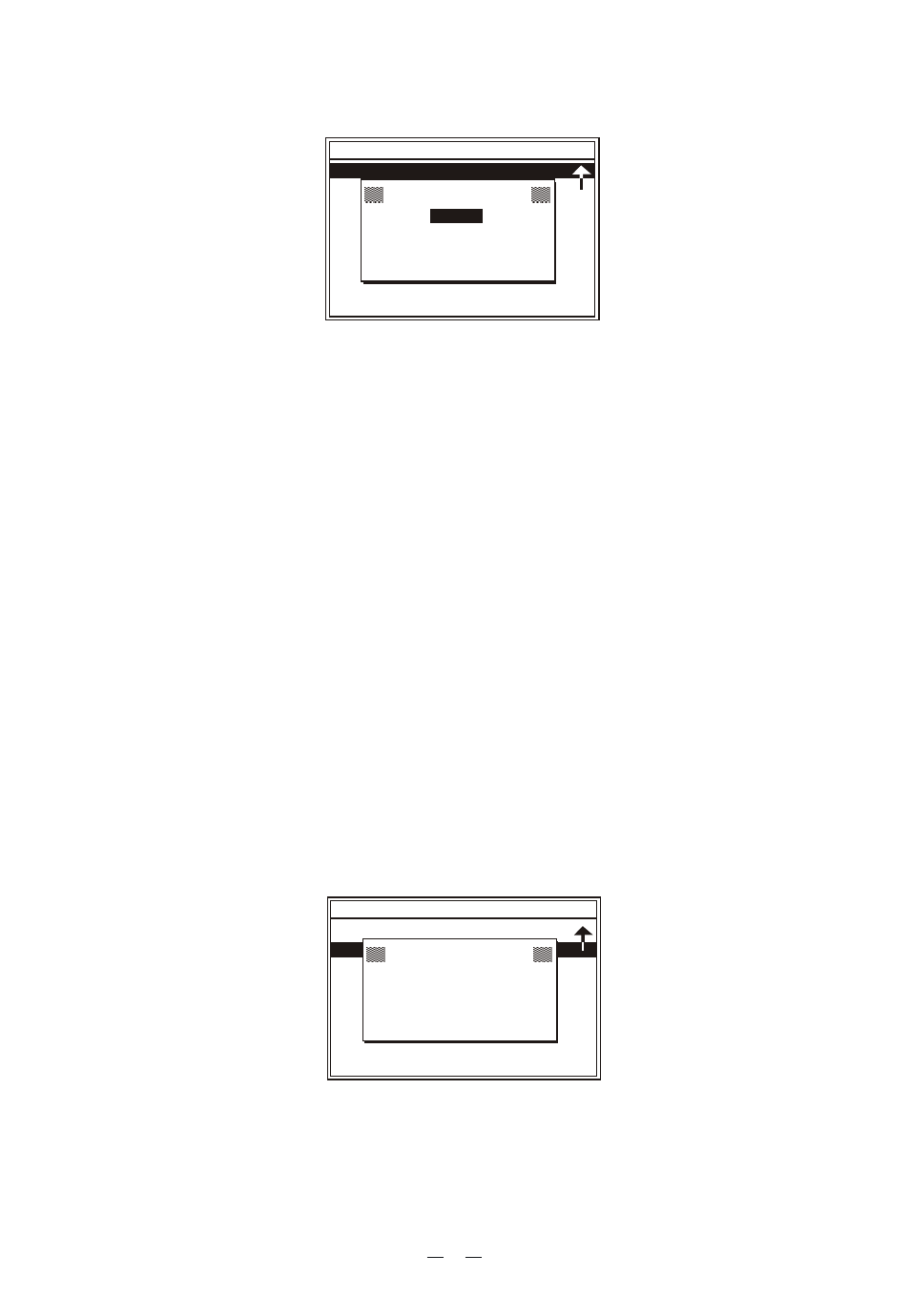
2.2.9 Output Setting
Output data available from KAP-866 includes the following three types:
HDT: True heading
HDM: Magnetic heading
HDG: Magnetic heading & magnetic variation value*
Note*: the default magnetic value is 0 since there are no enough data to
calculate the magnetic variation. In calculation of magnetic value it requires
position data (LON/LAT) and date, those data are not available in KAP-866.
Note:
Since there are no available data in KAP-866 for calculation of magnetic vari-
ation therefore:
- "HDT" outputs magnetic bearing instead of ture heading data.
- The magnetic variation data in "HDM" would be "0"
OUTPUT SETTING
FACTORY DERAULT SETTING
SELECT TYPE OFSTEERING SYSTEM
INSTALLATION MENU
OUTPUT SETTING
Cancel [ ESC] ok [E NT]
1. HDT
2. HDM
3. HDG
18
2.2.10 Factory Default Setting
For any reason need to reset all settings to factory default setting you can do
as following instruction.
1. Rotate the knob to select "FACTORY DEFAULT SETTING" in installation
menu. Press the Knob to show there following window:
2. Press the Knob to clear all saved settings or press [ESC] to exist without
clear the saved setting.
Note: When you select to load factory default setting all saved settings would
be cleared. This action can not reversible.
OUTPUT SETTING
FACTORY DERAULT SETTING
SELECT TYPE OFSTEERING SYSTEM
INSTALLATION MENU
FACTORY DEFAULT
Cancel [ ESC] ok [E NT]
R estore to
factory default setting !