H-series models, 240e models – OpenEye Gen6 X-Series User Manual
Page 43
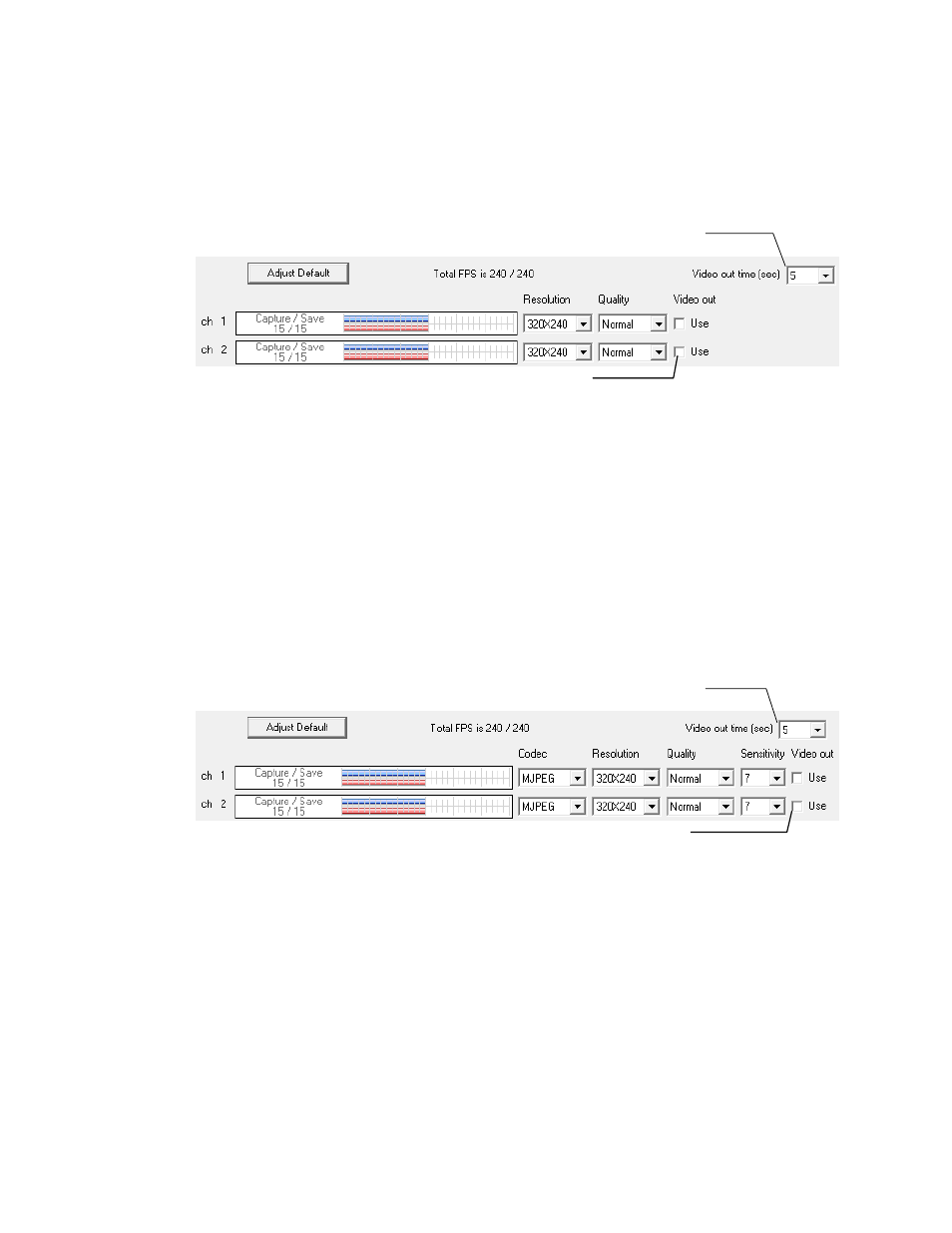
44
H-Series Models
H-Series recorders will display a slightly different Frames setup screen. Since this model will always
record using the H.264 codec, the selection is not available. Also since this model does not use the
sensitivity setting it is not available.
H-Series recorders output a single channel on the composite video spot out. This output can be
configured to rotate through selected channels by configuring the Video Out and Video Out Time in
Frame Setup.
Video Out
Select the channel to be used on the composite spot output rotation.
Video Out Time
Designates the dwell time that each channel will display on the composite spot output. This selected
affects all the channels selected for use
240E Models
The 240E recorders will display a slightly Frames setup screen.
The 240E recorders output a single channel on the composite video spot out. This output can be
configured to rotate through selected channels by configuring the Video Out and Video Out Time in
Frame Setup.
Video Out
Select the channel to be used on the composite spot output rotation.
Video Out Time
Designates the dwell time that each channel will display on the composite spot output. This selected
affects all the channels selected for use
Display Time of
Selected Channels
For Video Out
Output to Video Out Display
Display Time of
Selected Channels
For Video Out
Output to Video Out Display