General setup, Audio, Configure audio channels – OpenEye Gen6 X-Series User Manual
Page 55: System volume, Audio channels
Advertising
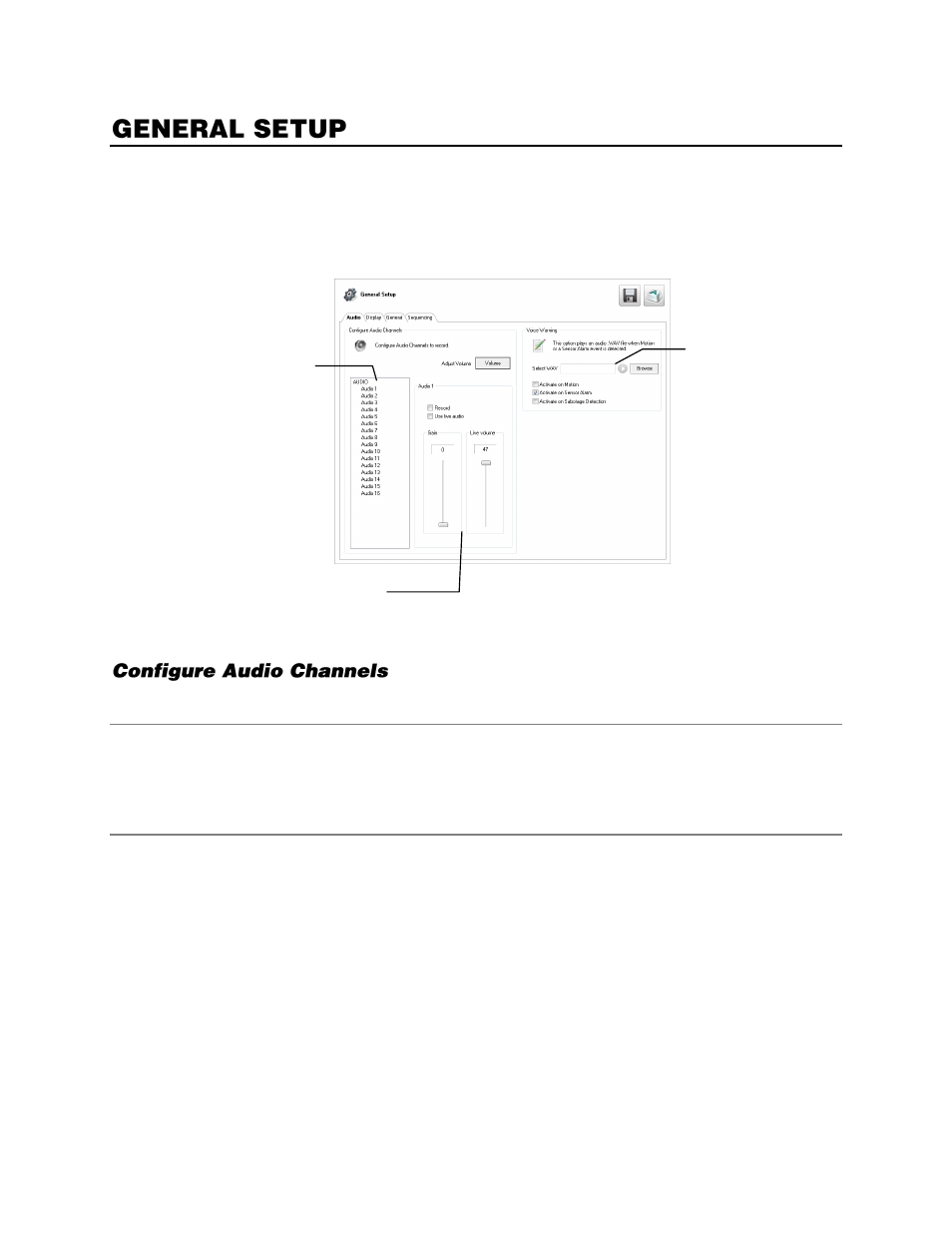
56
To access the General Setup window, click
Setup
in the Live screen, and then click
General Setup
.
Audio
The Audio tab allows you to configure audio channels, audio playback, and set a voice warning.
System Volume
1.
Click
Volume
to adjust the volume of your system.
2.
Use the slider, enter a value, or click
Mute
to disable audio playback.
3.
Click
OK
.
Audio Channels
1.
Select an
Audio Chanel
.
2.
Select
Record
and
Use Live Audio
, as desired.
3.
Adjust the gain and
Live Volume
for each channel, depending on your desired output and
microphone sensitivity.
4.
Click
Apply
to save your settings.
Audio channels list
Select an
audio for use
with alarm or
sensor event
Control gain and live
audio volume for the
selected audio channel
Advertising
This manual is related to the following products: