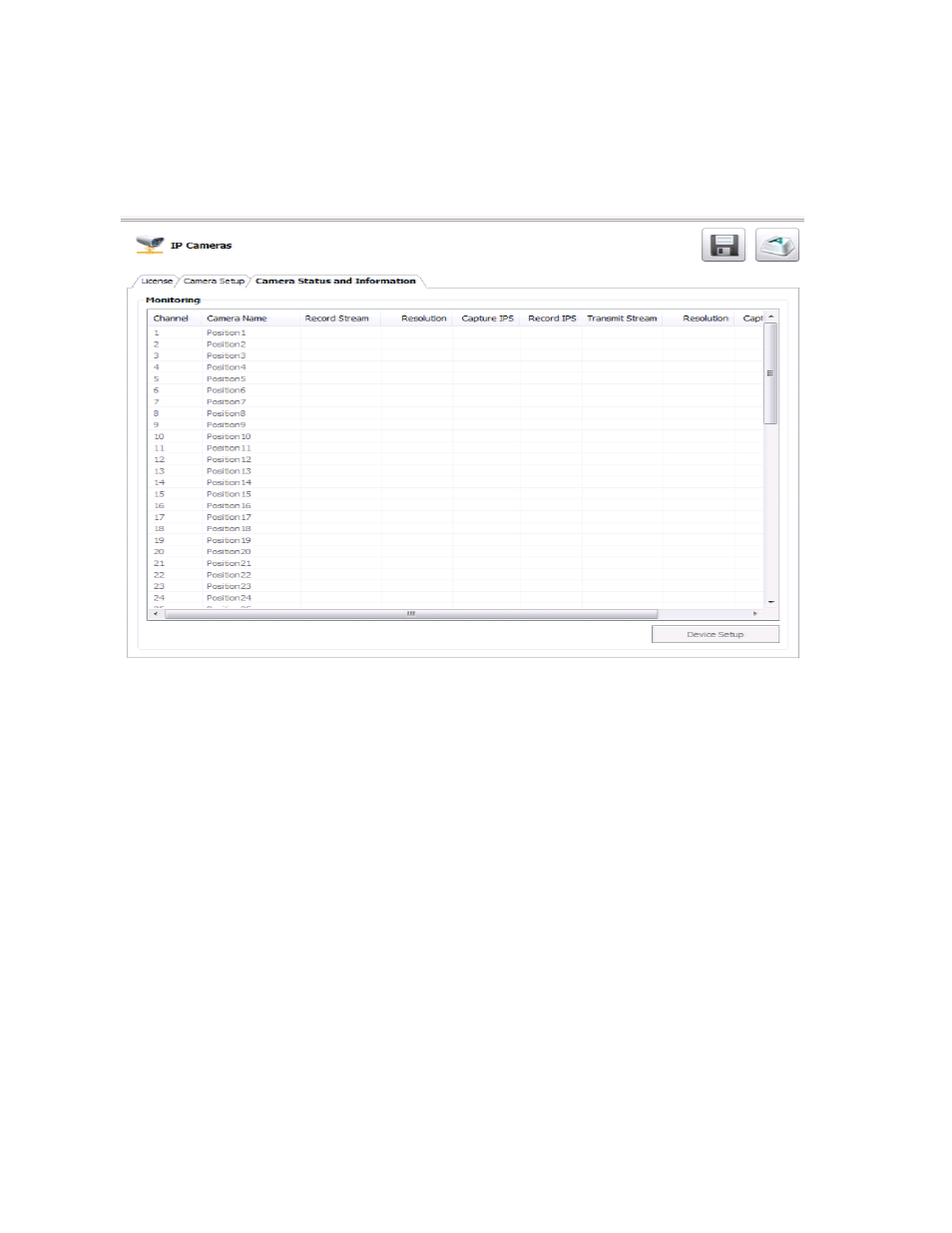Camera status and information – OpenEye Gen6 X-Series User Manual
Page 48
Advertising
This manual is related to the following products: