Scheduling and operation modes, Scheduling, Modes of operation – Orion System Modular VAV/Zone Controller User Manual
Page 20: Sequence of operations, 20 modular zcap technical guide
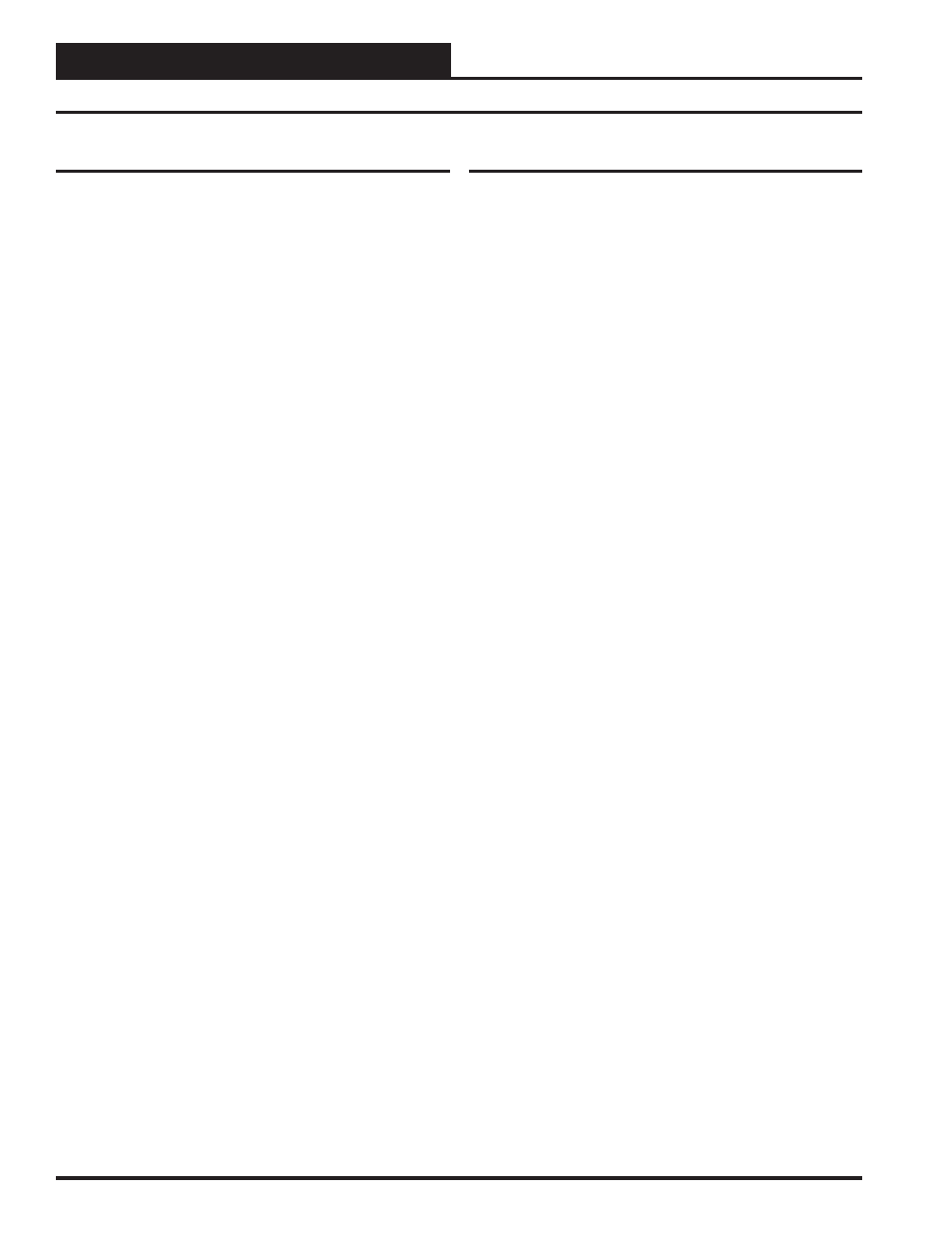
Scheduling
Occupied/Unoccupied Mode
The VAV/Zone Controller monitors the communications loop for its Oc-
cupied and Unoccupied mode of operation command. Either the VAV/
Zone Controller Package or the GPC Plus can transmit the Occupied
command to the VAV/Zone Controller. This requires the Modular VAV/
Zone Controller Actuator Packages to all be connected to the system
communication loop through their RS-485 connector and to be properly
addressed for the command to be received.
Push-button Override Operation
During unoccupied hours, you can force the VAV/Zone Controller and
VCM-X Controller back to occupied operation by pressing the over-
ride button on the Modular Room Sensor or Digital Room Sensor. The
operation for the push-button override sequence is different depending
on which sensor you are using.
Modular Room Sensor
Pushing the override button for less than 3 seconds initiates the override
which will continue for a 2 hour duration. If during the override period
the button is pressed a second time for less than 3 seconds, an additional
2 hours will be added to the remaining override duration that is left at the
time of pushing the button. If the button is then depressed for more than
3 seconds anytime during the override duration, it cancels the override
and places the unit back into normal unoccupied operation.
Digital Room Sensor
Pushing the override button momentarily initiates the override which
will continue for a 2 hour duration. If during the override period the but-
ton is pressed a second time, it will cancel the override. If it is pressed
again, the override will be initiated again for a 2 hour duration. Every
other time the button is pushed, it cancels the override and places the
unit back into normal unoccupied operation.
Grouping Controllers For Overrides
On larger installations with several terminal units, the VAV/Zone Con-
trollers can be configured into groups so that an override generated by
one VAV/Zone Controller can cause several other controllers to follow
along and return to occupied mode for the programmed duration. Other
VAV/Zone Controllers not in the same group will simply maintain an
unoccupied damper or airflow setting as set by the user.
Push-button overrides are broadcast continuously by the initiating VAV/
Zone Controller until the controller itself times out or the override is
cancelled by the user. This broadcast forces the air handler to start its
main fan and provide cooling or heating, if so configured. It will re-
main on until the override broadcast has not been detected for at least
2 consecutive minutes.
Modes of Operation
There are 7 possible modes of operation for the HVAC Unit and the
VAV/Zone Controller. These modes are determined by the supply air
and/or space demand conditions. They are:
•
Supply Air Vent Mode
(Based on HVAC Unit SAT)
•
Space Vent Mode
(Based on VAV/Zone Controller Space Temp.)
•
Supply Air Cooling Mode
(Based on HVAC Unit SAT)
•
Space Cooling Mode
(Based on VAV/Zone Controller Space Temp.)
•
Supply Air Heating Mode
(Based on HVAC Unit SAT)
•
Space Heating Mode
(Based on VAV/Zone Controller Space Temp.)
•
Off Mode (Not displayed. See “Definitions of Modes”)
The process of determining each mode is in the following paragraph,
but the actual operation of each mode is explained in the sections that
follows.
Definitions of Modes
VAV & Zone Control Schemes
On all fan-powered and non-fan-powered terminal units, ‘VAV’ or ‘Zon-
ing’ supply air modes and space demands are calculated the same. If
the supply air temperature raises the deadband amount above the space
temperature, the supply air mode is heating. To cancel the supply air
heating mode, the supply air temperature must fall within 2 °F of the
space temperature. If the supply air falls the deadband amount below
the space temperature, the supply air mode is cooling. To cancel the
supply air cooling mode, the supply air temperature must rise within 2
°F of the space temperature. If the supply air is between the heating and
cooling deadband amounts, it is considered vent mode.
Supply Air Vent Mode
This mode occurs when the Supply Air Temperature is between the
heating and cooling setpoints.
Space Vent Mode
This mode occurs when the Space Temperature is between 0.5 °F below
the Cooling Setpoint and 0.5 °F above the Heating Setpoint.
Supply Air Cooling Mode
This mode occurs when the Supply Air Temperature falls to 1.0 °F below
the Space Heating Setpoint.
Space Cooling Mode
This mode occurs when the Space Temperature rises to 0.5 °F below
the Space Cooling Setpoint.
Supply Air Heating Mode
This mode occurs when the Supply Air Temperature rises to 1.0 °F above
the Space Cooling Setpoint.
Space Heating Mode
This mode occurs when the Space Temperature falls to 0.5 °F above the
Space Heating Setpoint.
Off Mode
During unoccupied mode, the mode is considered ‘OFF’ if the space
temperature does not generate a heating mode or cooling mode based
on the unoccupied heating & cooling setpoints.
Scheduling and Operation Modes
20
Modular ZCAP Technical Guide
Sequence of Operations