Troubleshooting, Mhgrv-x field technical guide, 13 led diagnostics – Orion System MHGRV-X User Manual
Page 13: Led troubleshooting
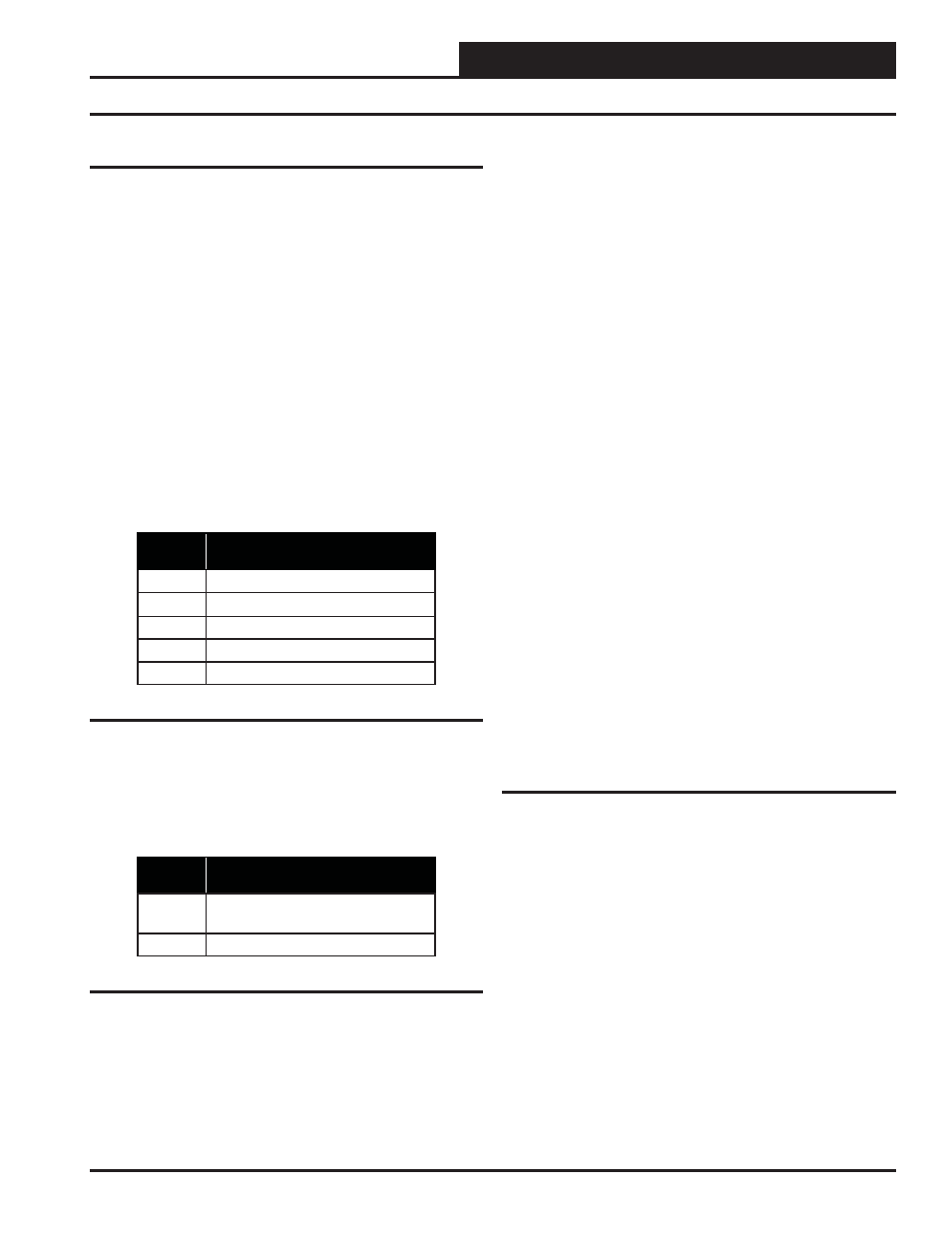
MHGRV-X Field Technical Guide
TROUBLESHOOTING
13
LED Diagnostics
The MHGRV-X Controller is equipped with LEDs that can be used
to verify operation and perform troubleshooting. There are LEDs for
communication, operation modes, and diagnostic codes. The module
has 14 LEDs—12 used for operation & status, and 2 used for alarms.
See Figure 5 on page 14 for the LED locations. The LEDs associ-
ated with these inputs and outputs allow you to see what is active
without using a voltmeter. The LEDs and their uses are as follows:
Operation LEDs
POWER
- This green LED will light up to indicate that 24 VAC
power has been applied to the controller.
STATUS
- This green LED will light up and blink the board address
at startup. It will then blink according to what mode the controller is
in. See Table 3. Only the highest priority failure code will be shown.
You must correct the highest priority alarm before other problems
will be indicated.
No. of
Blinks
STATUS LED
1
Off Mode
2
Reheat Mode
3
Flush Mode
4
Force Mode
5
SAT Sensor Failure Mode
Table 3: STATUS LED Blink Codes
Diagnostic LEDs
ALARM
- This red LED will light up to indicate an alarm. The type
of alarm will display on the LCD display. The ALARM LED also
blinks when the expansion valve is initializing at startup.
No. of
Blinks
ALARM LED
1
Supply Air Temperature Sensor
Failure
2
Communications Time Out Error
Table 4: ALARM LED Blink Codes
Communication LED
COMM
- This yellow LED will light up and blink when communica-
tions are detected.
Troubleshooting
Relay LEDs
FAN
- This green LED will light up to indicate that the relay for the
“FAN” output is energized and its Normally Open Contact is closed.
COMP
- This green LED will light up to indicate that the relay for
the “COMP” output is energized and its Normally Open Contact
is closed.
VALVE
- This green LED will light up to indicate that the relay for
the “VALVE” output is energized and its Normally Open Contact
is closed.
AUX
- This green LED will light up to indicate that the relay for the
“AUX” output is energized and its Normally Open Contact is closed.
Binary Input LEDs
REHEAT ENABLE
- This green LED will light up when the Reheat
is enabled.
HEAT OVERRIDE
- This green LED will light up when Heat Over-
ride is enabled.
COOL OVERRIDE
- This green LED will light up when Cool
Override is enabled.
Analog Output LEDs
CONDENSER VALVE DRIVE
- This LED is on any time the con-
denser valve is moving.
REHEAT VALVE DRIVE
- This LED is on any time the modulating
hot gas reheat valve is moving.
LED Troubleshooting
“POWER” LED: When the MHGRV-X Controller is powered up,
the POWER LED should light up and stay on continuously. If it does
not light up, check to be sure that the power wiring is connected to the
board, the connections are tight, and the transformer is powered. If after
making all these checks, the POWER LED does not light up, the board
is probably defective.
“STAT” LED:
As previously described, when the board is fi rst
powered up, the STAT LED will do the following:
On for 10 seconds
Blinks 30 times
Blinks 3 times rapidly (after STEP LED is on
for 45 seconds)
Status code is repeatedly blinked every ten seconds to
indicate controller status