Appendix c - reheat expansion module, Troubleshooting, Mhgrv-x field technical guide – Orion System MHGRV-X User Manual
Page 25: Q & a
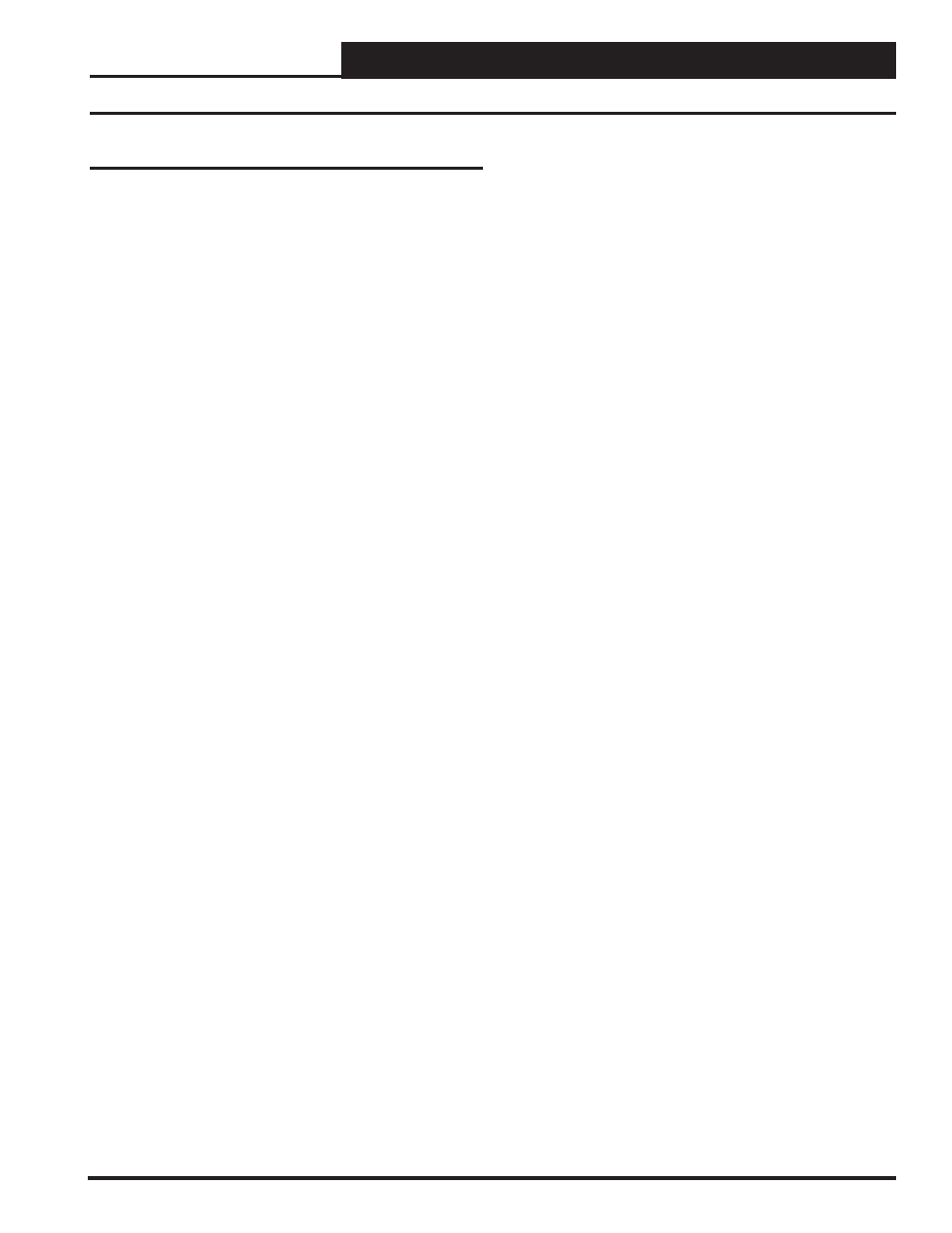
MHGRV-X Field Technical Guide
APPENDIX C - REHEAT EXPANSION MODULE
25
Troubleshooting
Q & A
The following are common questions and their answers:
Q: Is there power to the expansion module?
A:
The POWER LED should be lit at all times. If not, check the
24VAC input voltage. If the input voltage is confi rmed and the
POWER LED is not lit, the board is physically damaged.
Q: Is the expansion module communicating?
A:
You should always see the COMM LED(s) blinking
simultaneously on all modules. The communication chain is
physically connected from board to board; however, the
communications circuit is a parallel connection so it is
possible one module could be inoperable while others down
the chain are operating.
A:
If you see the COMM LED on solid, then the module has not
detected communications for over 60 seconds.
Q: Is the valve position correct?
A:
The STATUS LED will blink the valve position every 10
seconds if the valve is not closed. It will blink the position
divided by 10. So, for example, if the position is 68%, the
STATUS LED will blink 6 times.
A:
The valve position displayed on the MHGRV-X Status Screen
should match the expansion module’s valve position. The
expansion module must have the enable signal activated for
the valve position to mirror the MHGRV-X.
Q: The STATUS LED is on solid. What does this mean?
A:
The expansion module is performing its own fl ush cycle.
Each expansion module tracks its own fl ush cycles.
The fl ush time setpoints are always the same as the
MHGRV-X setpoints.
Q: I have no Communications. Can my valve still drive?
A:
If the enable signal is activated, it will still perform cooling
fl ush cycles.
Q: How can I test if the expansion module will drive the
valve?
A:
From the MHGRV-X, you can go to the Force Menu and
manually drive the expansion module valves open and closed.
Q: Are my valves wired correctly?
A:
Both valves per circuit should be wired to the same terminal
block.
A:
The Condenser Valve should be wired (from top to bottom)
BLACK, WHITE, RED, GREEN
A:
The Reheat Valve should be wire (from top to bottom)
BLACK, WHITE, GREEN, RED
Q: How do I confi rm the expansion module is operating in
Reheat (Dehumidifi cation) mode?
A:
Make sure the enable signal is activated by confi rming that the
ENABLE LED is on.
A:
Make sure the COMM LED is blinking.
A:
Compare the Valve Position displayed on the MHGRV-X
screen with the number of STATUS LED blinks.
A:
If all three things above are true, then the valve is operating
correctly in Reheat mode.
Q: Are the communications wired and confi gured
correctly?
A: For the MHGRV-X operating as stand-alone, the
following should be true:
1. The MHGRV-X is connected to the Reheat Expansion
Module with an E-BUS cable and the connections are
secure.
2. The MHGRV-X must be confi gured as S/A LOCKED in
the MHGRV-X Confi guration Screens. To confi rm this,
press the ENTER key once from the main screen. It should
display S/A MODE LOCKED.
3. The MHGRV-X must be confi gured for EXP VLVS
ENABLED in the MHGRV-X Confi guration Screens. If
this is true, the COMM LED on the MHGRV-X will blink
once every second.
A: For the MHGRV-X operating with a VCB-X, the
following should be true:
1. The VCB-X, MHGRV-X, and Reheat Expansion Module
are connected to each other with an E-BUS cable and the
connections are secure.
2. The MHGRV-X must be confi gured as S/A AUTODECT in
the MHGRV-X Confi guration Screens.. To confi rm this,
press the ENTER key once from the main screen. It should
display COMM MODE .
3. The MHGRV-X must be confi gured for EXP VLVS
ENABLED in the MHGRV-X Confi guration Screens. If
this is true, the COMM LED on the MHGRV-X will blink
once every second.
Q: How do I change confi gurations for the valve
expansion modules?
A:
Confi gurations will always match how the MHGRV-X is
confi gured. The confi gurations are as follows:
1. Valve Size (hidden screen confi guration)
2. Cooling Flush Time (setpoint screens when stand-alone)
3. Reheat Flush Time (setpoint screens when stand-alone)
4. Reheat Flush Reset Position (cannot be changed by user)