Rear panel – OWON AG-S series User Manual
Page 11
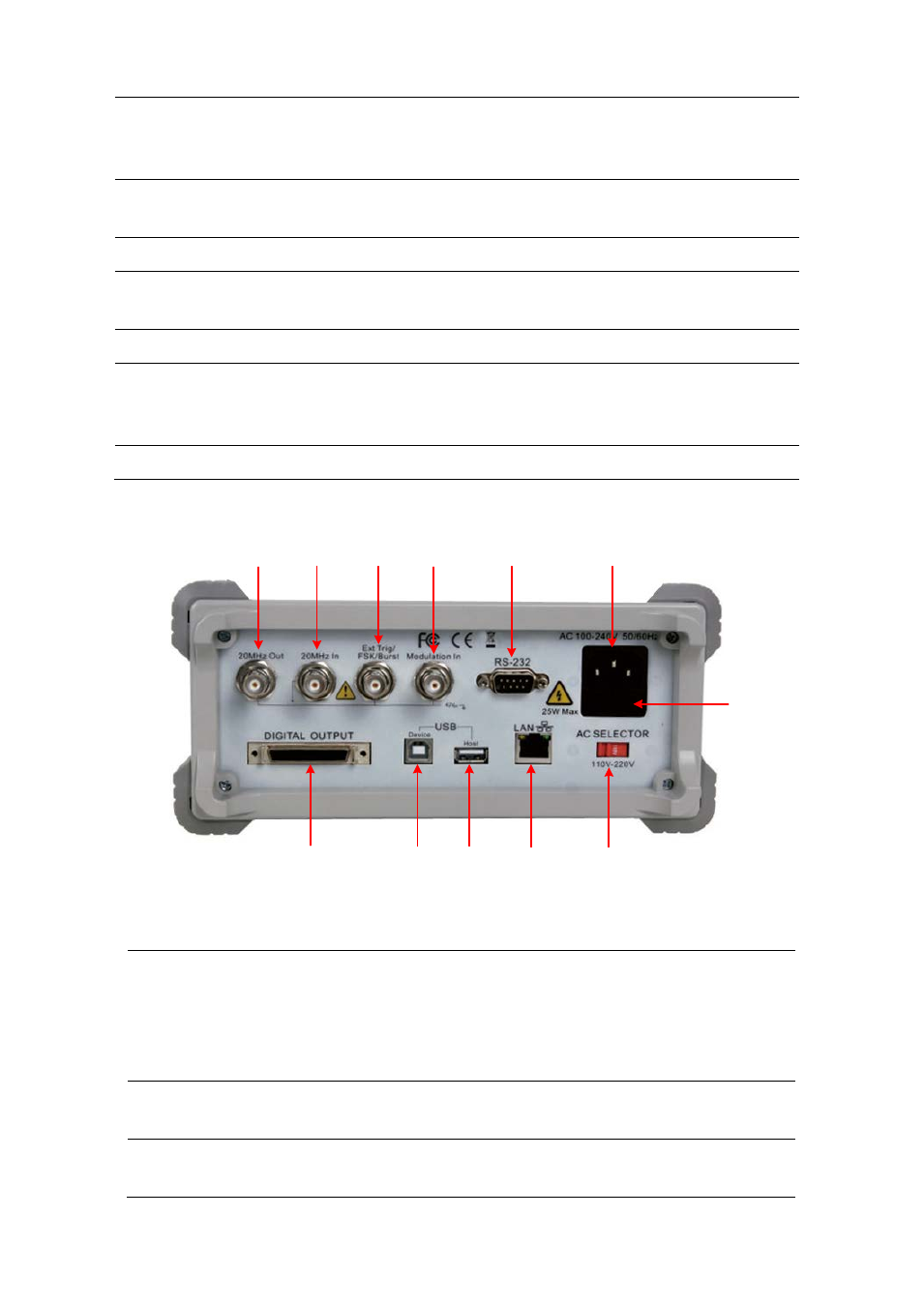
4.Quick Start
⑫
Trigger key
In Sweep and N-Cycle Burst, if you choose Source as
"Manual", every time you press this key, the generator will be
triggered once.
⑬
Sync output
terminal
Output sync signal (see P32, "To Set the Sync Output")
⑭
Modulation
Generate the Modulated waveforms
⑮
Burst
Generate burst for Sine, Square, Ramp, Pulse and Arbitrary
waveform
⑯
Sweep
Sweep Sine, Square or Ramp waveform
⑰
Waveform
selection buttons
Include: Sine, Square, Ramp, Pulse, Noise and Arbitrary
waveform. When a waveform is selected, the backlight of the
button turns on.
⑱
Power button
Turn on/off the generator
Rear Panel
①
②
③
④
⑤
⑥
⑫
⑪
⑩
⑨
⑧
⑦
Figure 4-2 Rear panel overview
①
②
20MHz reference
output
20MHz reference
input
These two connectors are used to synchronize generators.
The connector [20MHz In] accepts an external 20 MHz
clock signal, and the connector [20MHz Out] can output a
20 MHz clock signal generated by the crystal inside the
generator. (See P35, "To Set the Clock Source")
③
External Trigger
/FSK/Burst
This signal can be used as external signal source in Sweep,
FSK and Burst mode.
④
Modulation In
Modulation waveform input, use it as external signal
source
6