To generate burst – OWON AG-S series User Manual
Page 32
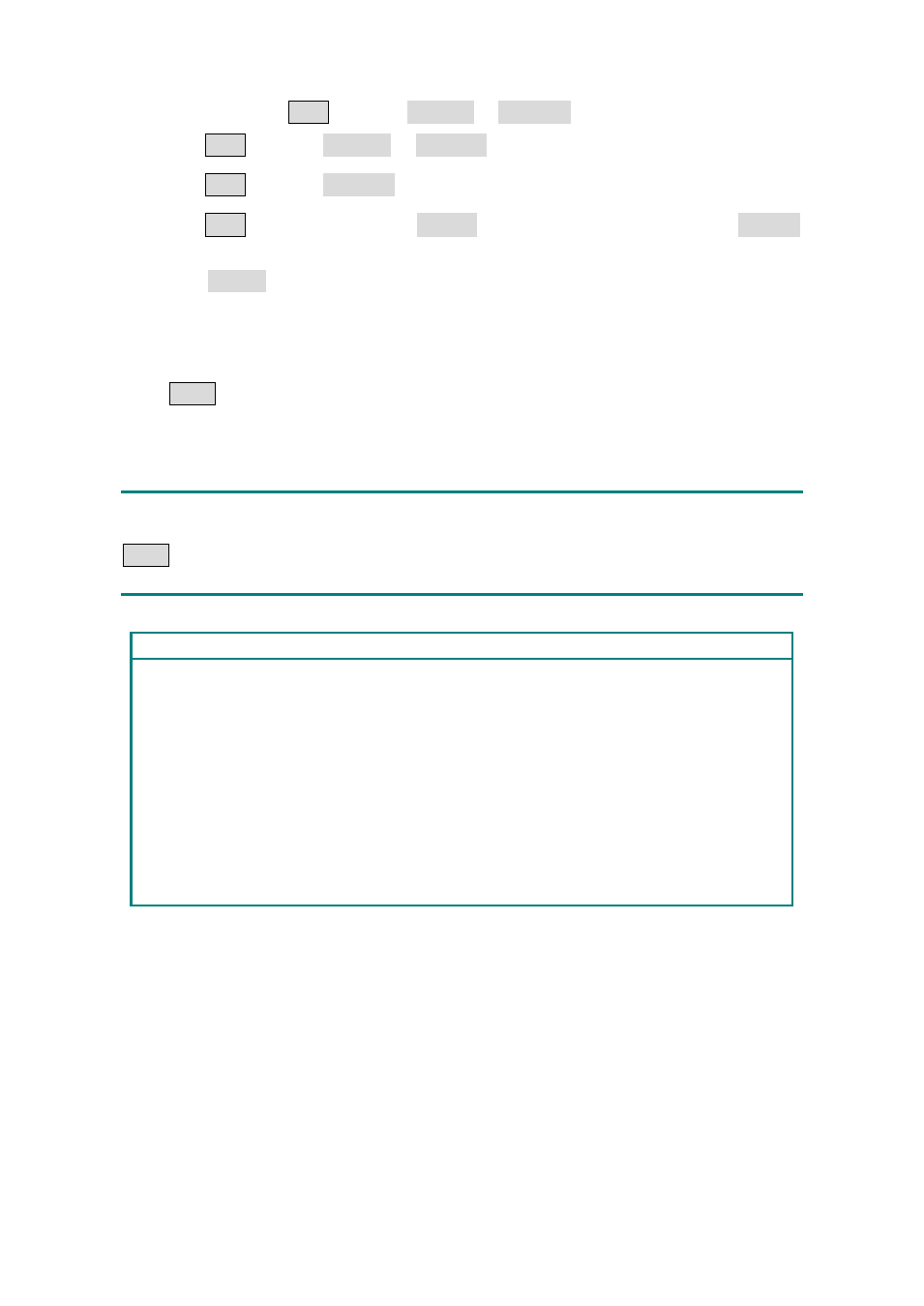
5.Front Panel Operation
frequency. Press F3 to select Sta_Freq or Cen_Freq, and set the desired value.
(6)
Press F4 to select StopFreq or FreqSpan, and set the desired value.
(7)
Press F5 to select NextPage, press it again to enter the next page.
(8)
Press F1 to select the source. Internal means using the internal source. External
means using the Ext Trig/FSK/Burst connector in the rear panel to input the external
signal. Manual means using the external source, set the start and stop time by hand.
To Generate Burst
Using Burst function button can generate versatile waveforms in burst. Burst can last for
certain times of waveform cycle (N-Cycle Burst), or to be controlled by external gated
signals (Gated Burst). Bust can apply to Sine, Square, Ramp, Pulse and Arbitrary
waveforms (Noise can not be used).
Note:
For a burst, the maximum frequency of the used waveform is 25MHz. After pressing the
Burst function button, if the frequency is greater than 25MHz, the generator will adjust it
to 25MHz automatically.
Term Explanation
Burst:
Output Waveforms with set cycle times. Generally it is called BURST function within
every Signal Generator.
N-Cycle Burst:
N-Cycle has specific number of waveform cycles, and every burst is activated by a
trigger event.
Gated Burst:
Gated burst use external source to control burst as when to be activated.
27