To set the dc output, To set the i/o, To set the baud rate – OWON AG-S series User Manual
Page 38: To set the lan
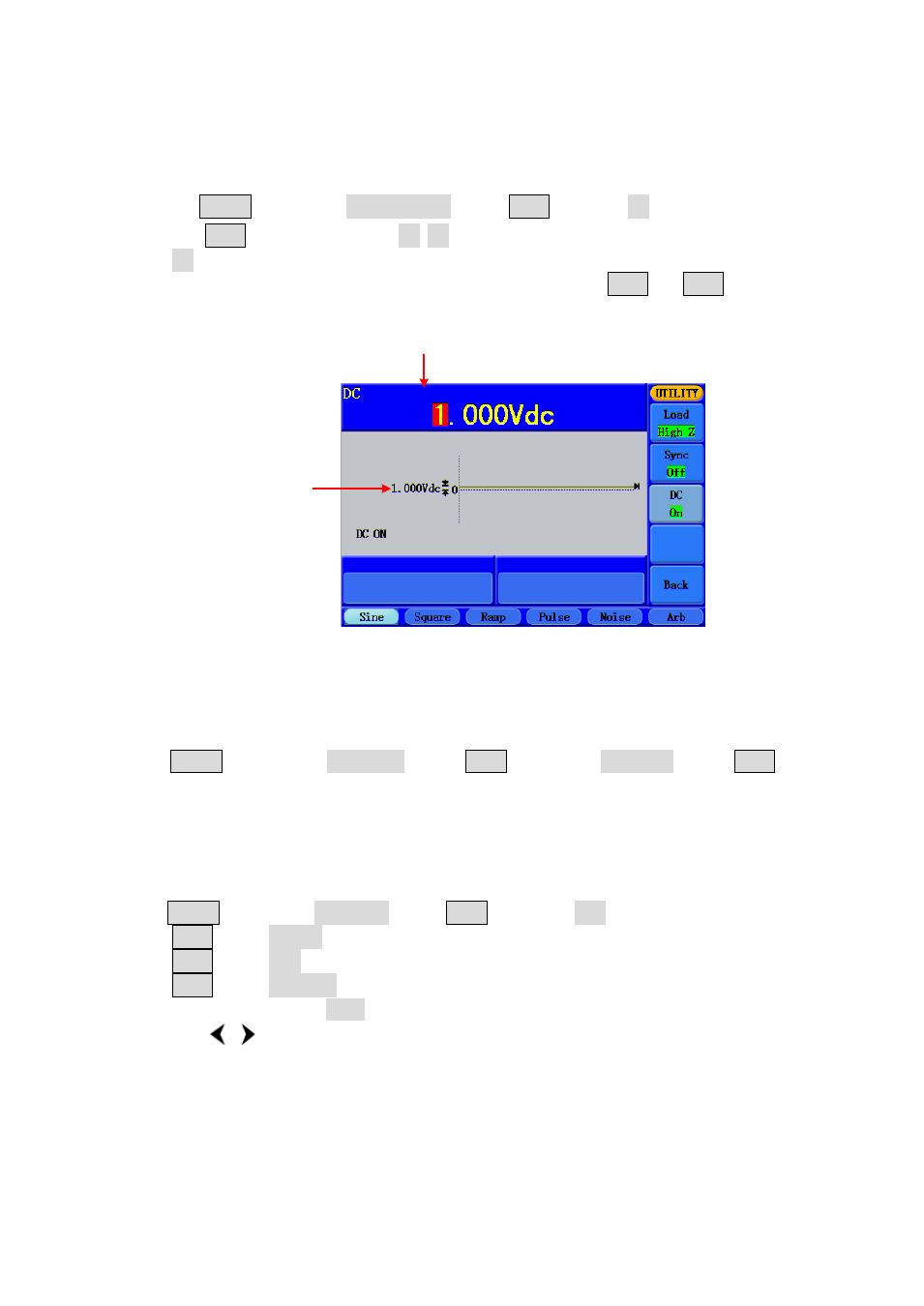
5.Front Panel Operation
please note that this signal will not turn Level Low until the end of the last period (If
the Waveform has a relative starting phase, it may be not zero intersections).
To Set the DC Output
(1)
Press Utility and choose Output Setup, press F3 to select DC.
(2)
Press F3 to switch between On/Off.
(3)
If On is selected, you can set the DC voltage. Turn the knob to change the value; or
press the number keys to input the desired value, press F1 or F2 to select
the unit.
Current Parameter
DC Voltage
Figure 5-21: The DC Setting Interface
To Set the I/O
To Set the Baud Rate
Press Utility and choose I/O Setup, press F1 to choose BaudRate, press F1 to
switch the RS232 baud rate.
Make sure that the Baud Rate matches that of the computer. The optional rates are:
115.2K, 56K, 38.4K, 9.6K and 4.8K. The default setting is 115.2K.
To Set the LAN
Press Utility and choose I/O Setup, press F2 to choose LAN, enter the submenu.
Press F1 to set IP Addr, the range of each byte is 1~255.
Press F2 to set Port, the range is 1~4000.
Press F3 to set GateWay, the range of each byte is 1~255.
Setting method: Turn the knob to change the value of cursor position in the Parameter
bar. Press
/
direction key to move the cursor.
After setting, wait a few seconds (saving the parameters requires some time), and restart
the waveform generator so that the new setting can be applied.
About the application of this setting, please refer to "Using LAN Port" on P37.
33