To set the system, Language setting, Power on setting – OWON AG-S series User Manual
Page 39: To return to default setting
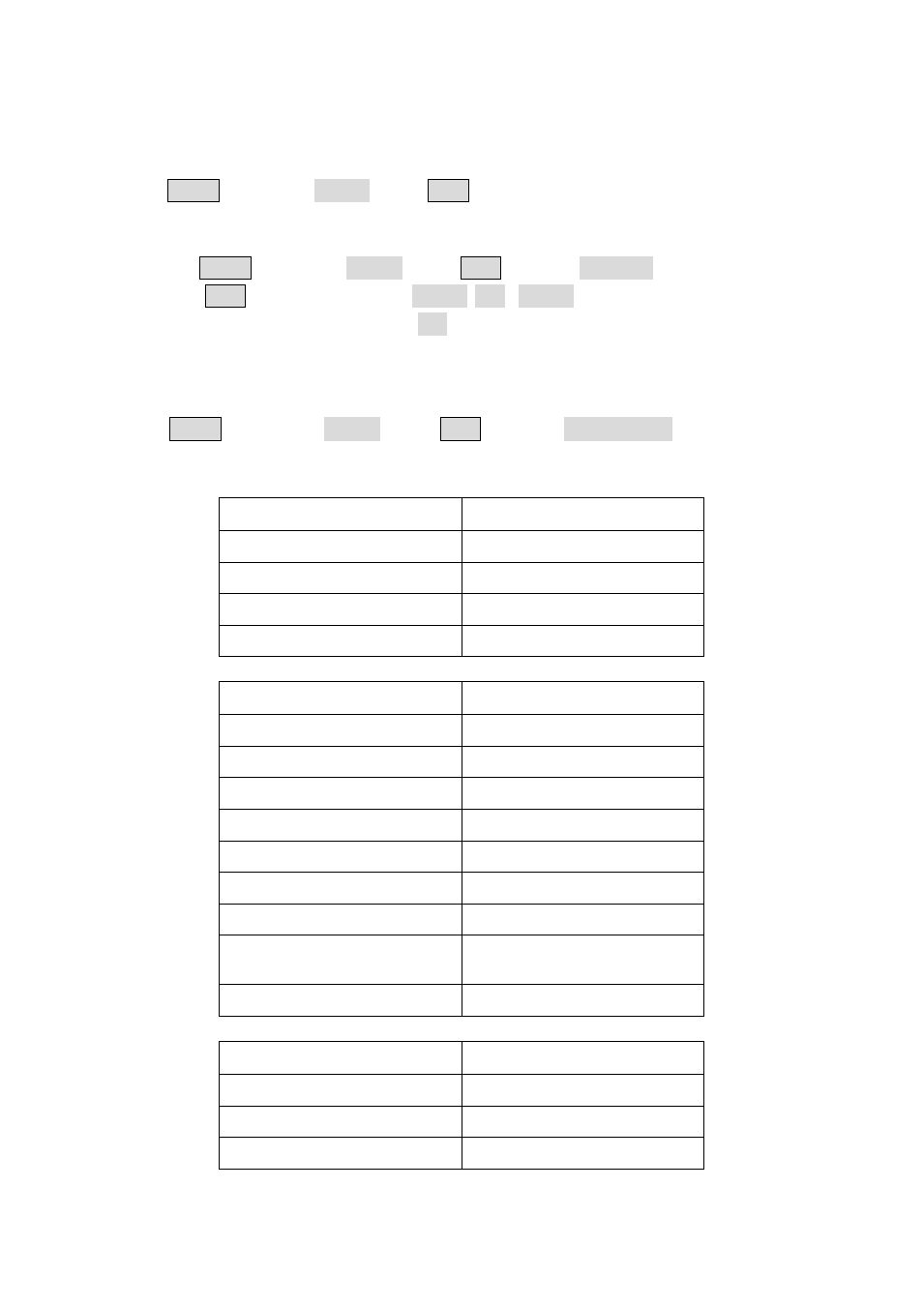
5.Front Panel Operation
To Set the System
Language Setting
Press Utility and choose System, press F1 to switch display languages.
Power On Setting
(1)
Press Utility and choose System, press F2 to select Power On.
(2)
Press F2 to switch between Default/Last. Default means that all the settings
return to default when powered. Last means that all the settings return to the last
one when powered.
To Return to Default Setting
Press Utility and choose System, press F3 to select Set to Default. All the settings
will be set to default. The default settings of the system are as follows:
Output
Default
Function
Sine Wave
Frequency
1kHz
Amplitude/Offset
1 Vpp / 0 Vdc
Terminals
High Z
Modulation
Default
Carrier
1kHz Sine Wave
Modulating
100Hz Sine Wave
AM Depth
100%
FM Deviation
100Hz
PM Phase Deviation
0°
FSK Hop Frequency
100Hz
FSK Frequency
100Hz
PWM Width Deviation / Duty
Deviation
0ns/0%
Source
Internal
Sweep
Default
Start/Stop Frequency
100Hz/1kHz
Time
1 sec
Mode
Linear
34