To set the sync output – OWON AG-S series User Manual
Page 37
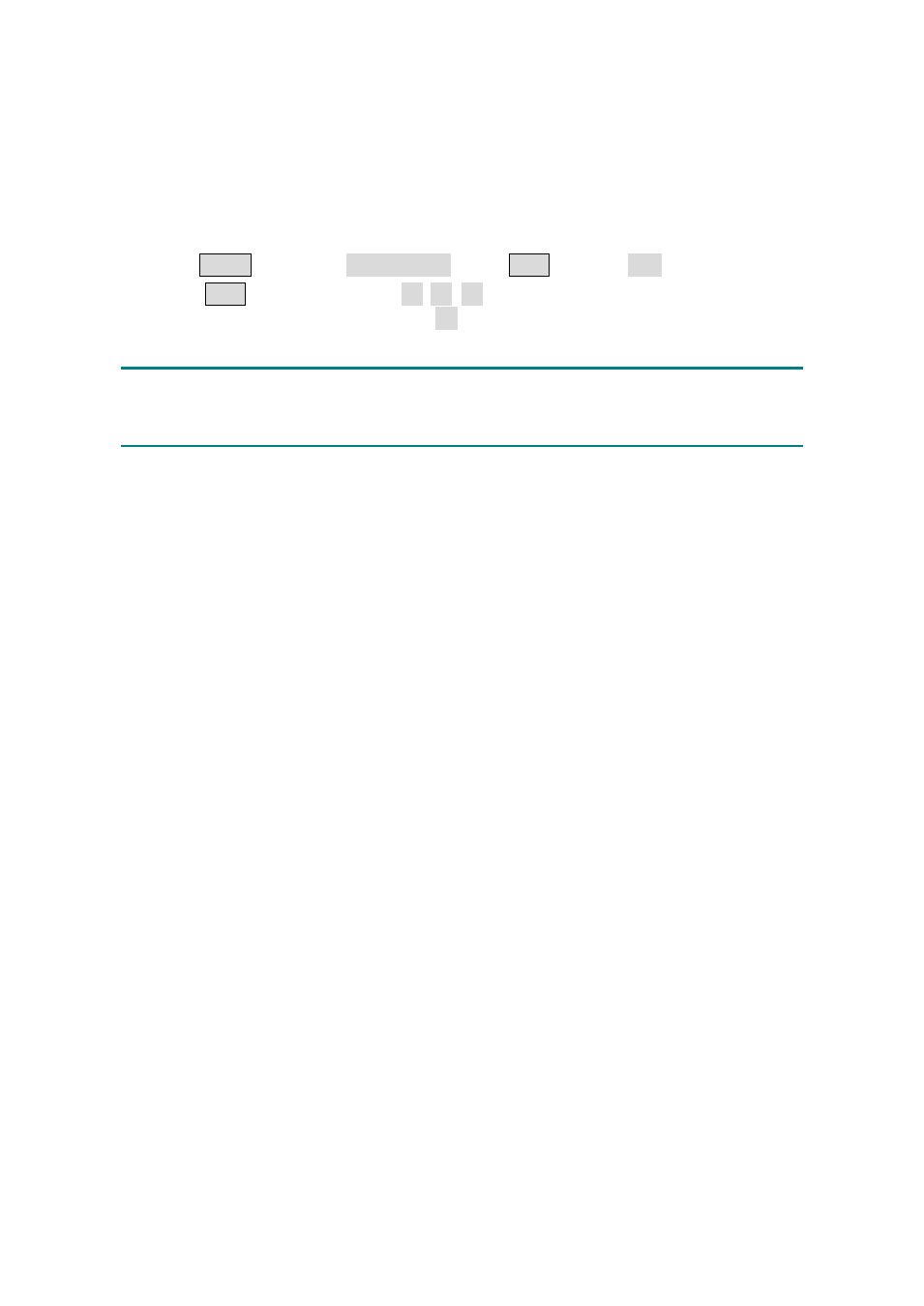
5.Front Panel Operation
To Set the Sync Output
The Generator provides Sync output through the Sync output terminal on the Front Panel.
All standard output functions (except DC and Noise) have a corresponding Sync Signal.
For some Sync applications, they can be disabled if users do not want to use them.
Steps for setting the Sync Output:
(1)
Press Utility and choose Output Setup, press F2 to select Sync.
(2)
Press F2 to switch between On/Off. On is to activate the Sync Signal on the Sync
output terminal on the front panel. Off is to deactivate it, the output Voltage of the
Sync output terminal is Level Low.
Note:
When the amplitude is relatively low, disabling Sync Signal can reduce the distortion in
output.
The Instructions of the Sync Signal in certain situations:
In the Inverse Mode, the Waveform that corresponds to the Sync Signal does not
Inverse.
For Sine, Square, Ramp and Pulse Signal, the Sync Signal is a Square Signal with 50%
Duty Cycle. When the output is positive, The Sync Signal is TTL Level High compared
to 0 V Voltage or DC Offset; when the output is negative, The Sync Signal is TTL Level
Low compared to 0 V Voltage or DC Offset.
For Arbitrary Waveform, the Sync Signal is a Square Waveform with 50% Duty Cycle.
At the time when the first output waveform point is generated, the Sync Signal
Voltage is TTL Level High.
For Internal Modulating AM, FM, PM and PWM, the Sync Signal reference is the
Modulated Signal (not the Carrier Signal). The Sync Signal is a Square Waveform with
50% Duty Cycle. In the first half modulation period, the Sync Signal is TTL Level High.
For External Modulation, the Sync Signal reference is the Carrier Signal (not the
Modulated Signal). The Sync Signal is also a Square Waveform with 50% Duty Cycle.
For FSK, the Sync Signal Reference is the Hop Frequency, and the Sync Signal is a
Square Waveform with 50% Duty Cycle. For the Hop Frequency, at the hopping point,
the Sync Signal is TTL Level High.
For a Sweep which disables the Mark function, the Sync Signal is a Square Waveform
with 50% Duty Cycle. When the Sweep starts, the Sync Signal is TTL Level High and
turns Low at the Center of the Sweep. The Sync Frequency equals the specific Sweep
time. For a Sweep that enables the Mark Function, the Sync Signal is TTL Level High
at the beginning of the Sweep and turns Low at the Mark Frequency.
For the Burst, when the burst starts, the Sync Signal is Level High. At the specific
point when the Cycle Number ends, the Sync Signal turns Level Low (If the Waveform
has a relative starting phase, it may be not zero intersections). For an infinite burst,
the Sync Signal is the same with the Sync Signal of the continuous Signal.
For the External Gated Burst, the Sync Signal follows the External Gated Signal. But,
32