REMKO RVT 263 DC User Manual
Page 21
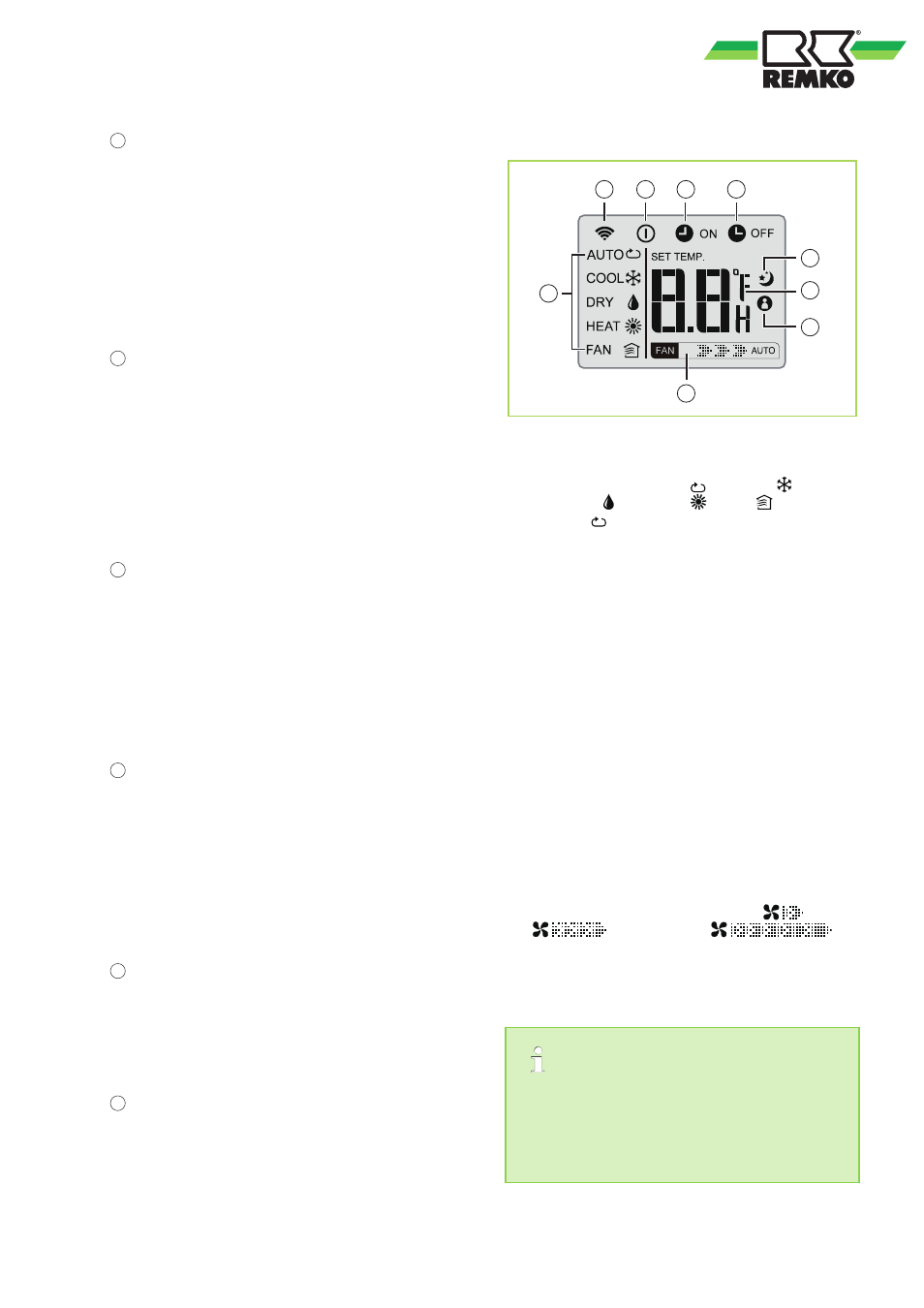
9
"FOLLOW ME" key
Pressing this key initiates the "Follow Me" function.
The display on the remote control shows the actual
temperature of the current location of the remote
control. The remote control transmits this signal to
the air conditioning unit at intervals of 3 minutes,
until the "Follow Me" key is pressed again. The air
conditioning unit automatically cancels the "Follow
Me" function if it has not received the signal for a
period of 7 minutes.
10
"SILENT MODE" / "FP" key
This key activates/deactivates Silent mode.
The fan speed is reduced to a minimum.
In this mode, the air conditioning unit operates
silently.
The "FP" (Freeze Protection) key activates a frost
protection function with which the setpoint in heat
mode is set to ca. 8°C.
11
"TIMER ON" key
This key initiates the automatic switch-on time for
the unit. Each time the key is pressed, the auto-
matic time setting increases in increments of 30
minutes. Once the time setting shows 10.0, the
automatic time setting increases in increments of
60 minutes each time the key is pressed. In order
to cancel the automatic time setting, simply set the
automatic switch-on time to 0.0.
12
"TIMER OFF" key
This key initiates the automatic switch-off time for
the unit. Each time the key is pressed, the auto-
matic time setting increases in increments of 30
minutes. Once the time setting shows 10.0, the
automatic time setting increases in increments of
60 minutes each time the key is pressed. In order
to cancel the automatic time setting, simply set the
automatic switch-off time to 0.0.
13
"Fin setting horizontal" key
This key sets the position of the horizontal exhaust
fins. Each time the key is pressed, the fins change
position by 6 degrees. Pressing the key for longer
than 2 seconds activates the swing function.
14
"Fin setting vertical" key
This key sets the position of the vertical exhaust
fins. Each time the key is pressed, the fins change
position by 6 degrees. Pressing the key for longer
than 2 seconds activates the swing function.
Indicators on the LCD
2
1
4
3
5
7
9
6
8
Fig. 20: Indicators on the LCD
1: Mode display - shows the current operating
modes including Auto ( ), Cooling( ), Dehu-
midifying ( ), Heating ( ), Fan ( ) and back
to Auto ( ) mode.
2: Signal transmission symbol. This symbol
appears when signals are being transmitted
from the remote control to the indoor unit.
3: ON/OFF symbol. This symbol appears when
the "ON/OFF" key is pressed. Pressing this key
again causes the indicator to go out.
4: TIMER ON symbol. This symbol appears when
TIMER ON is switched on.
5: TIMER OFF symbol. This symbol appears
when TIMER OFF is switched on.
6: Sleep symbol. This symbol appears when the
"Sleep" function is activated. Pressing this key
again causes the indicator to go out.
7: Temperature/Timer symbol. Shows the temper-
ature setting (-17°C~30°C). If "FAN" mode is
selected, the temperature setting is not dis-
played. In Timer mode, the ON and OFF set-
tings appear for the TIMER.
8: FOLLOW ME symbol. This symbol appears
when the "Follow me" function is activated.
9: Fan speed symbol. This is where the selected
fan speeds are displayed: AUTO (no indicator)
and the three fan speed settings:
(slow),
(medium) and
(fast). The fan speed is set to "Automatic"
when either "Auto" or "Dehumidification" mode
is activated.
The illustration of the LCD with all of the sym-
bols present is only intended to provide a
clearer overview. During operation, only those
symbols relevant to the respective functions
appear on the display.
21