System setup and operation – RGBLink VSP 9516S User Manual User Manual
Page 101
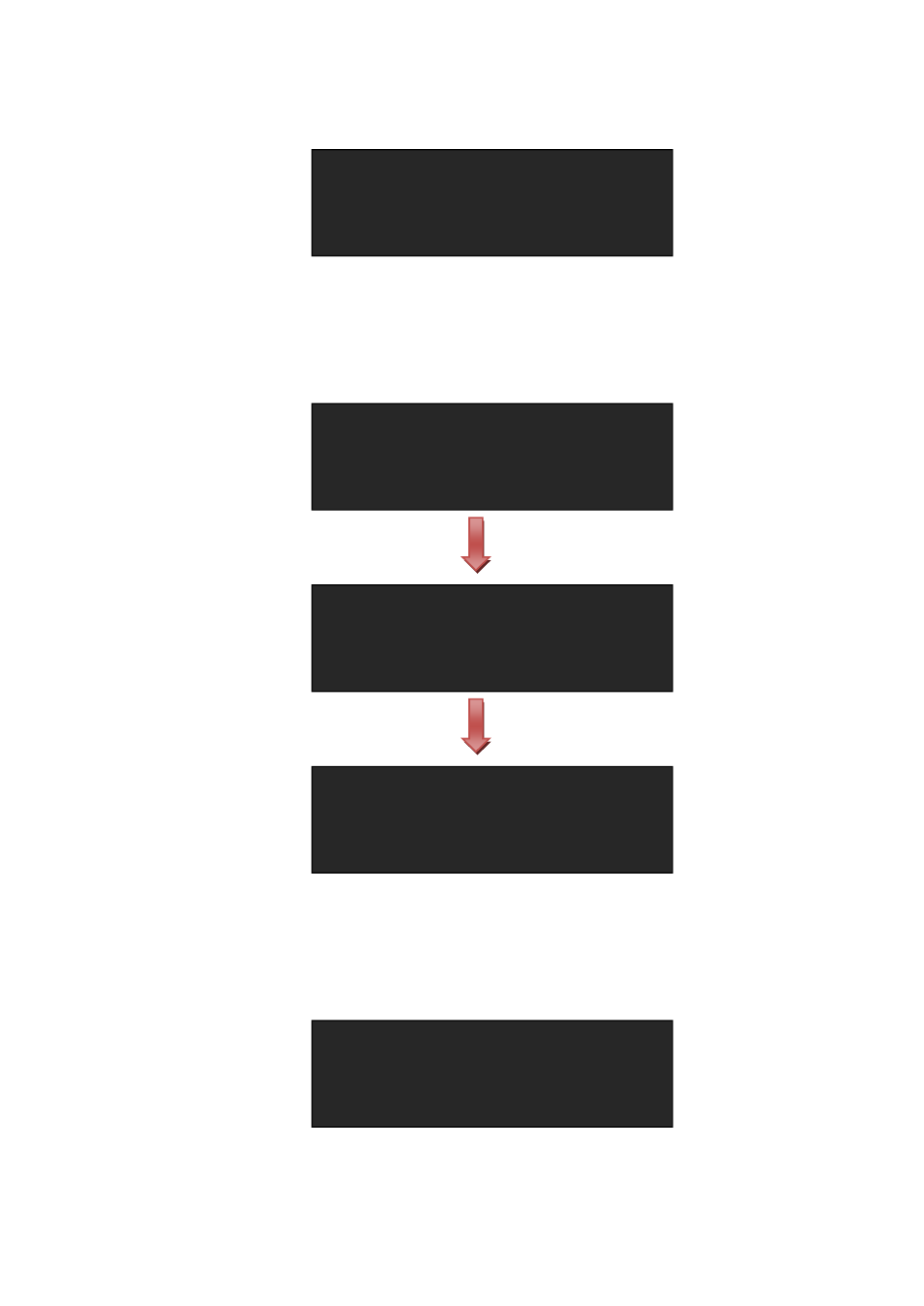
6. System Setup and Operation
How to Realize LED Display Connection
VSP 9516S User Manual 101
(6) Turn the knob, choose <QUICK CONNECTION>, push the knob to confirm. Turn the
knob, choose <RECEIVING CARD SET>, push the knob to confirm, and enter to the
to the next level menu, the OLED module show as follows:
(7) Choose <PORT U>, and set the horizontal card, vertical card, width and height.
For example, set horizontal card as 2, vertical card as 3, width and height as 120,
shown as follows:
SENDING CARD TYPE LINSN
>
SENDING CARD NO. NO.1
BRIGHTNESS 50%
QUICK CONNECTION >>
SENDING CARD TYPE LINSN
SENDING CARD NO. NO.1
BRIGHTNESS 50%
>
QUICK CONNECTION >>
SENDING CARD SET >>
>
RECEIVING CARD SET >>
>
CHOOSE CABLE PORT D
HORIZONTAL CARD 1
VERTICAL CARD 1
WIDTH 64
>
CHOOSE CABLE PORT U
HORIZONTAL CARD 2
VERTICAL CARD 3
WIDTH 120